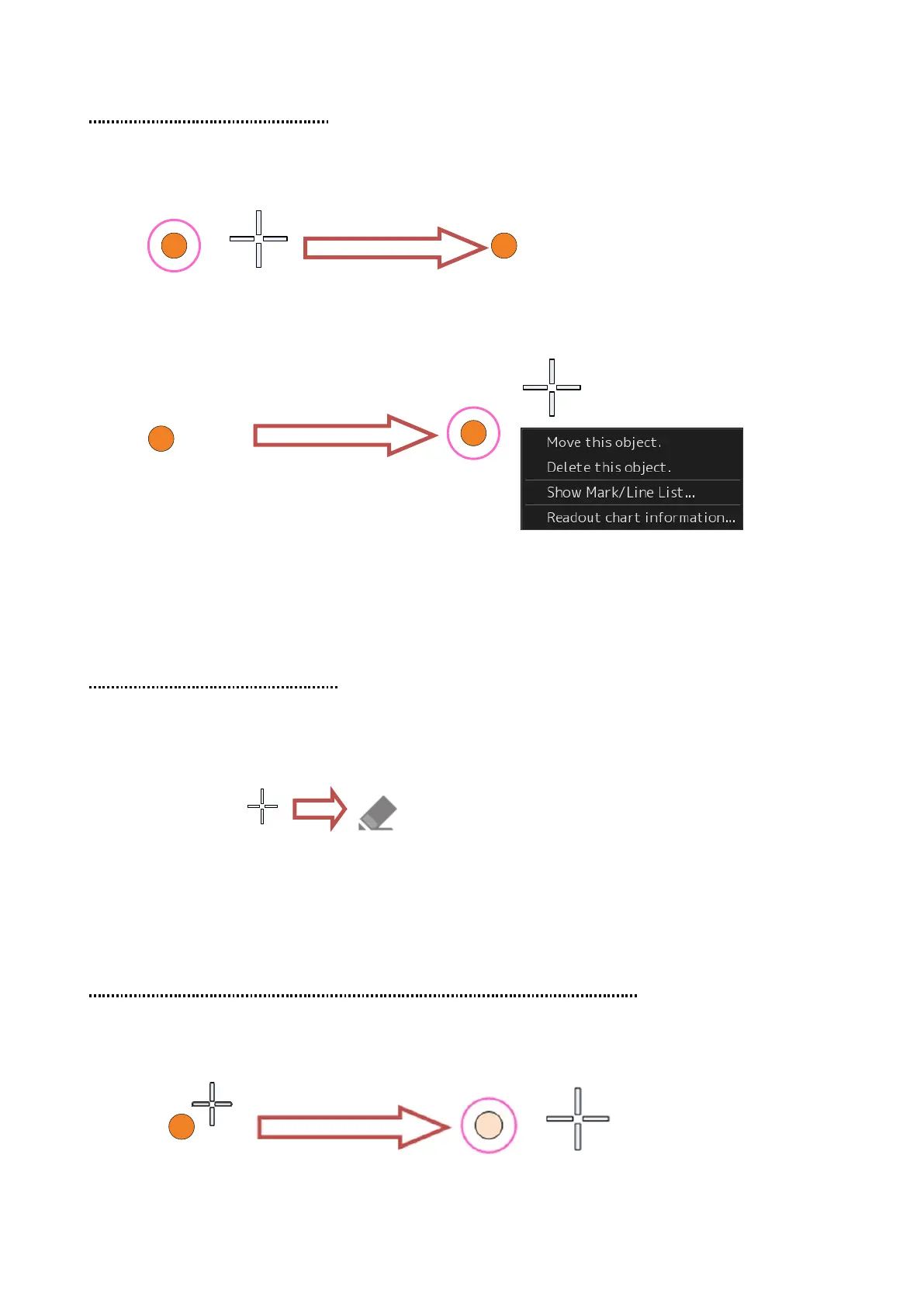37
6.6 Moving the Object
1 When the object to be moved is in the selected state, unselect the object.
To unselect the object, click on a section without display or another object.
2 Right-click on the object.
The object is selected and the context menu is displayed.
3 Click on [Move this object].
4 Click on the position to which the object is to be moved.
The selected object moves to the position on which the button was clicked.
6.7 Deleting the Object
1 Click on the eraser tool button on the left tool bar.
The cursor changes to the eraser cursor.
2 Place the cursor on the eraser cursor and click the mouse button.
When the right-click on any position with the eraser cursor, the cursor mode is reset to the
cross-hair cursor.
6.8 Displaying/Modifying Information of the Object
1 Click on the object to be selected with the cross-hair cursor.
The object is selected and the object property dialog box appears.
Parameter settings of the object can be verified/changed.
