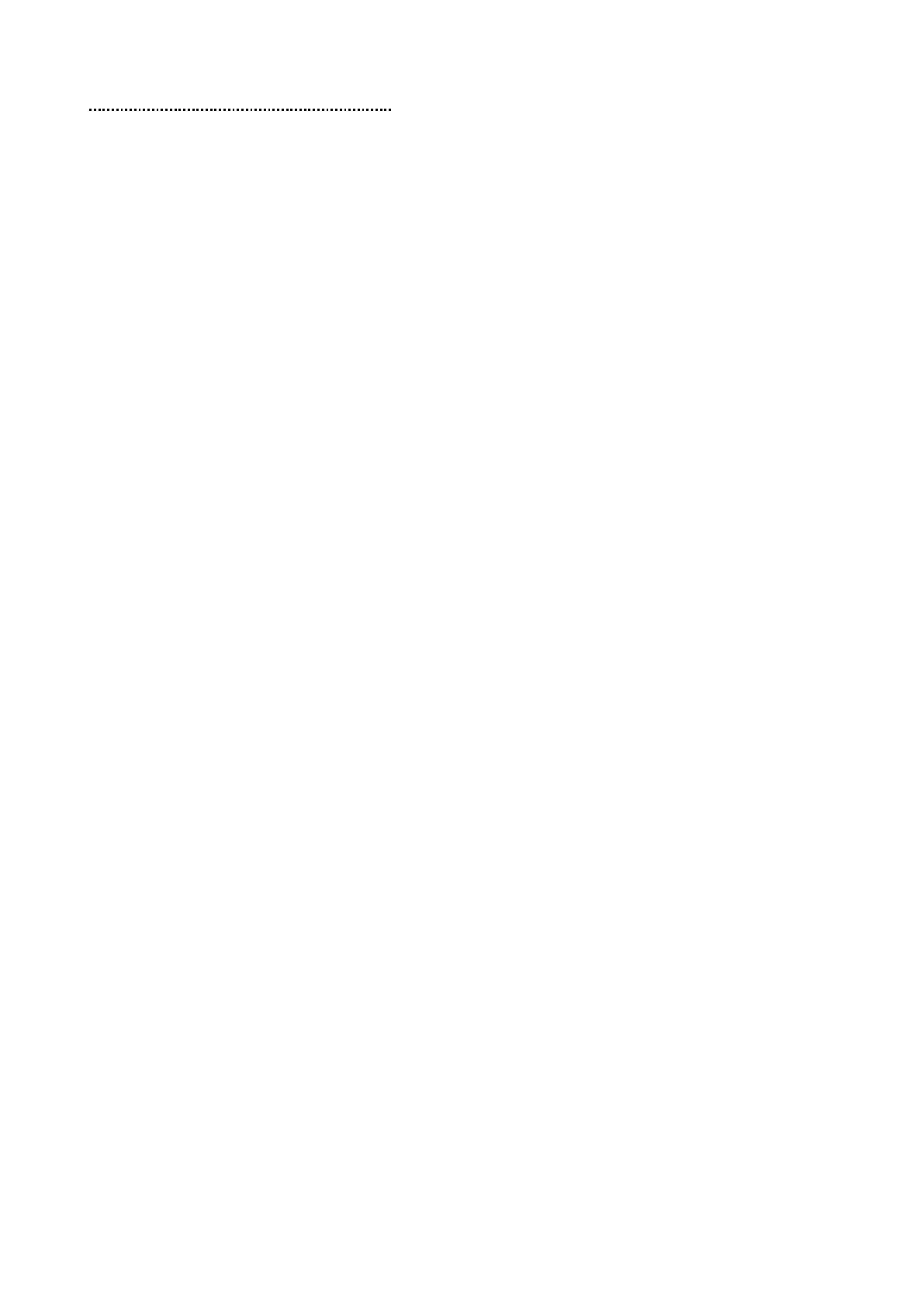23
3.7 Displaying the TT vector
1 Click on the [Menu] button on the left tool bar.
The menu is displayed.
2 Click on [View] - [Options] on the menu.
The [View-Options] dialog box appears.
3 Select [Target] in the classification pane.
The [Target] dialog is displayed in the edit pane.
4 Select this enables to display the TT vector.
The TT Vector is displayed.
To hide the TT vector, clear it.
