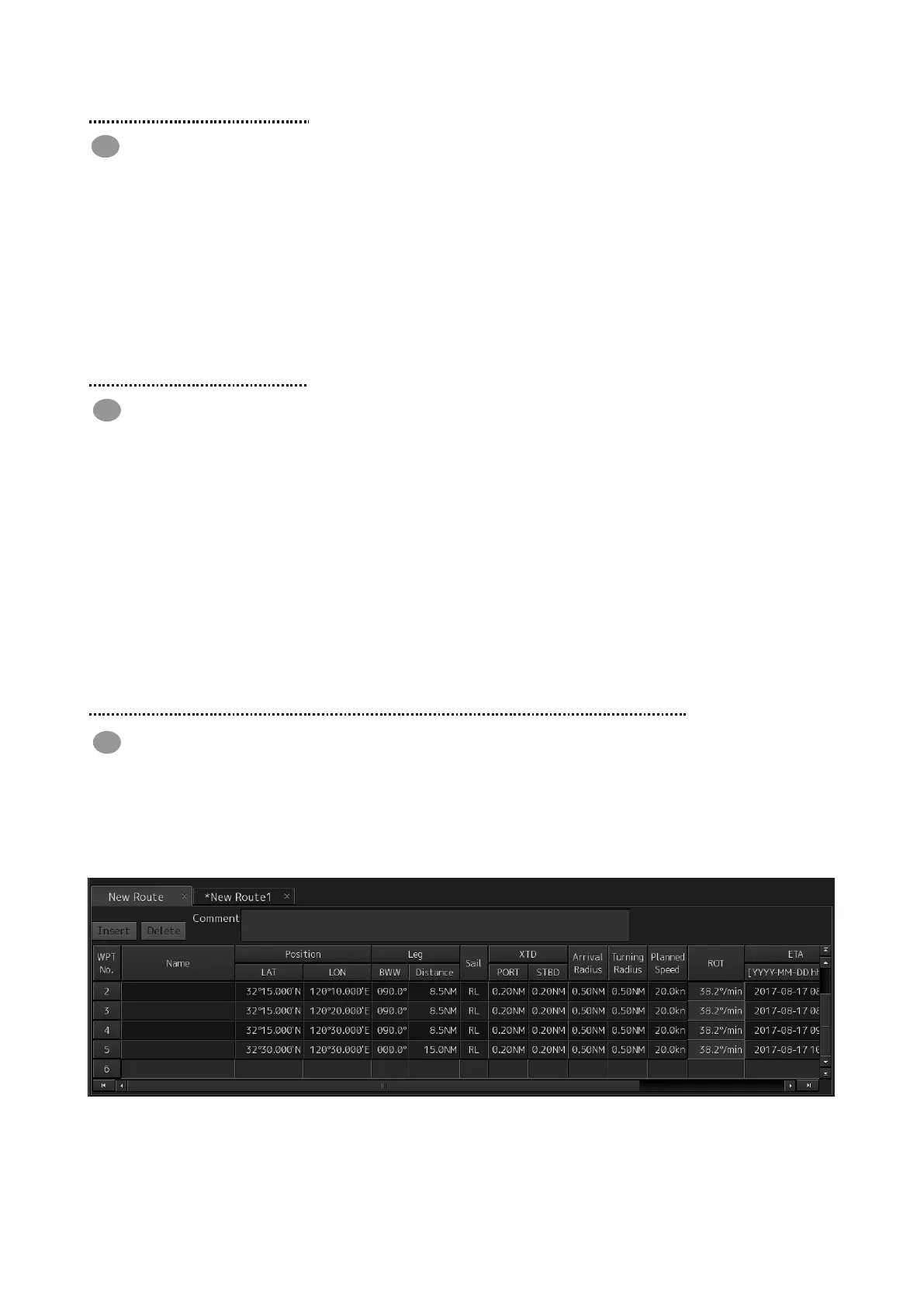12
1.7 Moving the WPT
1 Click on the WPT to be moved.
The WPT is set to a selected state.
2 Move the cursor to the location where want to add, and click.
A rubber band covering from the WPTs at the front and back to the cursor is displayed.
The move is determined.
1.8 Adding the WPT
1 Right-click on WPT0 or the last WPT.
The context menu is displayed.
2 Click [Add WPT] on the context menu.
The cursor changes to the WPT addition mode.
3 Move the cursor on the position of the WPT to be added.
4 Click the mouse button.
WPT is added.
1.9 Displaying/Modifying Information of the WPT or Leg
1 Click the item that wants to modify information.
2 To modify information, enter each value, click the [Enter] button.
Carry out displaying/modifying of the information as needed.
