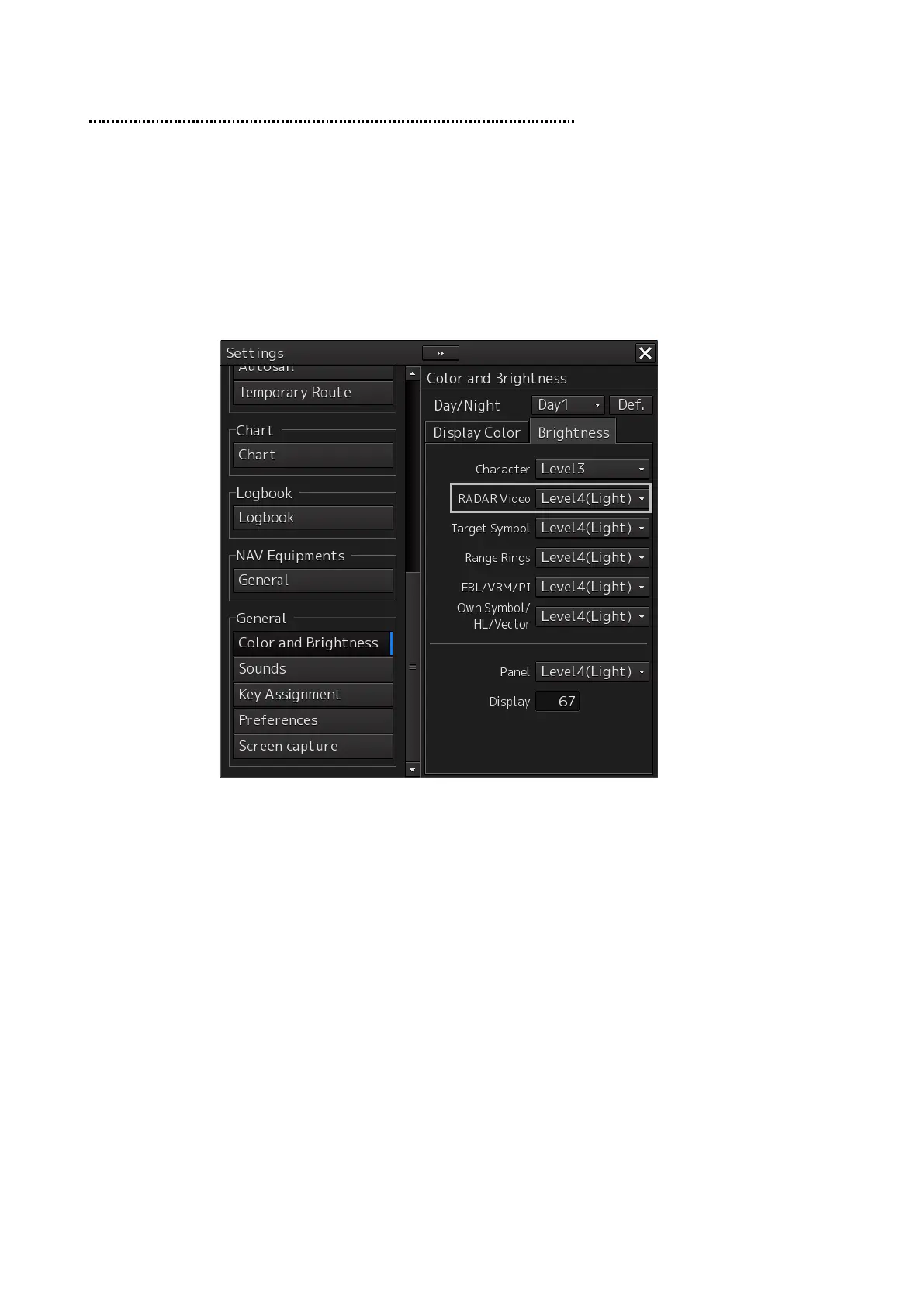29
5.4 Adjusting the Brilliance of the Radar Echo
1 Click on the [Menu] button on the left tool bar.
2 Click on the [Settings] button.
3 Select [Color and Brightness] in the classification pane.
4 Click on the [Brightness] tab.
Set the brightness of the display contents.
5 Set up the brilliance of radar video from the [RADAR Video] combo box.
Set it to Level1 - 4. Increase the level to increase the brilliance.
