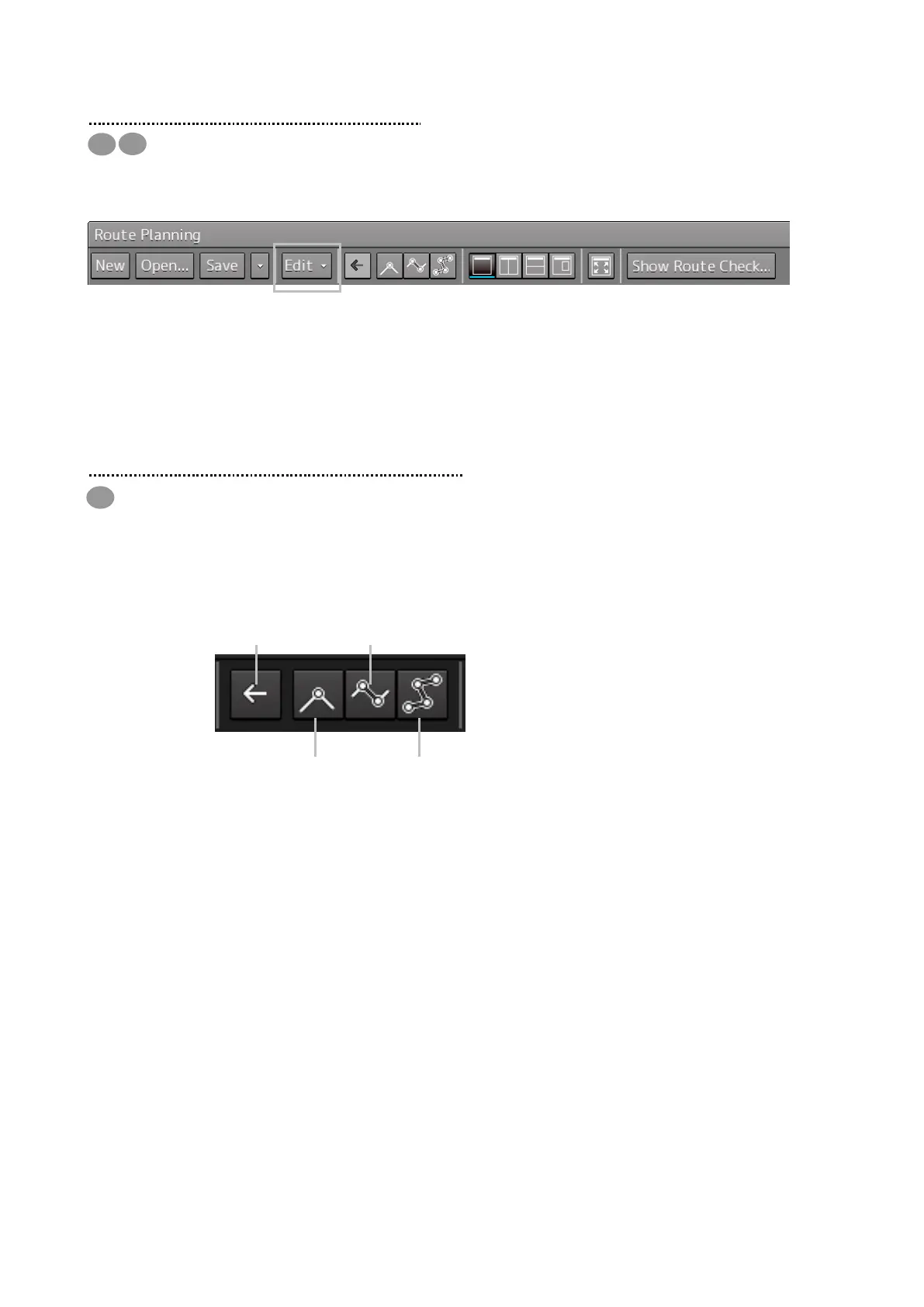11
1.5 Reversing the WPT’s Order
1 When this button is clicked on Edit button, the Edit menu is displayed.
2 Select and click [WPT Reverse Order] from the Edit menu.
When this item is selected by clicking on the item, the order of the WPT that is currently selected
can be reversed.
1.6 Checking the WPT on the Chart
1 Click the WPT No. of the row that want to check the WPT.
2 Click the [Display centered WPT].
The selected WPT is displayed on the center of chart.
【Switching the chart display to the display area/scale before the chart display was switched】
3 Click the [Previous] button.
Switch the chart display to the display area/scale before the chart display was switched.
【Displaying on the chart the WPT that is currently being edited and the previous WPT】
3 Click the [Display WPT-WPT] button.
Display on the chart the WPT that is currently being edited and the previous WPT.
【Displaying the entire route that is being edited on the chart】
3 Click the [Display entire route] button.
Display the entire route that is being edited on the chart.
