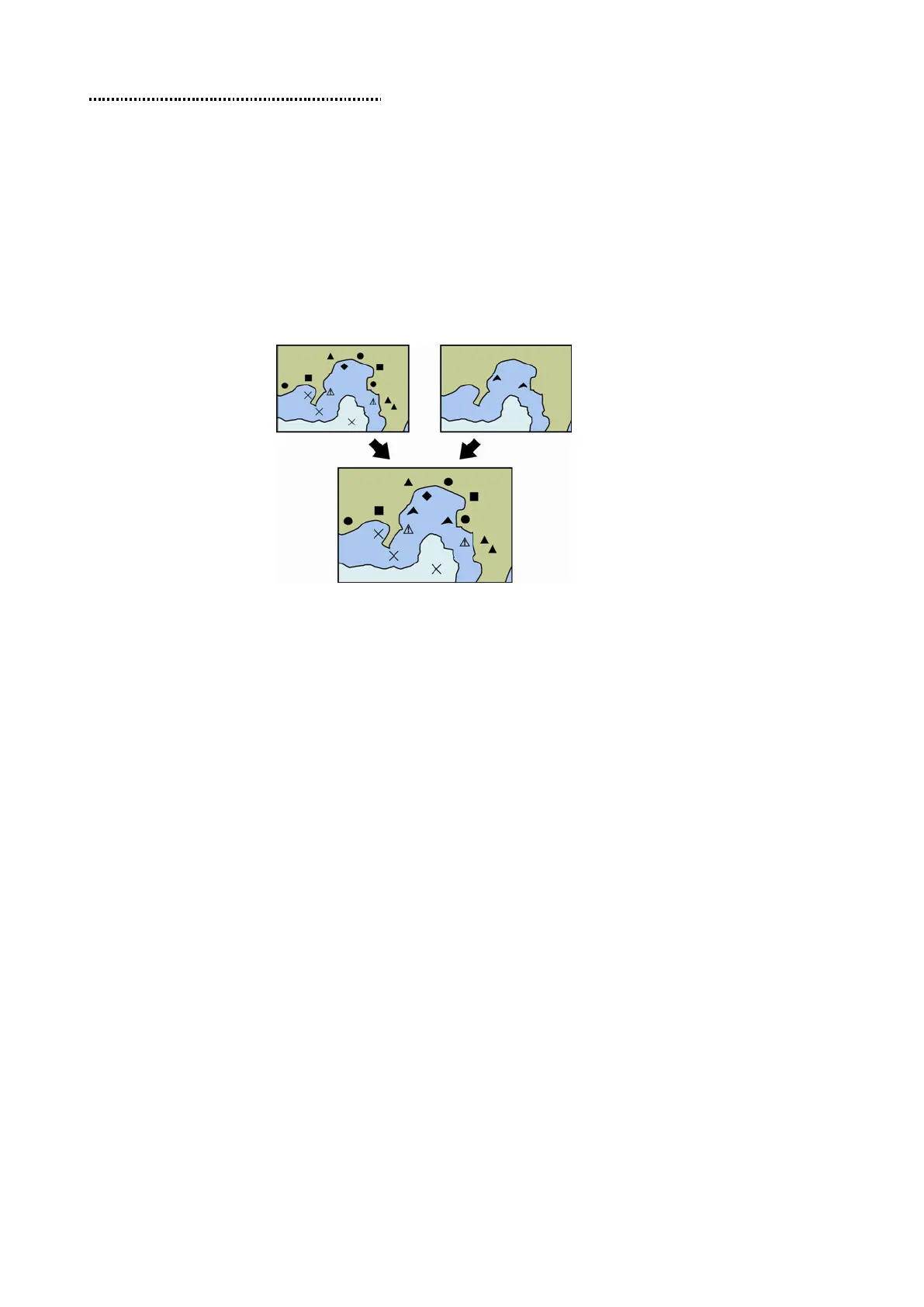38
6.9 Merging the User Chart
1 Select the [Display] check boxes of the files to be merged in the file list.
The user chart files to be merged are displayed.
2 Click on the [Merge Display Files] button.
A user chart file is created by merging the user charts that are being displayed. The user chart file
is named under "Merged User Map Filexxx" (xxx: serial number starting from 001).
Two user charts can be
merged into one user chart.
