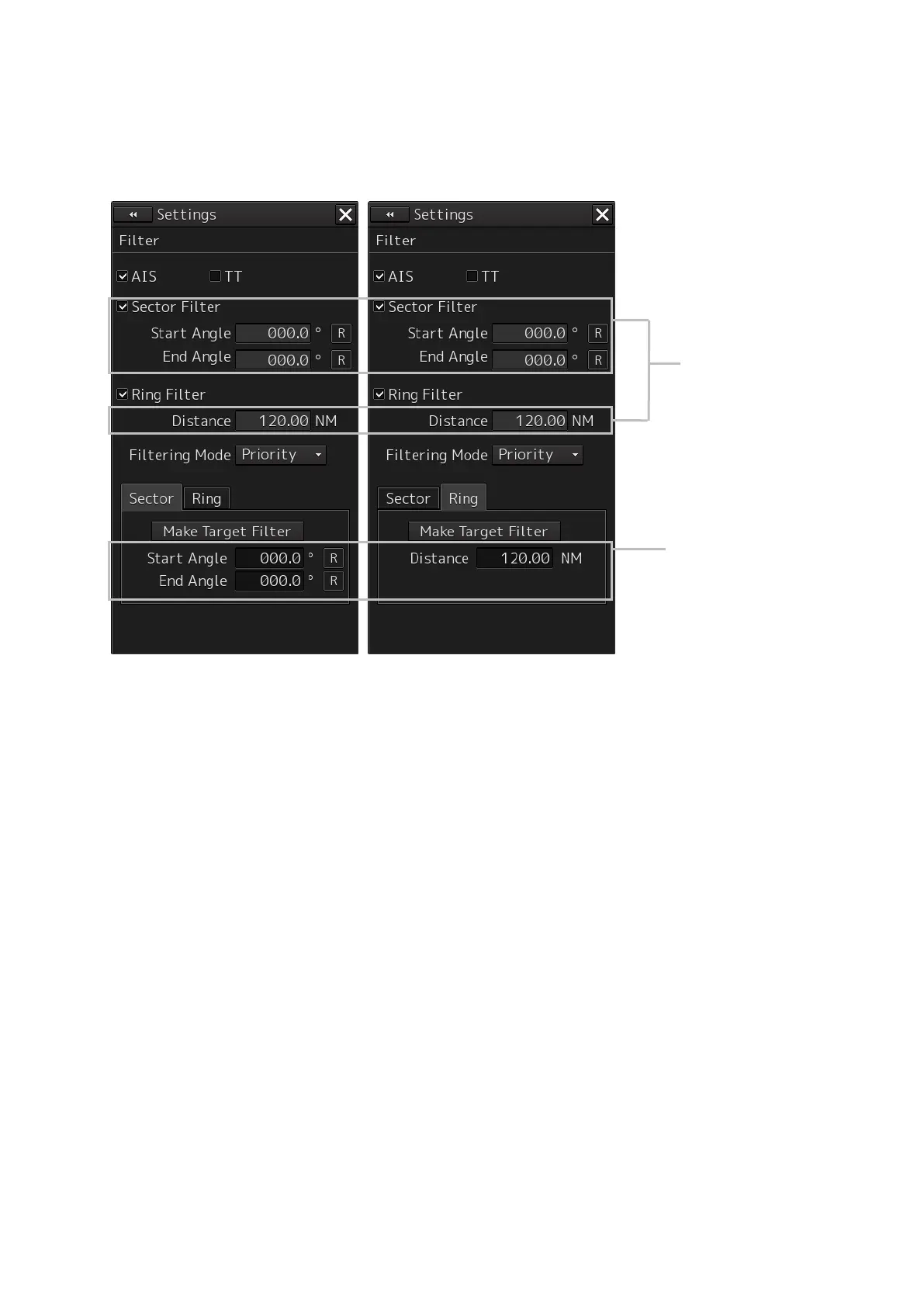20
3 Select [Filter] in the classification pane.
Set up AIS/TT filter in the setting dialog of the edit pane.
When an AIS/TT filter is specified, the targets in that area can be displayed with highest priority or
only the targets in that area can be displayed.
【Creating the Sector Filter】
4 Click on the [Sector] tab.
5 Click on [Make Target Filter].
The button is highlighted and the cursor mode is set to the Make AIS/TT Filter mode.
6 Move the cursor, place it on the start angle of the Sector filter that want to set up, and then
click on it.
7 Move the cursor, place it on the end angle of the Sector filter that want to set up, and then
click on it.
【Creating the Ring Filter】
4 Click on the [Ring] tab.
5 Click on [Make Target Filter].
The button is highlighted and the cursor mode is set to the Make AIS/TT Filter mode.
6 Move the cursor, place it on the distance of the Ring filter that want to set up, and then
click on it.
Input boxes
(display when
created)
