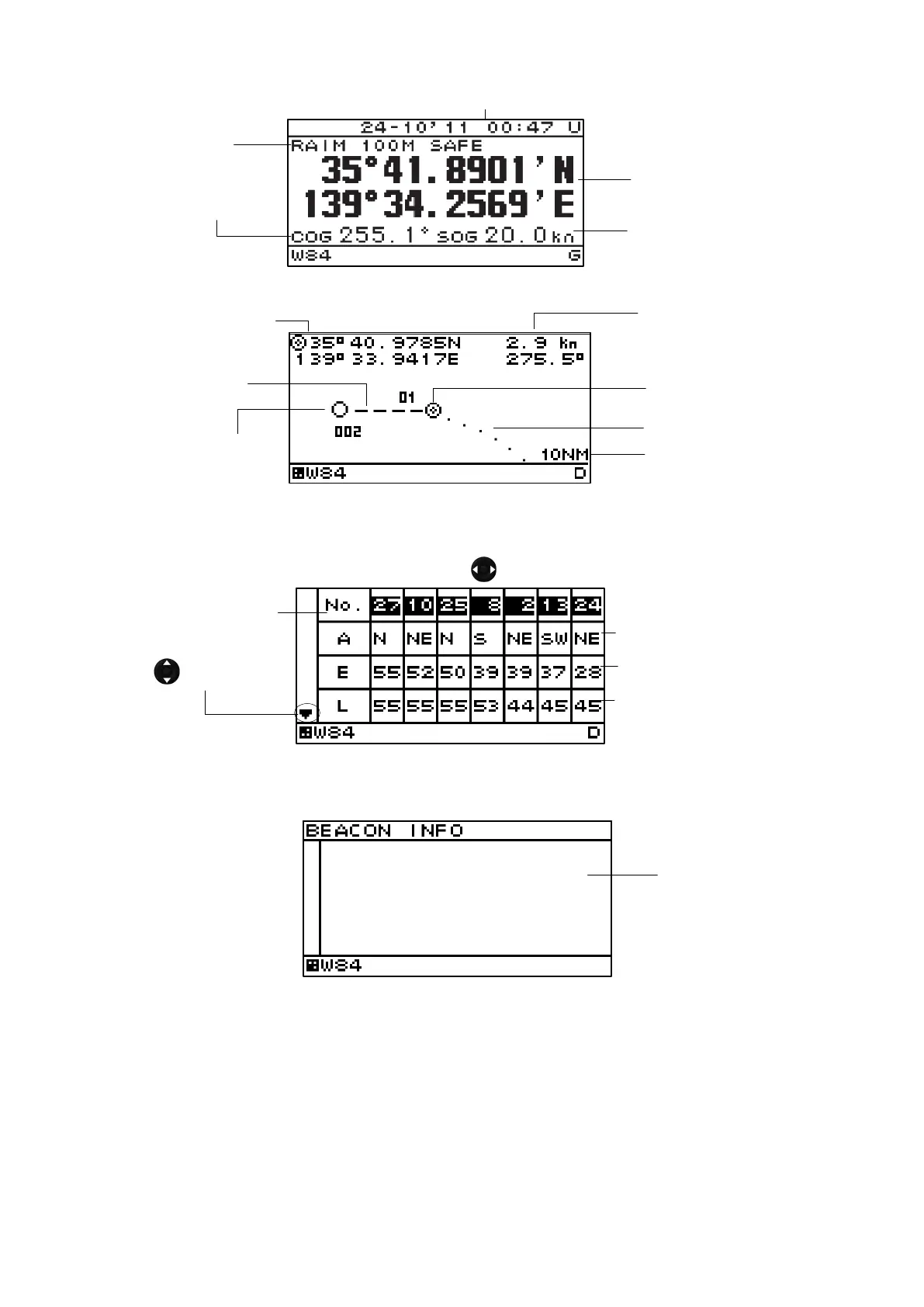2-6
Navigation Screen (GPS Navigator)
PLOT screen (GPS Navigator)
GPS information screen (GPS Navigator)
The GPS information screen displays the receiving status of GPS satellites.
Reception information can be displayed by pressing .
Beacon information (Type 16 massage) screen (GPS navigator/MID)
◎Own Ship position
+Cursor position
Date/Time
RAIN state
COG
"-": less than 1 knot
SOG/COG or
Bearing/Distance from
the own ship's position
to cursor
Own Ship
Track
Waypoint
Route
Plot Scale
GPS Satellite number
■:Use of position fixing.
GPS Satellite elevation
GPS Satellite signal level
45 to 55 normal condition
GPS Satellite azimuth
Position (Lat/Lon)
SOG
Massage aria
Use to scroll the
screen.
