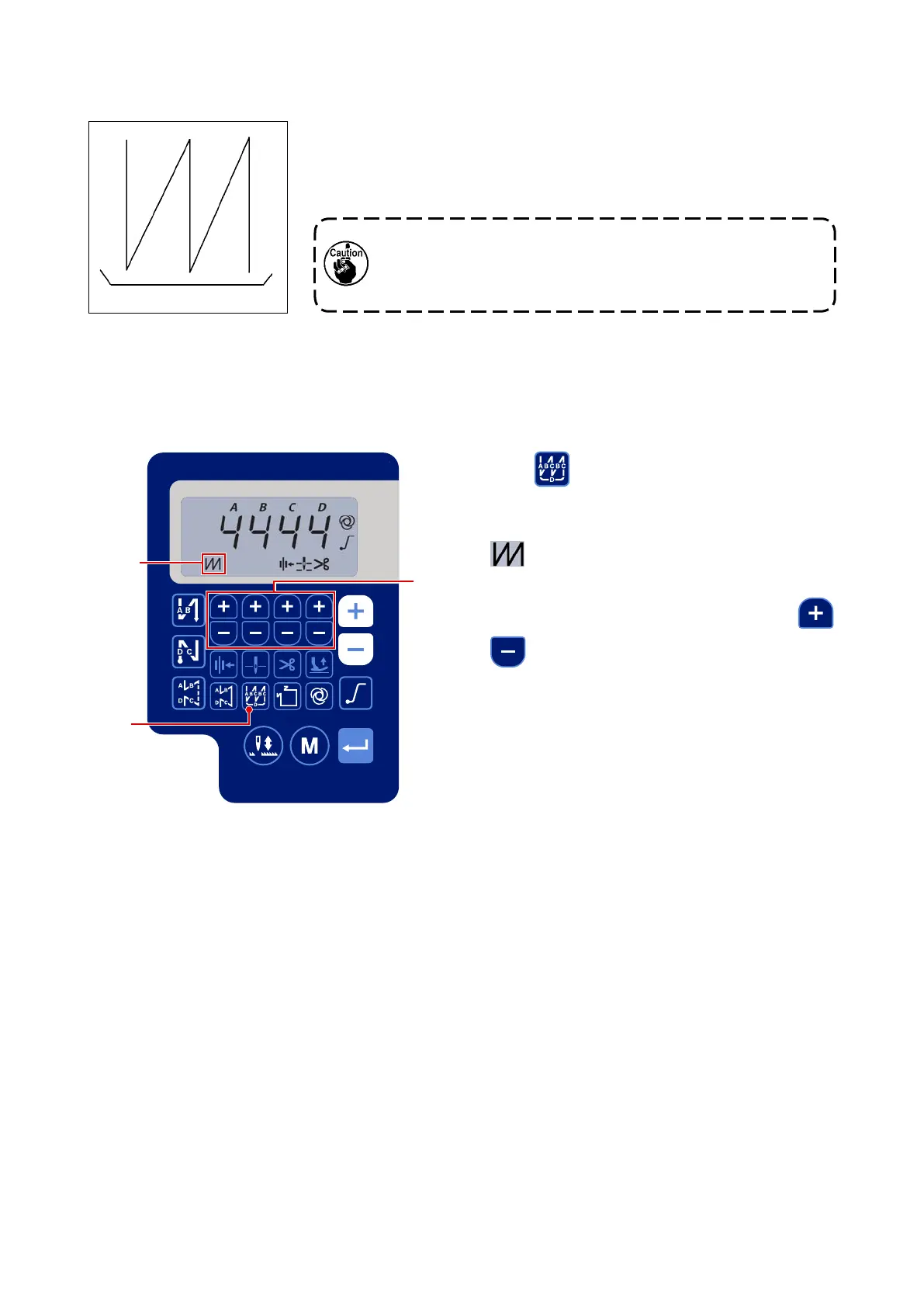M
– 22 –
A
B
C
B
C
D
(2) Overlapped stitching pattern
Overlapped stitching pattern can be programmed.
A : Number of stitches of normal stitching setting : 0 to 15 stitches
B : Number of stitches of reverse stitching setting : 0 to 15 stitches
C : Number of stitches of normal stitching setting : 0 to 15 stitches
D : Number of times of repetition : 0 to 15 times
1. When process D is set to 5 times, the sewing is repeated as A
→ B → C → B → C.
2. The number which exceeds 9 is indicated as follows:
A = 10, b = 11, c = 12, d = 13, E = 14, and F = 15.
[Setting procedure of the overlapped stitching]
1) Press
to enable the overlapped stitching
pattern.
When the overlapped stitching pattern is enabled,
is displayed in the display section C.
2) Change the number of stitches and the number of
times for the target process (A, B, C, D) with
to
.
