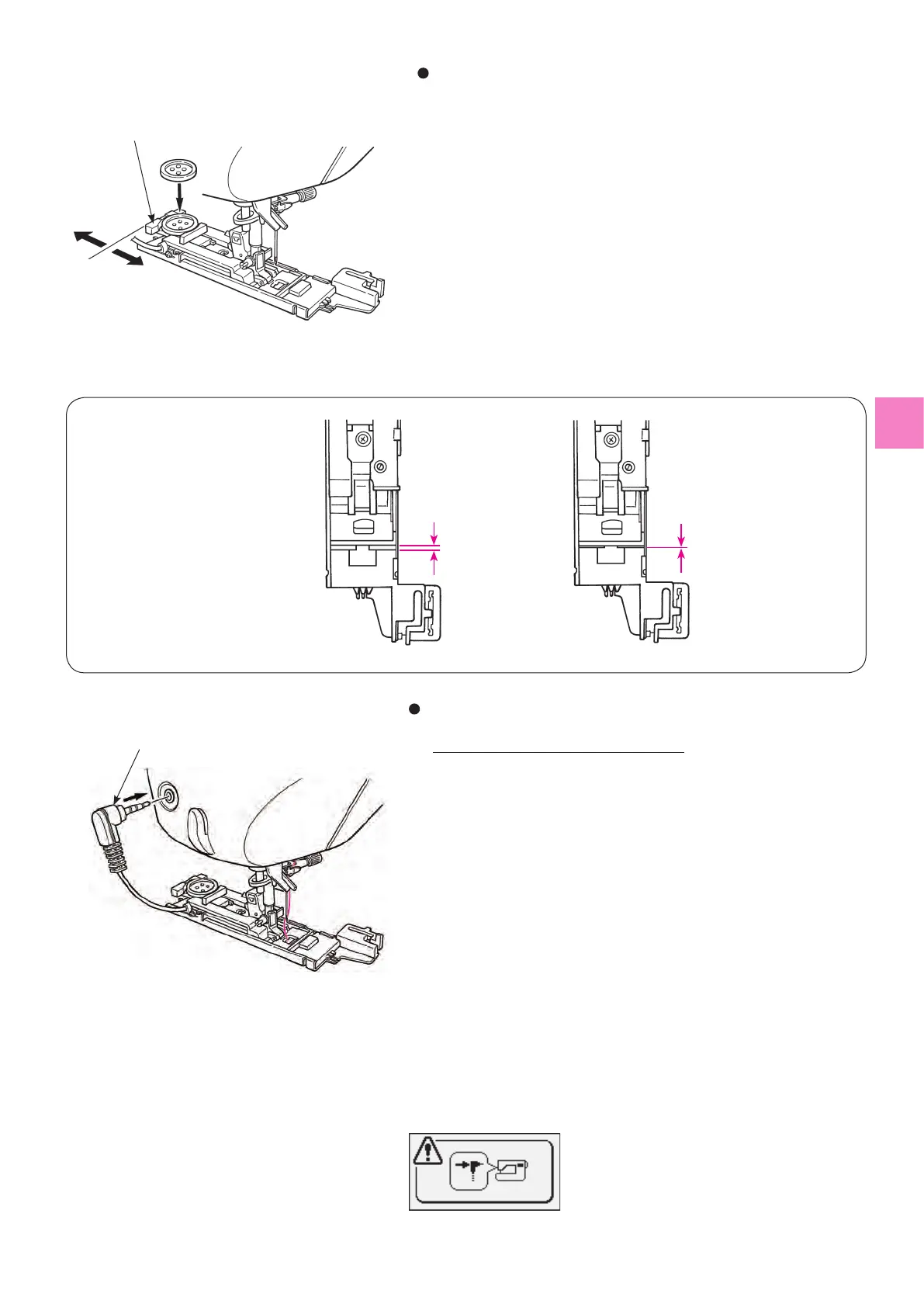Button holder
Set the button.
Pull the button holder toward
A
, place the button on the button holder,
and then push the holder toward
B
to set the buttonhole length.
* It is impossible to set a button thicker than 4mm.
A
B
Set the buttonhole sensor pin.
Insert the sensor pin into the sensor pin hole at the face plate cover.
* Insert the pin into the hole completely.
* If the machine starts to sew without inserting the pin into the hole,
the following message will be shown on the display.
Sensor pin
* Check the following points after
setting the presser foot and
then start to sew buttonholes.
Check that there
is a clearance.
If there is not a clearance,
the machine will not sew
neat stitches.
56
2
3
Set the sensor pin and restart.
