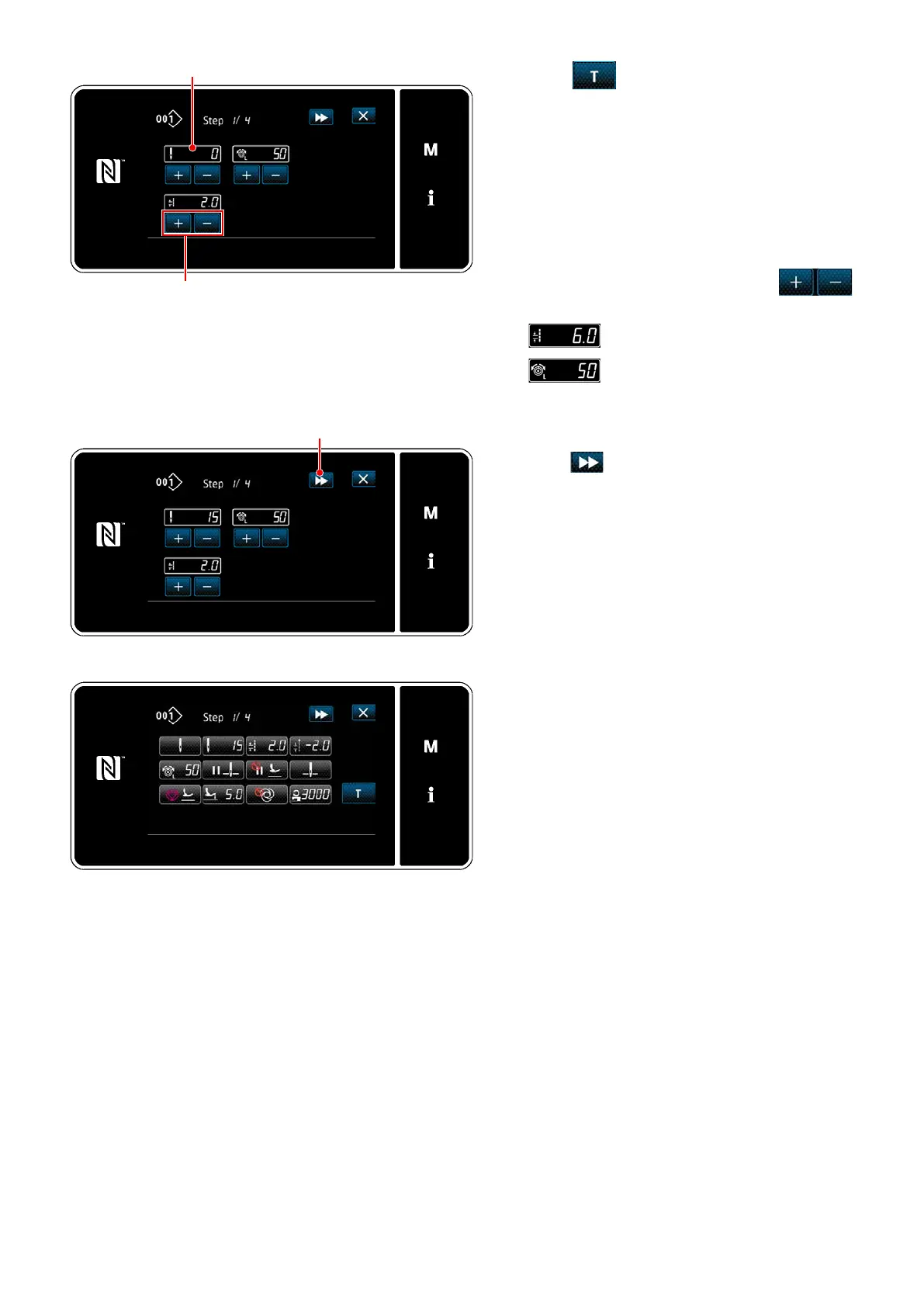– 144 –
6) When
is pressed, the "teaching
input screen" is displayed.
Input value
A
of the number of stitch be-
comes 0 (zero).
Depress the pedal to count the number of
stitches to be sewn until the sewing machine
stops.
Change the sewing conditions with
.
・
: Stitch length
・
: Needle thread tension
When
is pressed, the step changes
over to the next step.
Conrm the teaching content by performing
thread trimming. Then, the screen returns to
the "sewing data edit screen" and the sewing
condition you have changed is reected.
<Teaching input screen - Initial state>
<Teaching input screen - After teaching>
<Sewing data edit screen>
A
