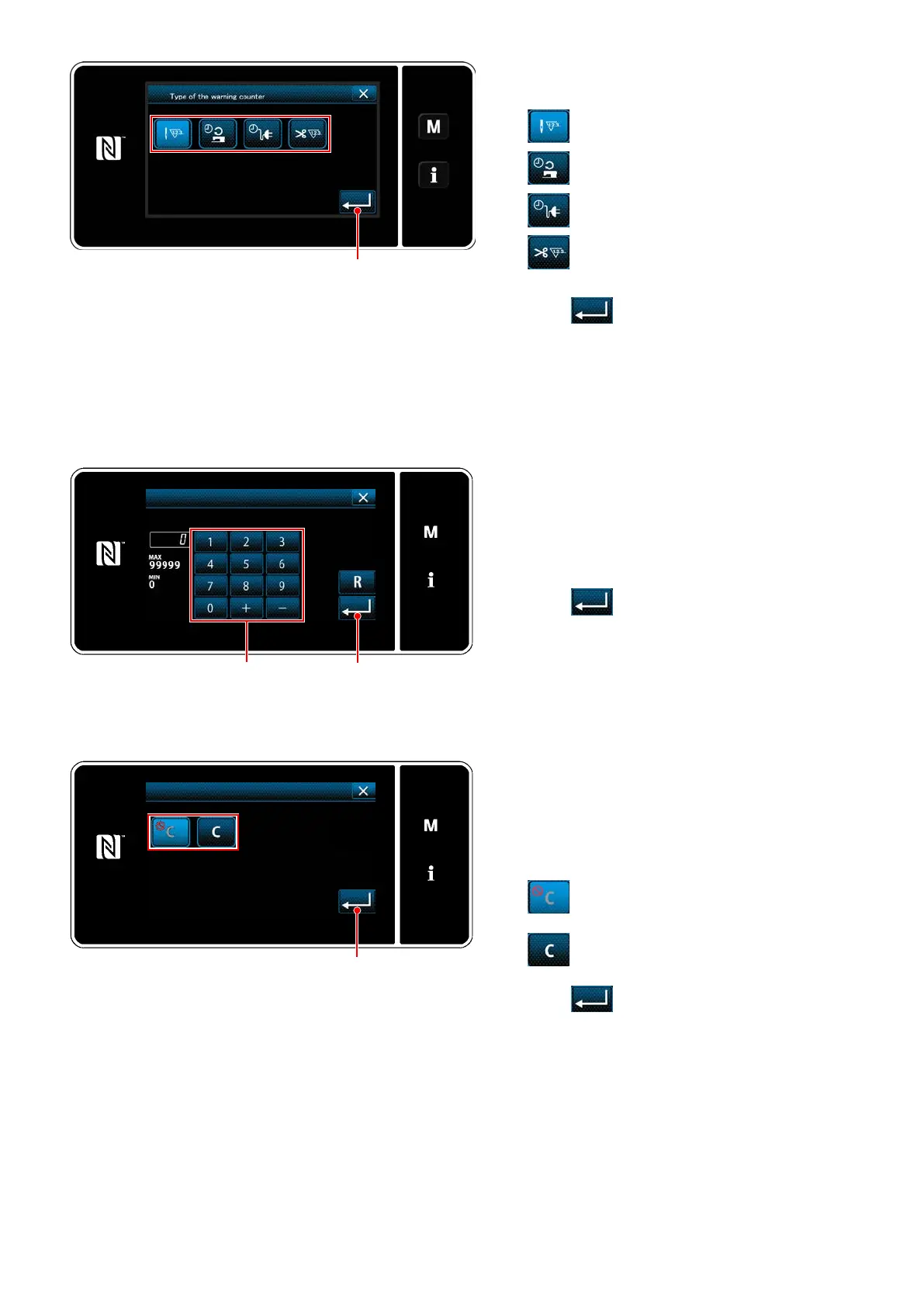– 180 –
5) Select the setting condition of the warning
counter.
:
Number of stitches (Unit: 1000 stitches)
: Operating time (Unit: Hours)
: Energizing time (Unit: Hours)
: Number of times of thread trimming
(Unit: Number of times)
6) When
is pressed, the operation is
conrmed. Then, the screen returns to the
"warning counter setting screen".
7) When
on the "warning counter setting
screen" is pressed, the "warning counter set
value input screen" is displayed.
8) Input the warning counter set value with nu-
meric keypad
.
9) When
is pressed, the operation is
conrmed. Then, the screen returns to the
"warning counter setting screen".
10) When
on the "warning counter setting
screen" is pressed, the "warning counter
clearing setting screen" is displayed.
11) Select enable/disable of the warning counter
clearing displayed on the warning screen.
: Disable (Current-value clear key is
not displayed on the warning screen)
: Enable (Current-value clear key is
displayed on the warning screen)
12) When
is pressed, the operation is
conrmed. Then, the screen returns to the
"warning counter setting screen".
<Warning counter clearing setting screen>
<Warning counter set value input screen>
<Warning counter type selection screen>
