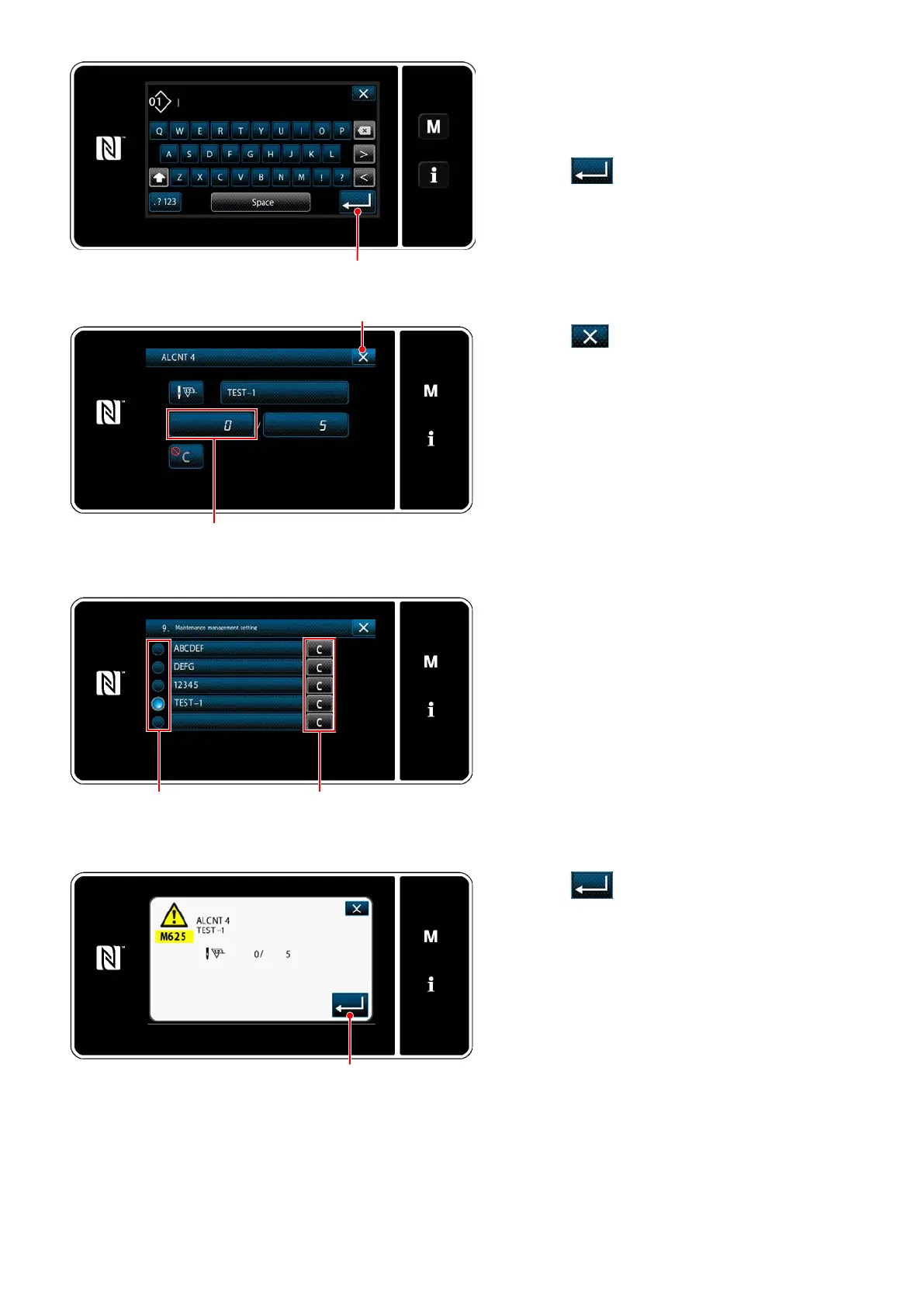– 181 –
13) When
on the "warning counter setting
screen" is pressed, the "keyboard" is dis-
played.
14) Enter a name of the warning counter.
15) When
is pressed, the operation is
conrmed. Then, the screen returns to the
"warning counter setting screen".
16) When
is pressed, the operation is
conrmed. Then, the screen returns to the
"maintenance management setting screen".
* When the sewing machine performs sewing
after the warning counter has been set, num-
ber of counts is displayed in
.
17) The warning counter selected with a check-
mark in
is enabled.
18) When the relevant "C" button in
is pressed,
the number of counts displayed in the corre-
sponding counter eld can be cleared.
19) When
is pressed, the operation is
conrmed. Then, the screen returns to the
"maintenance management screen".
