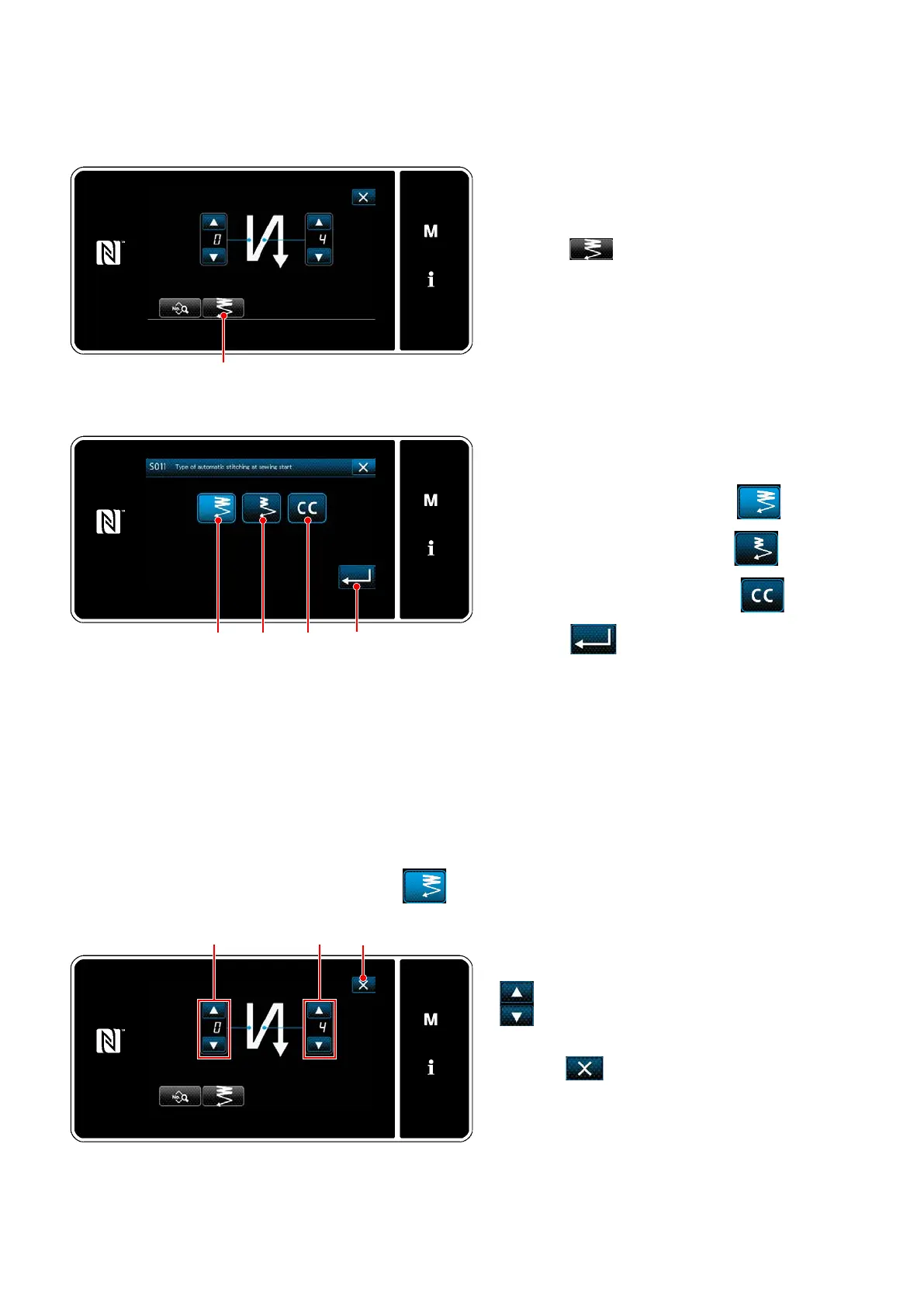– 49 –
Selecting the type of reverse feed stitching at the beginning of sewing
In the case of maintenance personnel mode
1) Display the "edit screen for reverse feed
stitching (start)" referring to the case of the
operator mode.
2) Press
to display the "type of re-
verse-feed stitching input screen".
<Edit screen for reverse feed stitching (start)
(maintenance personnel mode)>
3) Select one of the reverse feed stitching pat-
terns to be used at the beginning of sewing:
・
Normal condensation stitch
・
2-point condensation stitch
・
Condensation custom stitch
Press
to conrm the aforemen-
tioned operation and return the current screen
to the "sewing-start reverse-feed stitching
screen".
<Type of reverse-feed stitching input screen (maintenance
personnel mode)>
Setting the sewing-start reverse feed stitching pattern
In the case normal condensation stitch
Change the number of reverse feed stitches with
.
The value you have entered is conrmed by
pressing
Then, the sewing screen is
displayed.
