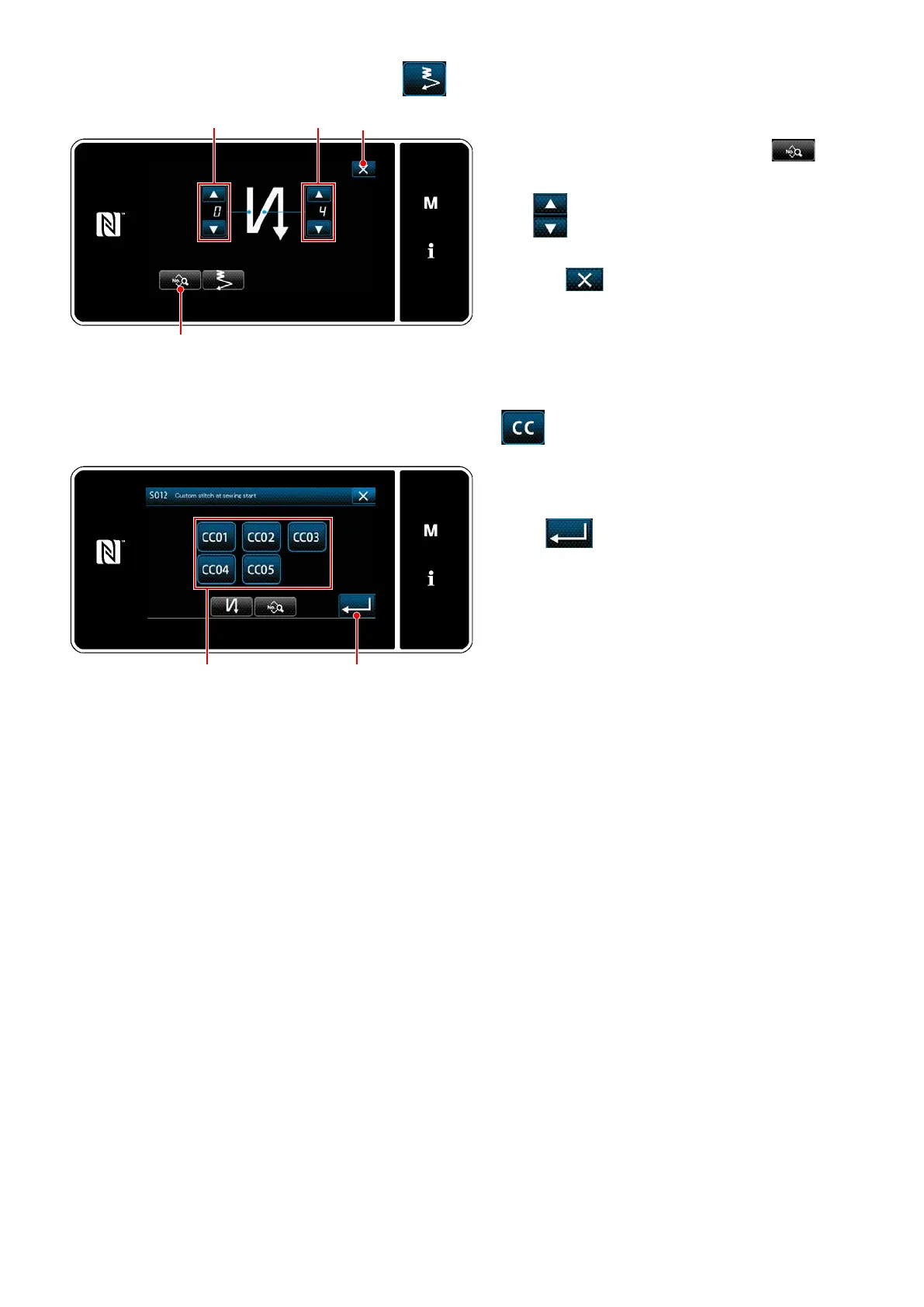– 50 –
In the case 2-point condensation stitch
The stitch length, etc. can be set with
.
Change the number of condensation stitches
with
.
The value you have entered is conrmed by
pressing
Then, the sewing screen is
displayed.
In the case of selecting condensation custom stitch
Press button
to select the condensation cus-
tom.
Press
to conrm the aforementioned
operation and return the current screen to the
sewing-start reverse-feed stitching screen.
* Refer to
"8-6. Condensation custom pat-
tern" p. 165
for details of the condensation
custom stitching.
