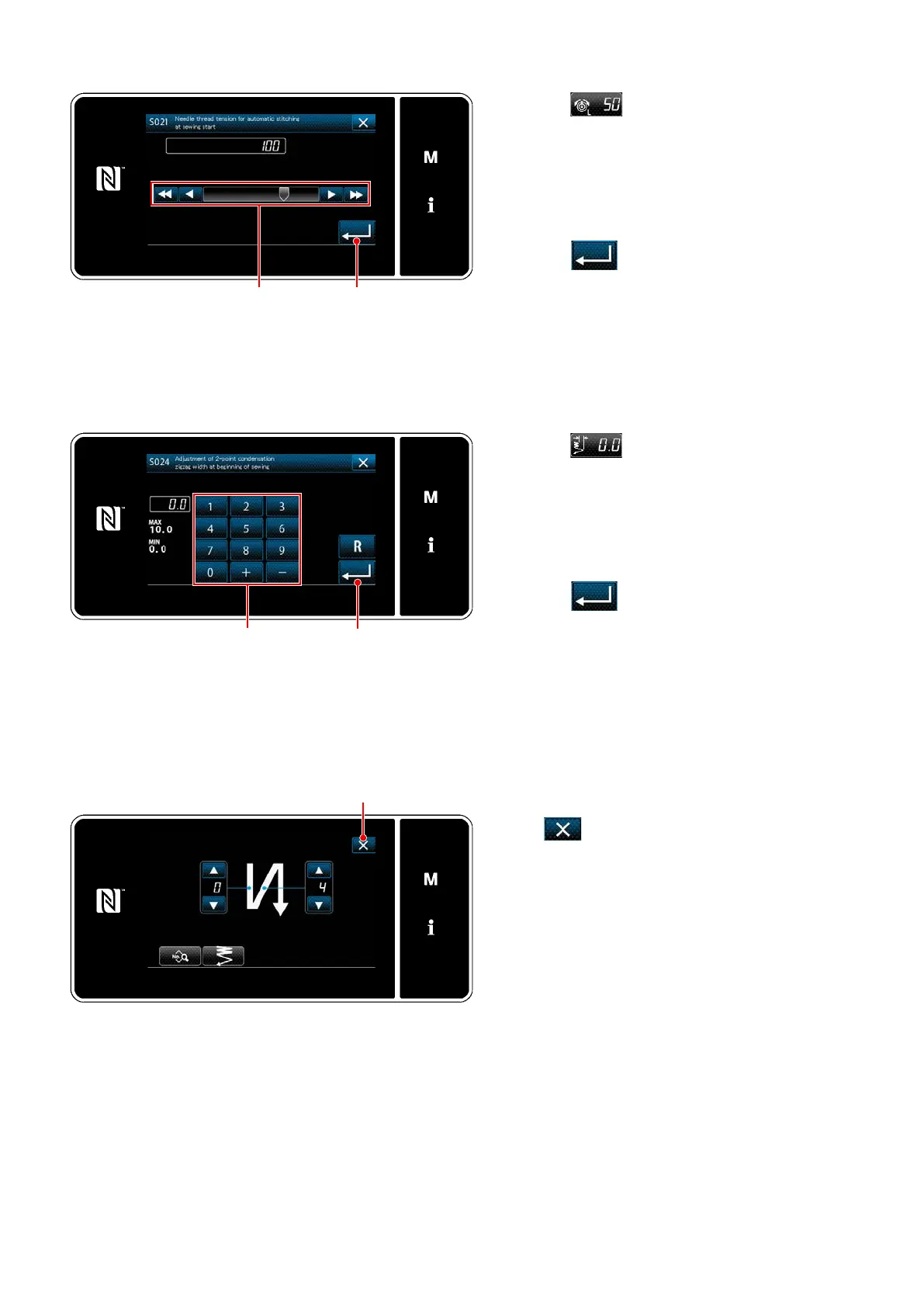– 53 –
Setting the needle thread tension to be employed at the beginning of sewing (
)
1) When
is pressed, the "Sewing-start
needle thread tension input screen" is dis-
played.
2) Enter the needle thread tension to be em-
ployed at the beginning of sewing with button
. (0 to 140)
3) When
is pressed, the value you
have input is conrmed and the screen re-
turns to the "sewing-start reverse feed stitch-
ing data edit screen".
<Sewing-start needle thread tension input screen>
Adjusting the sewing-start 2-point condensation stitch width (
)
1) When
is pressed, the "Sewing-start
2-point condensation stitch width adjustment
screen" is displayed.
2) Enter the 2-point condensation stitch width to
be employed at the beginning of sewing with
button
.
3) When
is pressed, the value you
have input is conrmed and the screen re-
turns to the "sewing-start reverse feed stitch-
ing data edit screen".
<Sewing-start 2-point condensation stitch width
adjustment screen>
Applying the changed items
Press
to conrm the aforementioned
operation and return the current screen to the
sewing screen.
<Sewing-start reverse-feed stitching screen
(maintenance personnel mode)>
