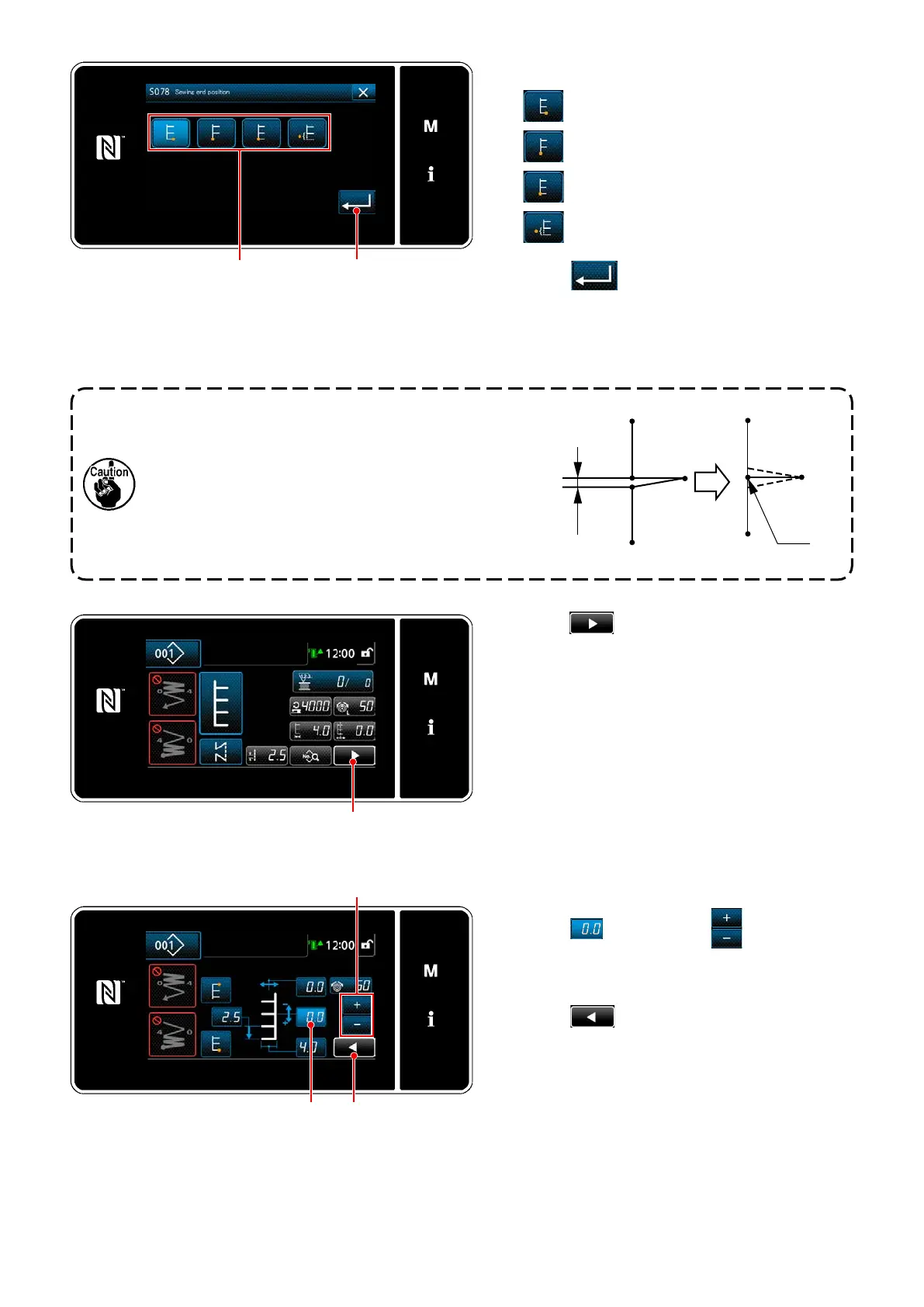– 89 –
The feed amount cannot be set to 0 and the T stitch
pattern may be deformed due to materials, height of
fed dog or gauges. (2nd stitch does not correspond
with 4th stitch.)
In this case, carry out correction following the steps
of procedure described below so as to align the
needle entry positions of the second and fourth
stitches in the case the feed amount is 0 (zero).
・
Select the sewing end position
.
: Sewing end position, left
: Sewing end position, right 1
: Sewing end position, right 2
: Sewing end position, optional
・
When
is pressed, the entered value
is conrmed and the screen is returned to the
"Sewing data edit screen".
Clearance
Correspon-
dence
3
1
4
2
1
2
3
4
–
+
5) Press
on the sewing screen.
The "Second sewing screen" is displayed.
<Sewing screen>
<Second sewing screen>
6) When
is pressed,
is dis-
played. Now, enter a correction value.
7) When
is pressed, the entered value
is conrmed and the screen is returned to the
"Sewing screen".
<Sewing end position selection screen>
