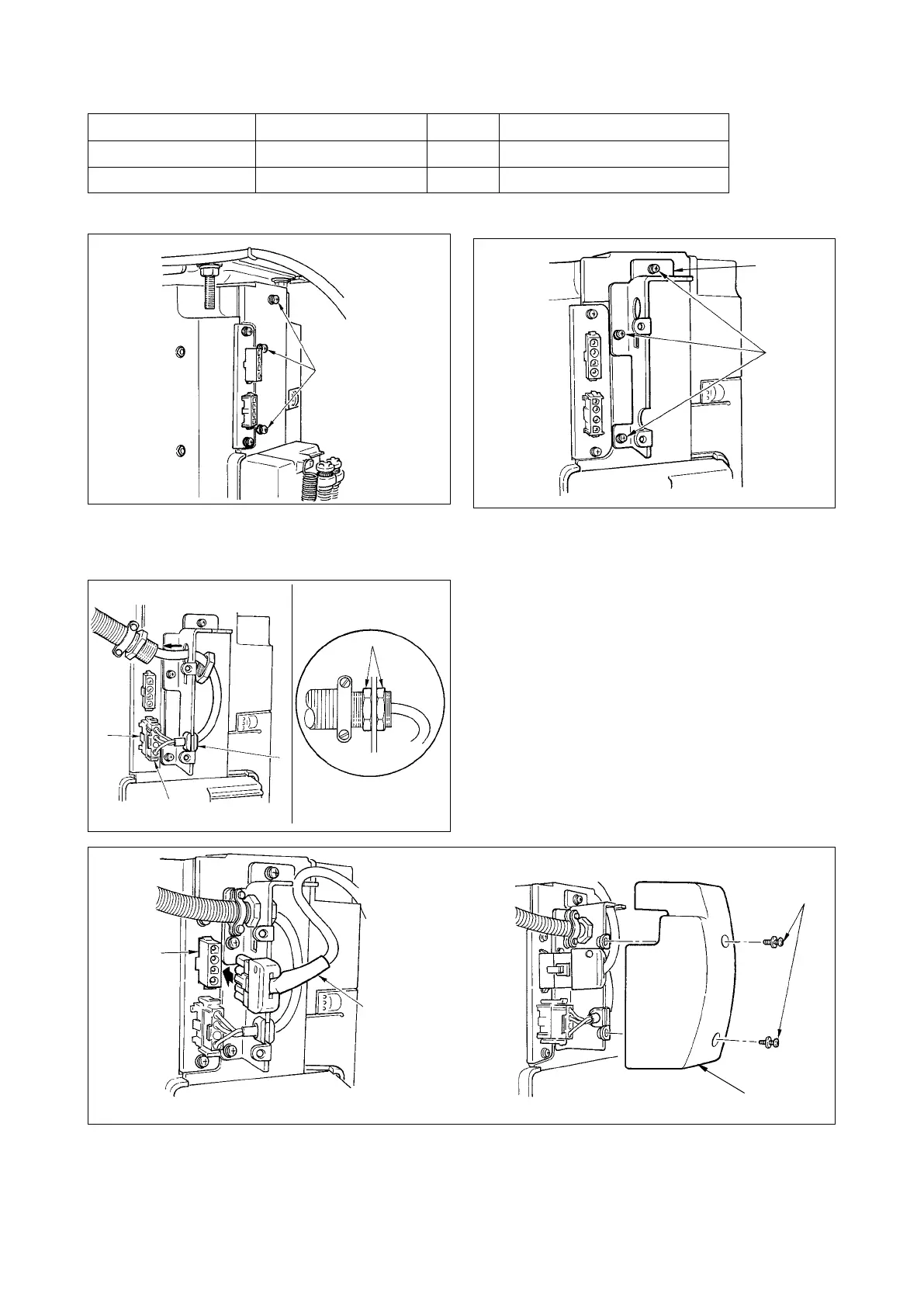– 10 –
18) Pass nut
7
supplied with the power switch for
LA through the power cord and insert the cord
into the conduit (arrow mark).
Securely x it to the installing ttings with nut
7
from both sides.
15) Remove three screws
1
located on the side
of the control box.
16) Tighten cover installing ttings
2
to the control
box main unit with three screws
3
which have
been removed in step 15).
[In case of using the power switch for LA]
It is necessary to separately purchase the parts below.
In addition, separately prepare the power switch for LA.
17) Connect connector
4
coming from the power
source cord to lower connector
5
after checking
the direction.
(Caution) Adjust rubber bush
6
to the groove of
installing plate and insert it.
19) Connect motor output cord
8
to connector
9
located on the side of the box.
Fix power source cover
!0
supplied with the unit using two screws
!1
supplied with the unit.
(Caution) At this time, be careful so that the motor output cord is not caught by the power source
cover and so that the cord enters the recess of the power source cover.
JUKI Part No. Description Q'ty Remarks
40012006 Set A for LA 1 For 3-phase 200 to 240V
40012007 Set B for LA 1 For single phase 100 to 120V
4
6
1
8
9
7
5
!1
!0
2
3
