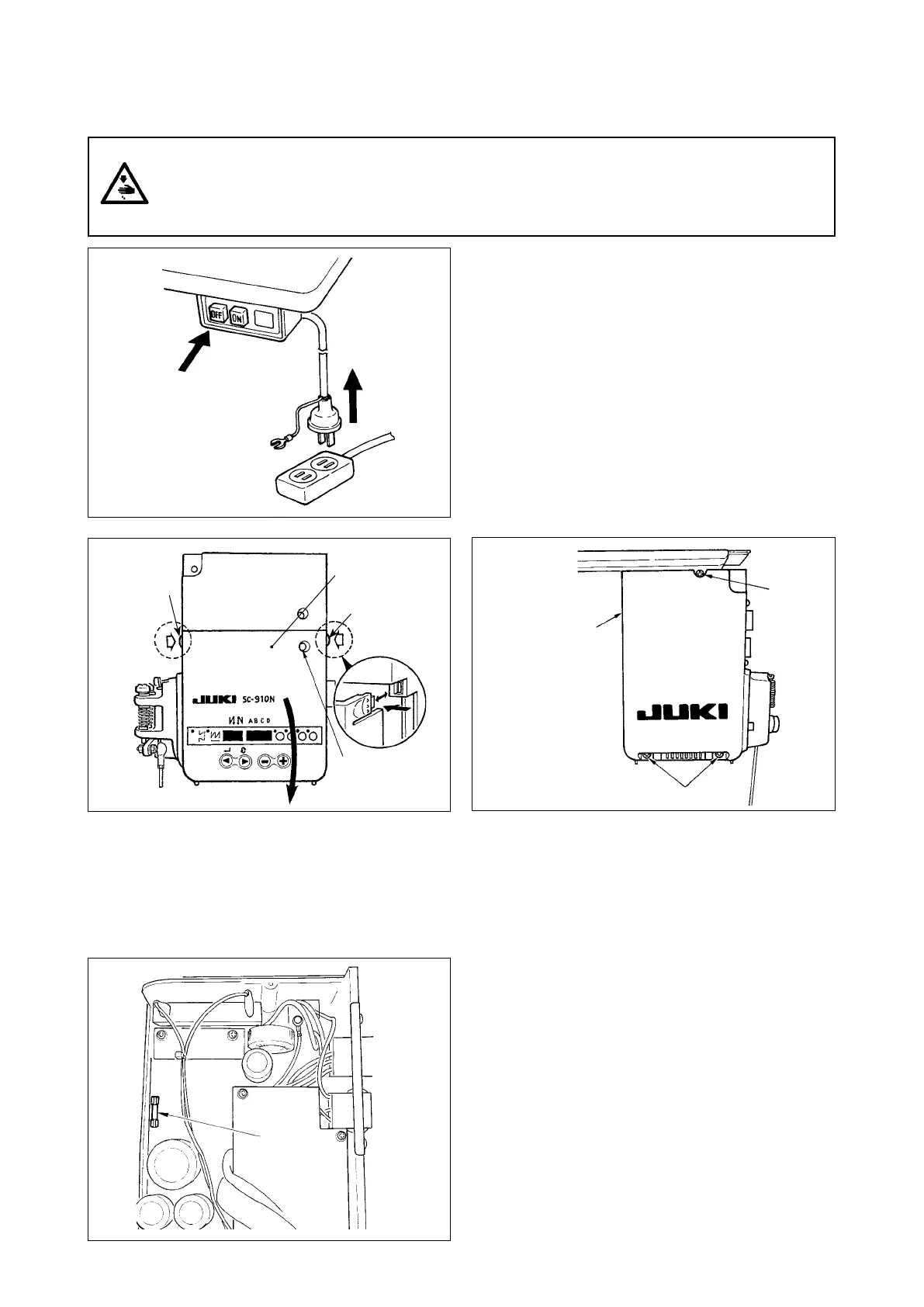– 44 –
1) Hold the glass section of the fuse
1
and remove
it.
2) Use the fuse of which capacity is specied.
1
: 3.15A/250V time-lag fuse
(Power circuit protection fuse)
Part No. KF000000080
2. Replacing the fuse
5) Loosen two screws
5
after loosening screw
4
,
and remove rear cover
6
. When attaching rear
cover
6
, tighten two secrews
4
after lightly en-
tering screw
4
, and tighten screw
4
again.
3) Loosen setscrews
2
in front cover
1
.
4) Open front cover
1
while pressing latch
3
located on the side face.
$
. MAINTENANCE
1. Removing the rear cover
WARNING :
To prevent personal injuries caused by electric shock hazards or abrupt start of the sewing machine,
remove the cover after turning OFF the power switch and a lapse of 5 minutes or more.
To prevent
personal injuries, when a fuse has blown out, be sure to replace it with a new one with the same
capacity after turning OFF the power switch and removing the cause of the blown-out of the fuse.
1) Press the OFF button of the power switch to turn
OFF the power after conrming that the sewing
machine has stopped.
2) Draw out the power cord coming from the power
plug socket after conrming that the power switch
is turned OFF. Perform the work of step 3) after
conrming that the power has been cut and it has
passed for 5 minutes or more.
1
1
5
4
3
6
2
3
