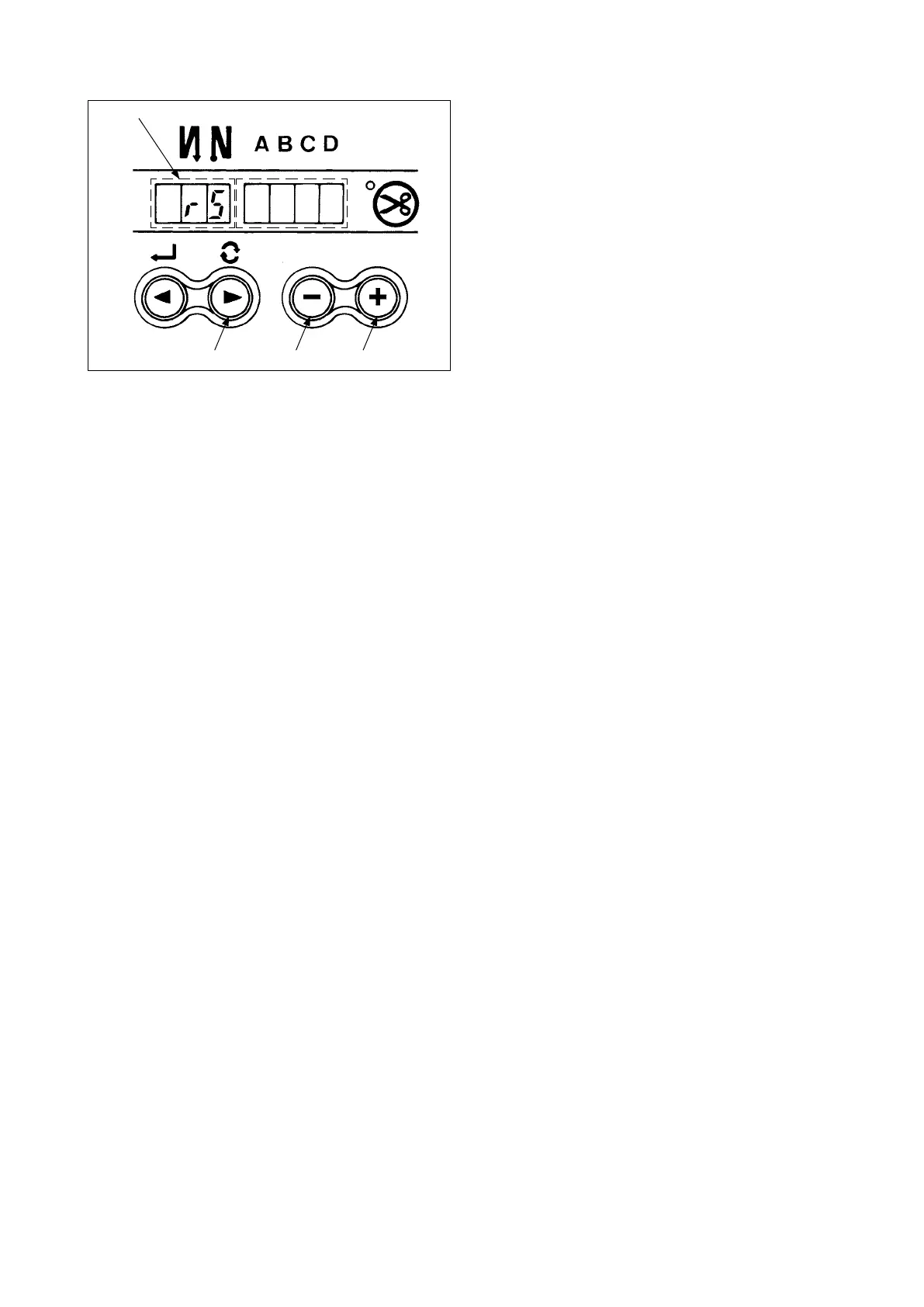– 43 –
ENGLISH
13. Initialization of the setting data
All contents of function setting of SC-910N can be
returned to the standard set values.
1) Pressing all switches
2
,
3
and
4
inside the
front cover, turn ON the power switch.
2) LED displays indication
5
with the sound “peep”,
and initialization starts.
3) The buzzer sounds after approximately one sec-
ond (single sound three times, “peep”, “peep”,
and “peep”), and the setting data returns to the
standard setting value.
(Caution) Do not turn OFF the power on the way
of initializing operation. Program of the
main unit may be broken.
4) Turn OFF the power switch and turn ON the
power switch after closing the front cover. The
machine returns to the normal motion.
(Caution) 1. When this operation is performed,
the neutral compensation value of
the pedal sensor becomes “0”. Ac-
cordingly, be sure to execute the
operation of automatic pedal sen-
sor neutral compensation before
using the sewing machine. (Refer
“
#
-7. Automatic compensation of
neutral point of the pedal sensor” p.
40.)
2. Even when this operation is per-
formed, the sewing data set by the
operation panel cannot be initial-
ized.
2 4
3
5
