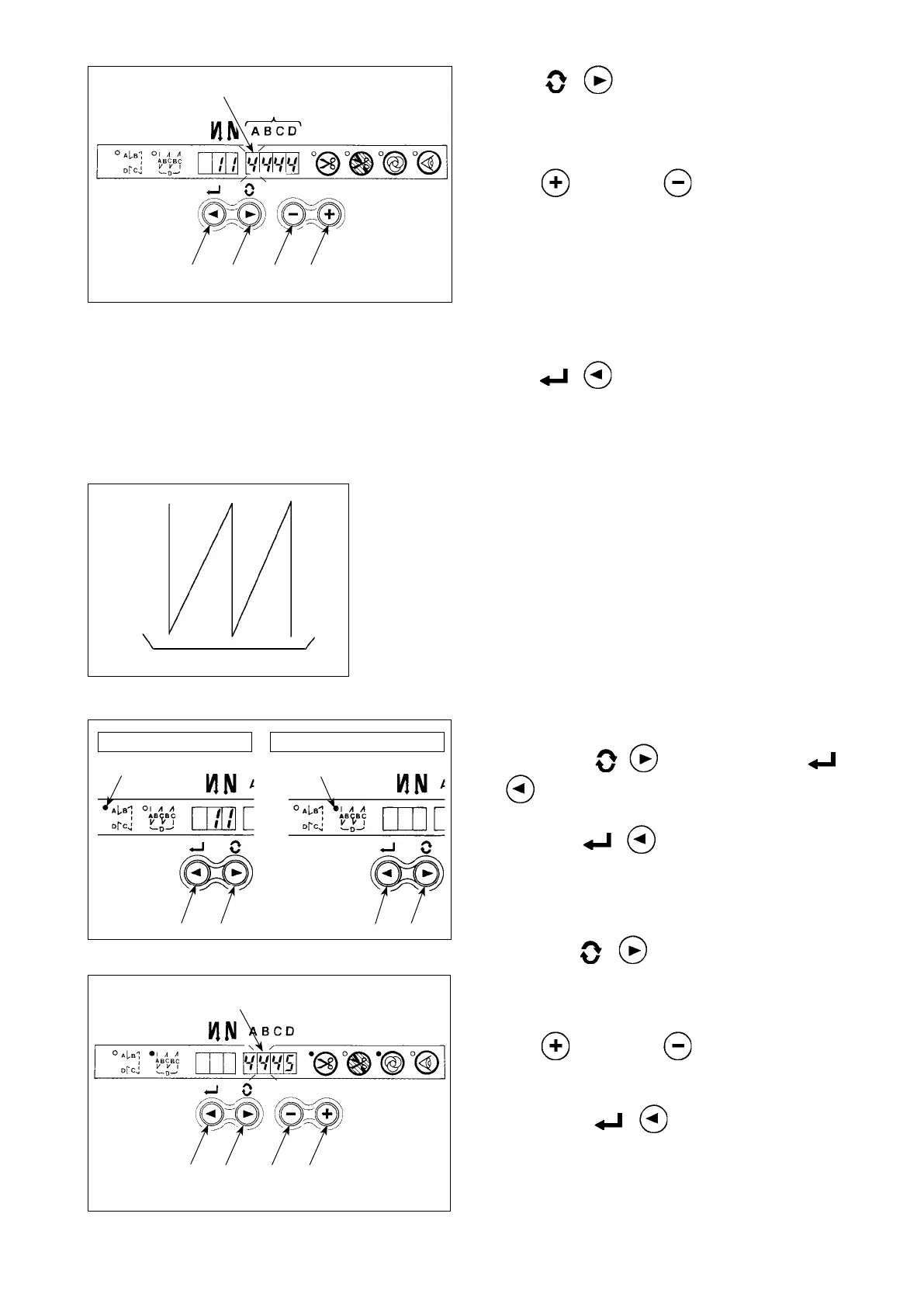– 19 –
ENGLISH
8
1 2 3 4
5) Press / switch
2
to make number of
stitches display
8
ash on and off, and set the
number of stitches for the respective processes
of the stitching.
6) Press switch
4
or switch
3
to change
the number of stitches.
The number of stitches can be changed up to as
many as 15 stitches for the A, B, C, and D pro-
cesses respectively.
However, displays are as follows.
10 stitches = A, 11 stitches = b, 12 stitches = c, 13
stitches = d, 14 stitches = E and 15 stitches = F
7) When the setting of all items has been completed,
press / switch
1
to determine the con-
tents of the setting. (Flashing stops.)
(2) Overlapped stitching pattern
Flash
Overlapped stitching pattern
Reverse stitching pattern
⇔
2
1
2
1
LED lights Up. LED lights Up.
Flash
Overlapped stitching patterns below can be set by using the operation panel.
A : Number of stitches of normal stitching setting
0 to 15 (F) stitches
B : Number of stitches of reverse stitching setting
0 to 15 (F) stitches
C : Number of stitches of normal stitching setting
0 to 15 (F) stitches
D : Number of times of repetition
0 to 9 times
(Caution) When process D is set to 5 times, the sewing is re-
peated as A
/
B
/
C
/
B
/
C.
[Setting procedure of the overlapped stitching]
1) Hold pressing / switch
2
, and press
/ switch
1
to select the overlapped stitching
pattern.
(Every time / switch
1
is pressed, re-
verse stitching pattern/overlapped stitching pat-
tern change over alternately.)
2) The number of stitches for process A becomes in
ashing state.
3) Every time / switch
2
is pressed, the
ashing position shifts in the right direction and
the display of the process where setting can be
changed ashes on and off.
4) Press switch
4
or switch
3
to change
the number of stitches.
5) When the setting of all processes has been com-
pleted, press / switch
1
to determine
the contents of the setting. (Flashing stops.)
(Caution) When the overlapped stitching is se-
lected, the automatic operation display
ashesonandoff.Itisnotpossibleto
release the automatic operation.
A
B
C
B
C
D
1
2 3 4
