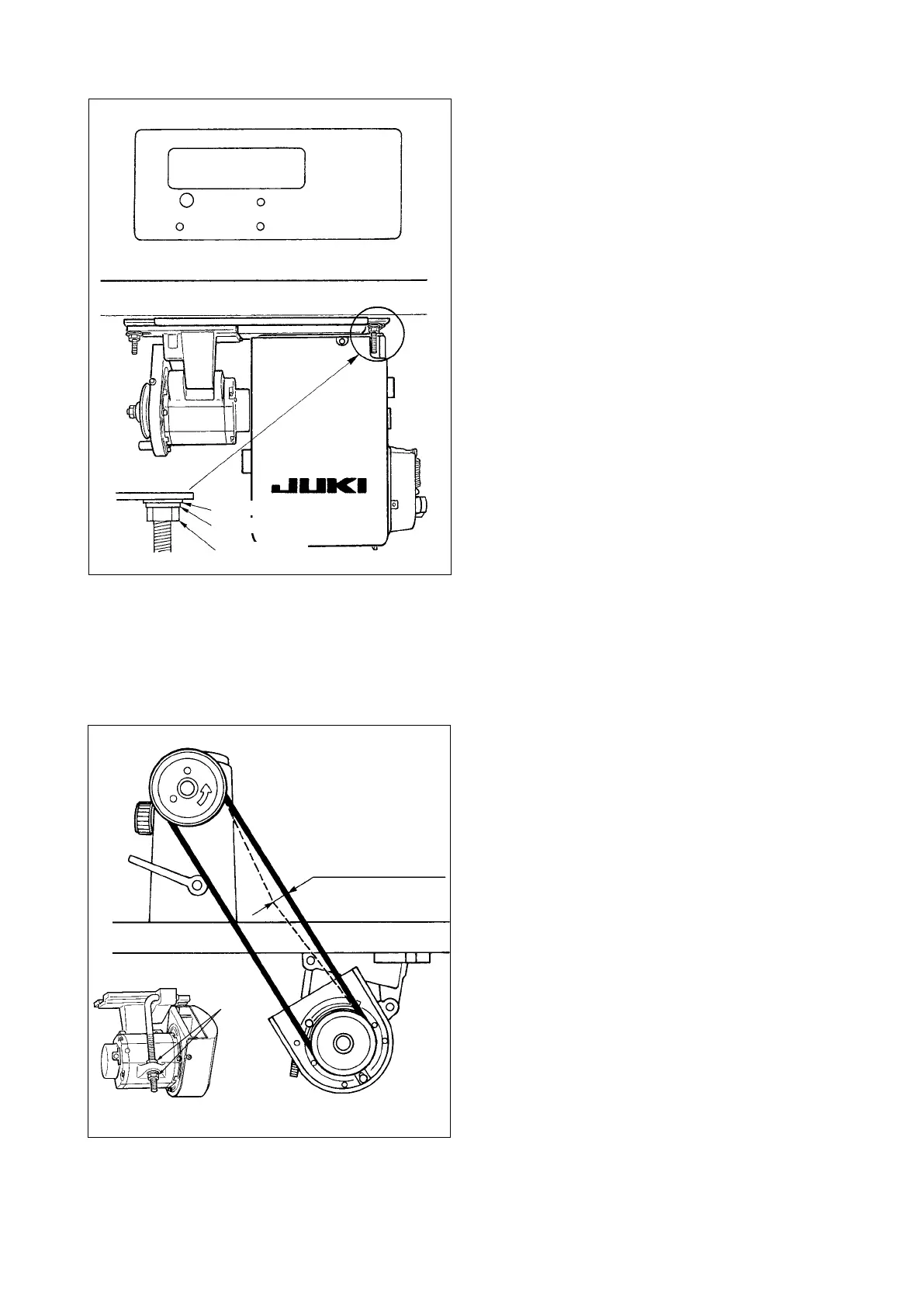– 2 –
2. Installing to the table
1) Install the control box to the table with the tting
bolt (asm.) supplied with the unit as accessories.
At this time, insert the nut and washer supplied
with the unit as accessories as shown in the g-
ure so that the control box is securely xed.
2) Set the machine head to the table after installing the control box (or with small-sized motor) to the
table. (Refer to Instruction Manual for the sewing machine.)
3. Adjusting the belt (when M91 is used)
1) Adjust the belt tension by turning upper and lower
nuts
1
of the adjustment bolt and adjusting the
height of the center of the motor so that the belt
sags 15 mm (9.8N) when the center of the belt is
pressed by hand.
(Caution) 1. When the belt tension is exces-
sively low, medium or low speed
rotation becomes uneven, or stop
accuracy is deteriorated. When the
tension is excessively high, dete-
rioration of the motor is advanced.
So, be careful.
Approx. 15mm / 9.8N
1
Plain washer
Spring washer
Hexagonal nat