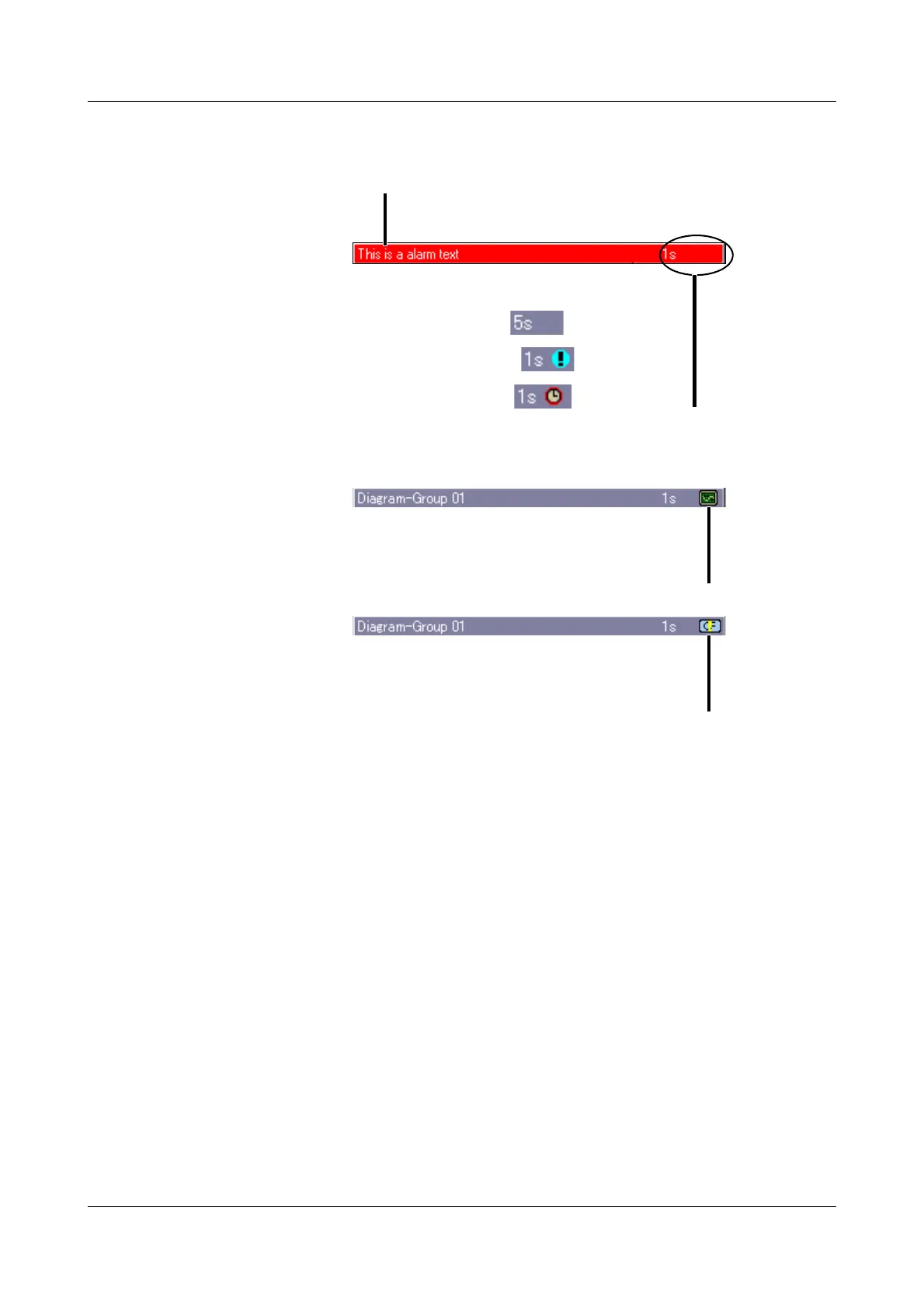21
3 Operating Principle
Status
and title bar
This line (bar) shows alarm and error messages, as well as general information,
and information about the active representation mode (e.g. sampling rate). It is
automatically blanked out by the system, if necessary.
Sampling rate and operating mode
= normal mode
= event mode
= timed mode
If the text is shown in red, this indicates
an error message.
Data are currently being read by the PCA
Communications software PCC.
Data are currently being transferred to the
CF card.
Caution: Do not remove CF card!