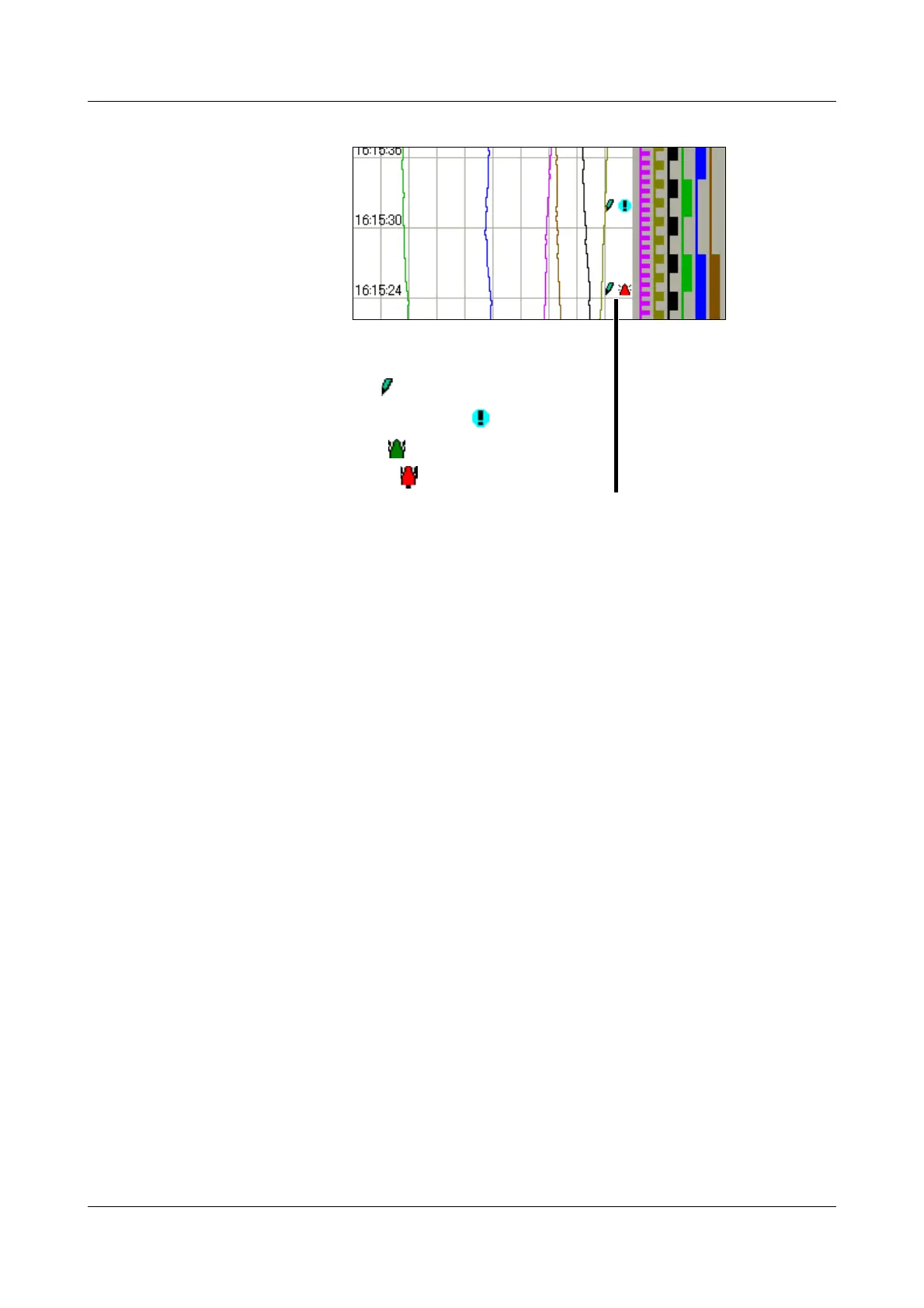23
3 Operating Principle
Visualization
window
(diagram)
In the visualization window, the measurement data are shown in graphical
form. Alarms are indicated by a red or orange color for the curve (can be
configured in the setup program).
Communication with the operator (device configuration, checking alarm and
event lists etc.) also takes place via the visualization window.
Symbols for data acquisition:
Comment has been entered
Event occurred
Alarm is no longer present
Alarm has been signaled