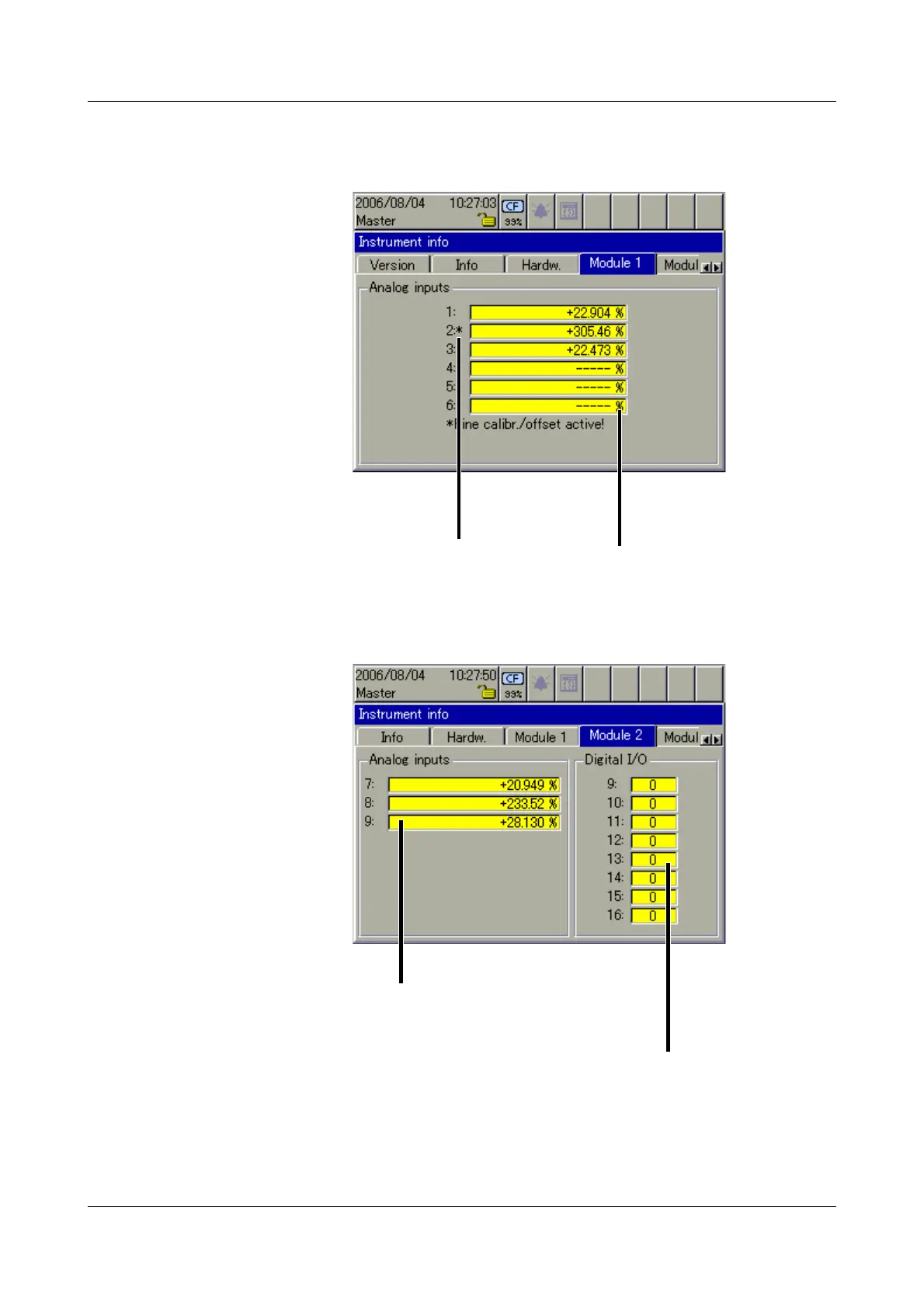8 Device Manager
64
Module 1 The picture below shows a module that has been fitted with 6 analog inputs.
Depending on the hardware level, the picture may look different. Module 1 is in
the bottom module slot.
Module 2 The picture below shows a module that has been fitted with 3 analog inputs
and 8 binary inputs/outputs. Depending on the hardware level, the picture may
look different. Module 2 is in the middle slot.
Display of the current
analog values from module
The * indicates that an
offset or fine calibration is
active on this channel.
Display of the current
analog values from module
States of the binary inputs/
outputs (0 = not active).