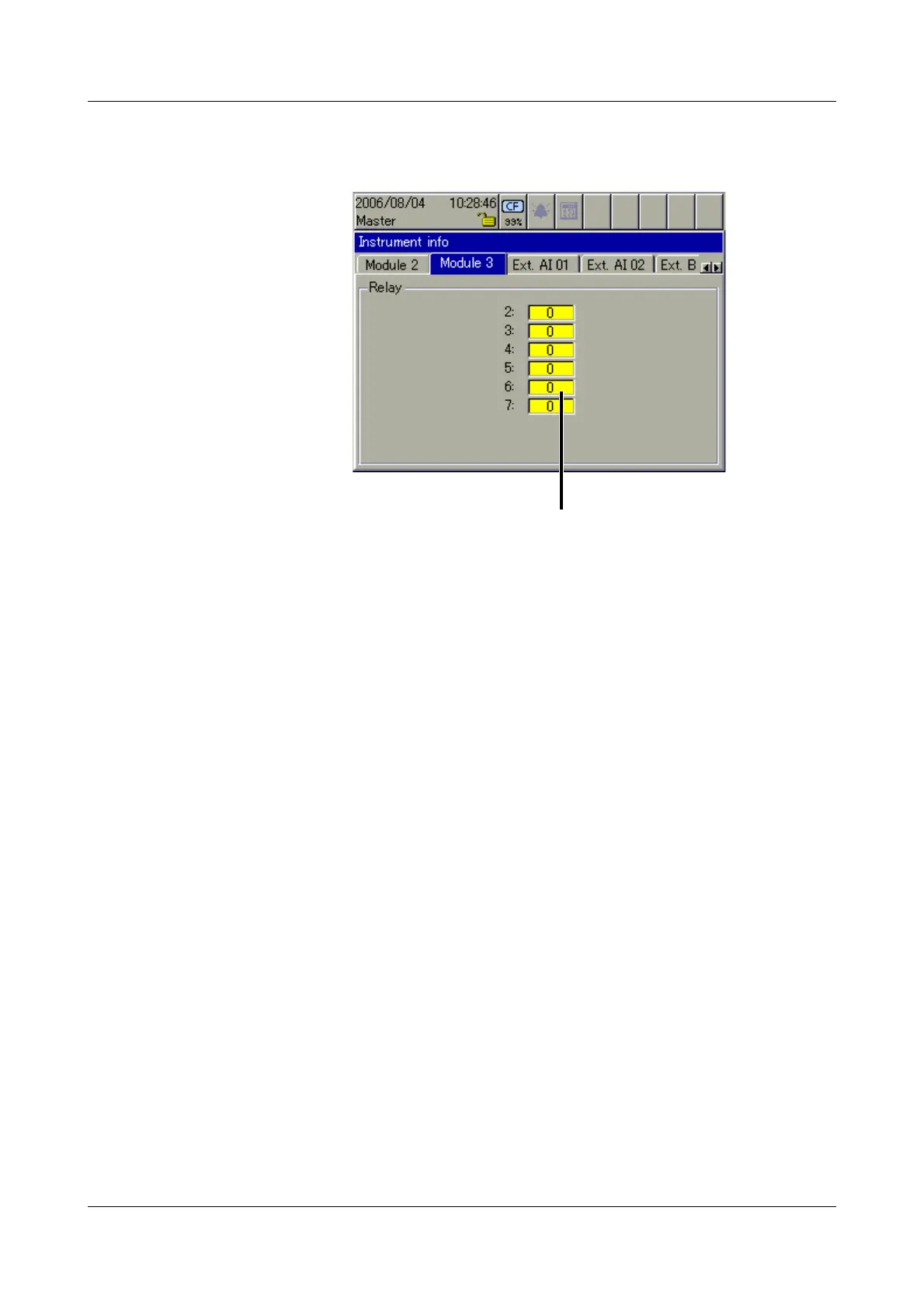65
8 Device Manager
Module 3 The picture below shows a module that has been fitted with a relay card
(6 relays). Depending on the hardware level, the picture may look different.
Module 3 is in the top slot.
Ext. analog
input (AE) 1 — 2
The two windows show the current external analog inputs. External analog
inputs are read into the recorder via one of the interfaces (e.g. through the
Modbus Master function).
Ext. binary input
(BE)
The window shows the current external binary inputs. External binary inputs
are read into the recorder via one of the interfaces (e.g. through the Modbus
Master function). Unlike the internal binary inputs/outputs, external binary
outputs are not available.
Ext. texts The three windows display the current external texts that can be integrated as
inscription or informational text in the batch protocols. External texts are read
into the recorder via one of the interfaces (e.g. through the Modbus Master
function).
Switching state of relays
(0 = not switched).