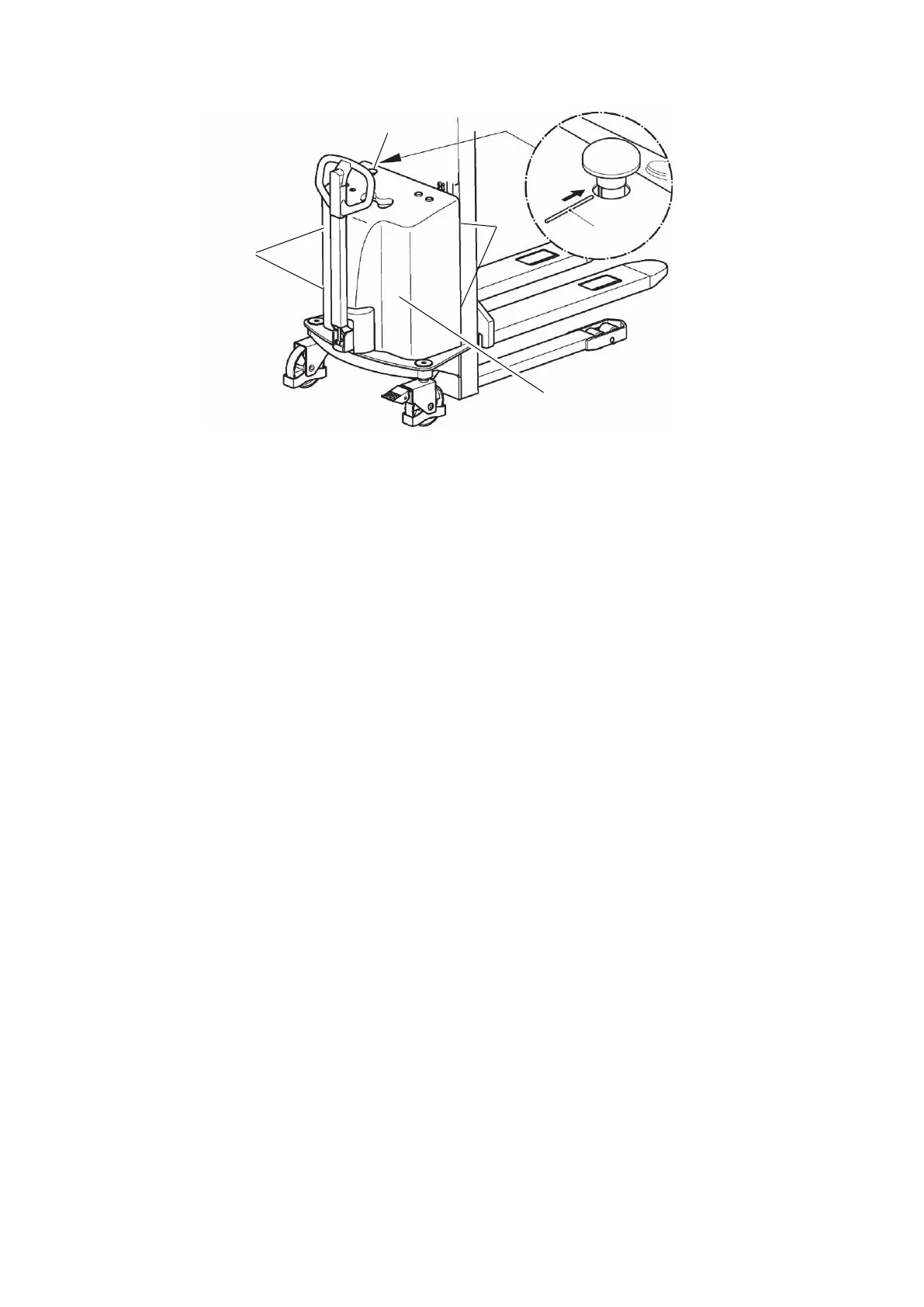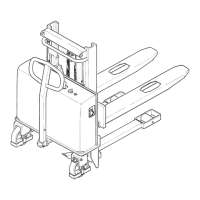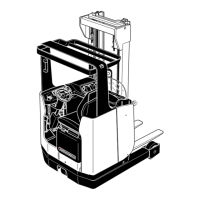4.3 Front cover disassembly
Requirements
– Park the truck on a horizontal surface.
– Park the truck securely, see page 41.
Procedure
• Removing the knob (3) from the emergency disconnect switch:
• Prevent the switch shaft from rotating using the pin (32) and screw off the
knob (3) anticlockwise.
• Loosen the screws (31).
• Remove the front cover (7).
The battery can now be accessed.
4.4 Installing the Front Panel
Procedure
• Assembly is in the reverse order to disassembly.
The front panel has been fitted.
58
04.16 en-GB