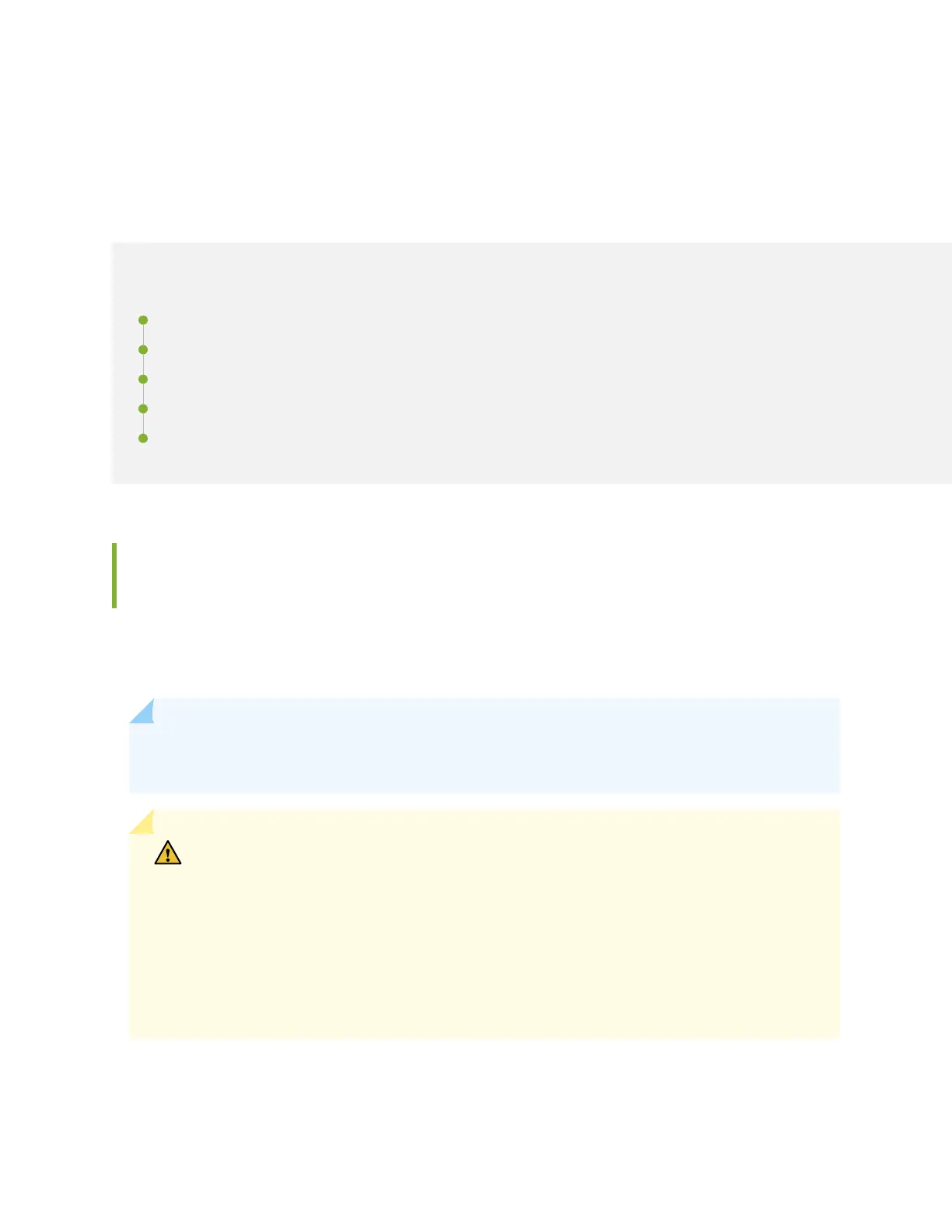EX4100 and EX4100-F Network Cable and
Transceiver Planning
IN THIS SECTION
Pluggable Transceivers and Cables Supported on EX4100 and EX4100-F Switches | 101
SFP+ Direct Aach Copper Cables for EX Series Switches | 102
Overview of EX Series Switches: Fiber-Opc Cable Signal Loss, Aenuaon, and Dispersion | 105
Calculate the Fiber-Opc Cable Power Budget for EX Series Devices | 106
Calculang the Fiber-Opc Cable Power Margin for EX Series Devices | 107
Pluggable Transceivers and Cables Supported on EX4100 and EX4100-F
Switches
The Hardware Compability Tool lists the transceivers that EX4100 and EX4100-F switches support and
provides general informaon about those transceivers.
NOTE: We recommend that you use only opcal transceivers and opcal connectors purchased
from Juniper Networks with your Juniper Networks device.
CAUTION: The Juniper Networks Technical Assistance Center (JTAC) provides
complete support for Juniper-supplied opcal modules and cables. However, JTAC does
not provide support for third-party opcal modules and cables that are not qualied or
supplied by Juniper Networks. If you face a problem running a Juniper device that uses
third-party opcal modules or cables, JTAC may help you diagnose host-related issues if
the observed issue is not, in the opinion of JTAC, related to the use of the third-party
opcal modules or cables. Your JTAC engineer will likely request that you check the
third-party opcal module or cable and, if required, replace it with an equivalent
Juniper-qualied component.
101
