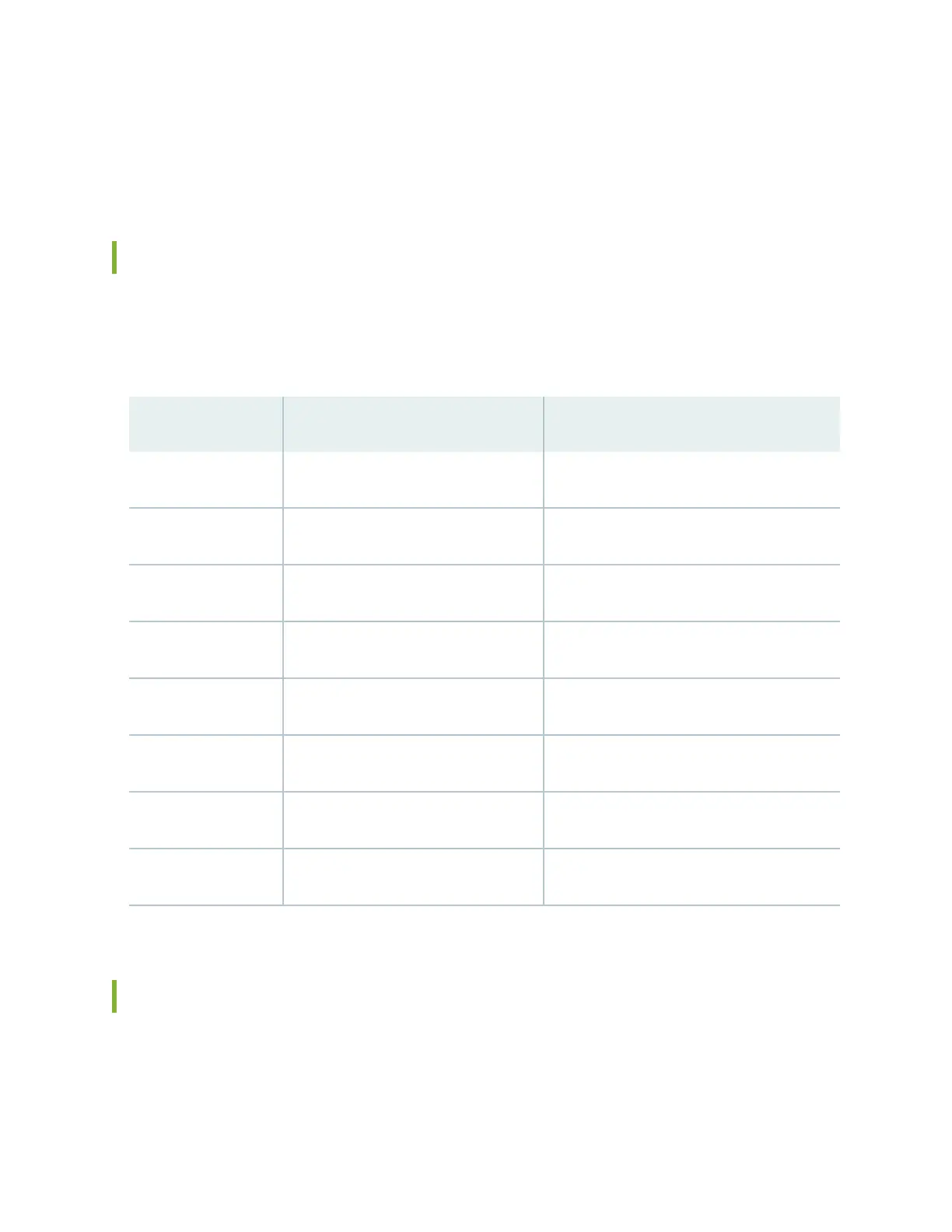• If the switch is running Junos OS Release 9.5 or earlier, the formang method must use a primary
boot record. Microso Windows formang, by default, does not use a primary boot record. See the
documentaon for your USB ash drive for informaon about how your USB ash drive is formaed.
RJ-45 Management Port Connector Pinout Informaon
Table 34 on page 112 provides the pinout informaon for the RJ-45 connector for the management port
on Juniper Networks devices.
Table 34: RJ-45 Management Port Connector Pinout Informaon
Pin Signal Descripon
1 TRP1+ Transmit/receive data pair 1
2 TRP1- Transmit/receive data pair 1
3 TRP2+ Transmit/receive data pair 2
4 TRP3+ Transmit/receive data pair 3
5 TRP3- Transmit/receive data pair 3
6 TRP2- Transmit/receive data pair 2
7 TRP4+ Transmit/receive data pair 4
8 TRP4- Transmit/receive data pair 4
RJ-45 Port, SFP Port, and SFP+ Port Connector Pinouts
The following tables describe the connector pinout informaon for the RJ-45, SFP+, and SFP ports:
112
