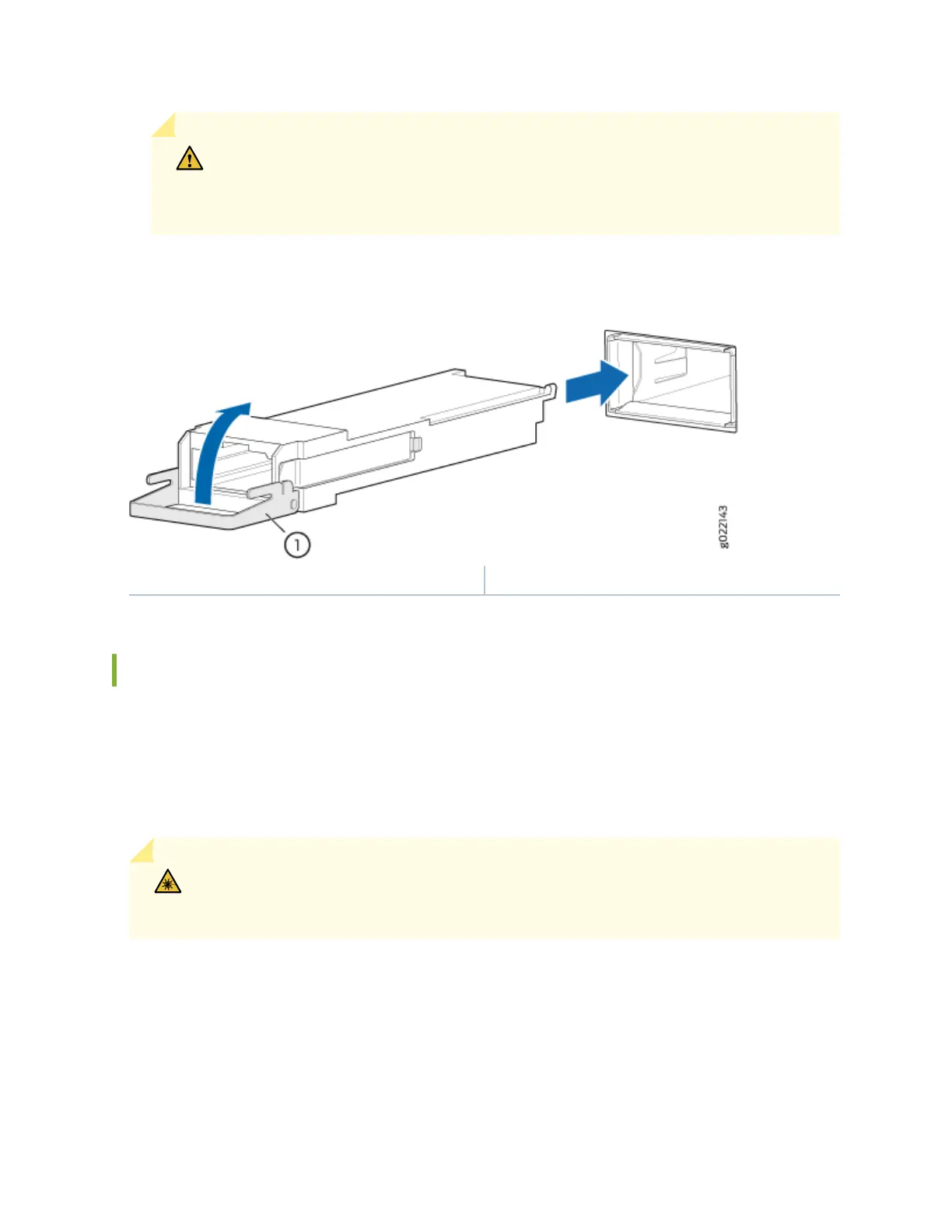CAUTION: Avoid bending ber-opc cable beyond its minimum bend radius. An arc
smaller than a few inches in diameter can damage the cable and cause problems that
are dicult to diagnose.
Figure 97: Install a Transceiver
1—
Ejector lever
Connect a Fiber-Opc Cable
Before you connect a ber-opc cable to an opcal transceiver installed in a device, ensure that you
have taken the necessary precauons for safe handling of lasers (see
Laser and LED Safety Guidelines
and Warnings
).
To connect a ber-opc cable to an opcal transceiver installed in a device:
LASER WARNING: Do not look directly into a ber-opc transceiver or into the ends of
ber-opc cables. Fiber-opc transceivers and ber-opc cables connected to
transceivers emit laser light that can damage your eyes.
1. If the ber-opc cable connector is covered with a rubber safety cap, remove the cap. Save the cap.
2. Remove the rubber safety cap from the opcal transceiver. Save the cap.
152