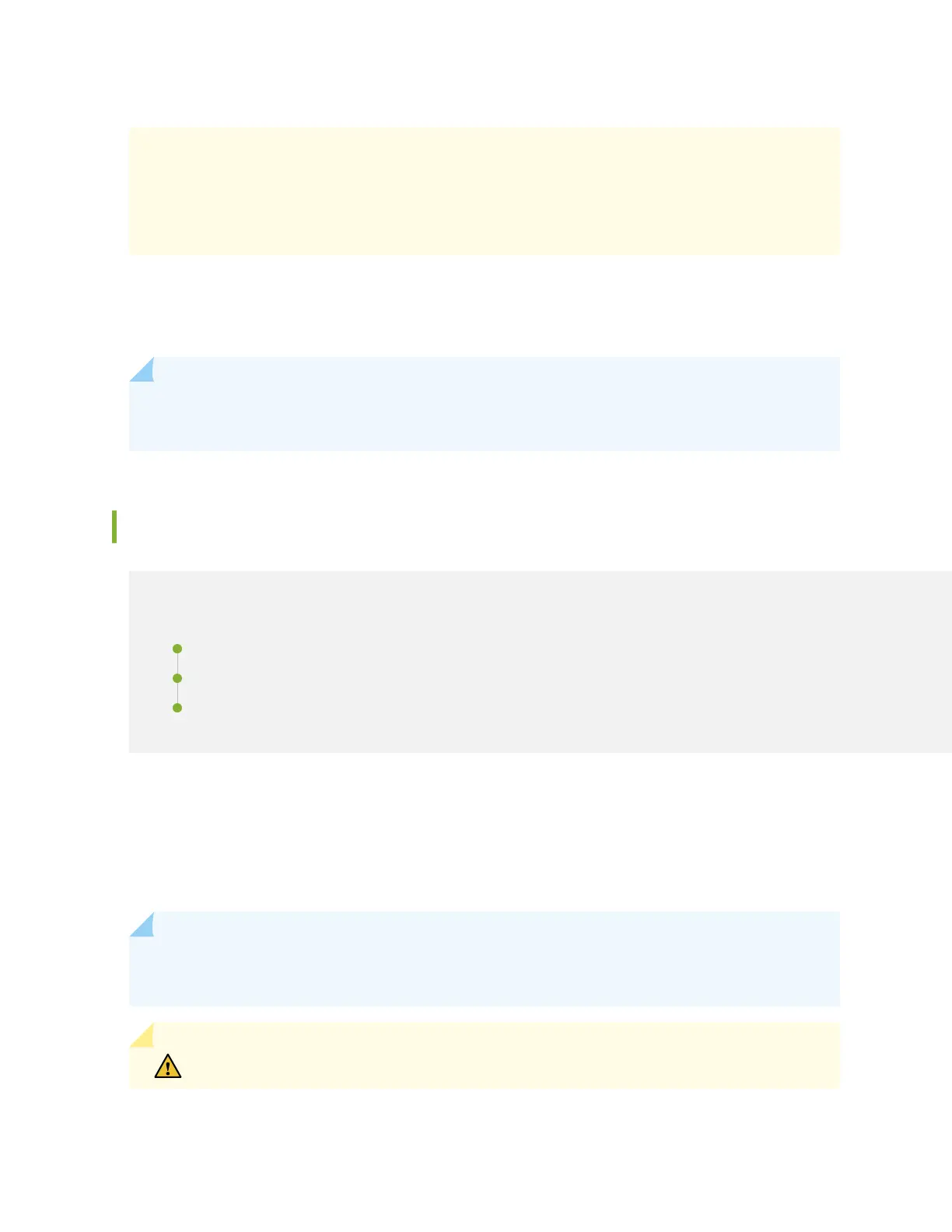Use of third-party opcal modules with high-power consumpon (for example,
coherent ZR or ZR+) can potenally cause thermal damage to or reduce the lifespan of
the host equipment. Any damage to the host equipment due to the use of third-party
opcal modules or cables is the users’ responsibility. Juniper Networks will accept no
liability for any damage caused due to such use.
The Gigabit Ethernet (GbE) transceivers installed in EX4100 and EX4100-F switches support digital
opcal monitoring (DOM). You can view the diagnosc details for these transceivers by issuing the
operaonal mode CLI command show interfaces diagnostics optics .
NOTE: The transceivers support DOM even if you install the transceivers in ports that you
congured as Virtual Chassis ports (VCPs).
SFP+ Direct Aach Copper Cables for EX Series Switches
IN THIS SECTION
Cable Specicaons | 103
List of DAC Cables Supported on EX Series Switches | 103
Standards Supported by These Cables | 104
Small form-factor pluggable plus transceiver (SFP+) direct aach copper (DAC) cables, also known as
Twinax cables, are suitable for in-rack connecons between servers and switches. They are suitable for
short distances, making them ideal for highly cost-eecve networking connecvity within a rack and
between adjacent racks.
NOTE: We recommend that you use only SFP+ DAC cables purchased from Juniper Networks
with your Juniper Networks device.
CAUTION: The Juniper Networks Technical Assistance Center (JTAC) provides
complete support for Juniper-supplied opcal modules and cables. However, JTAC does
102