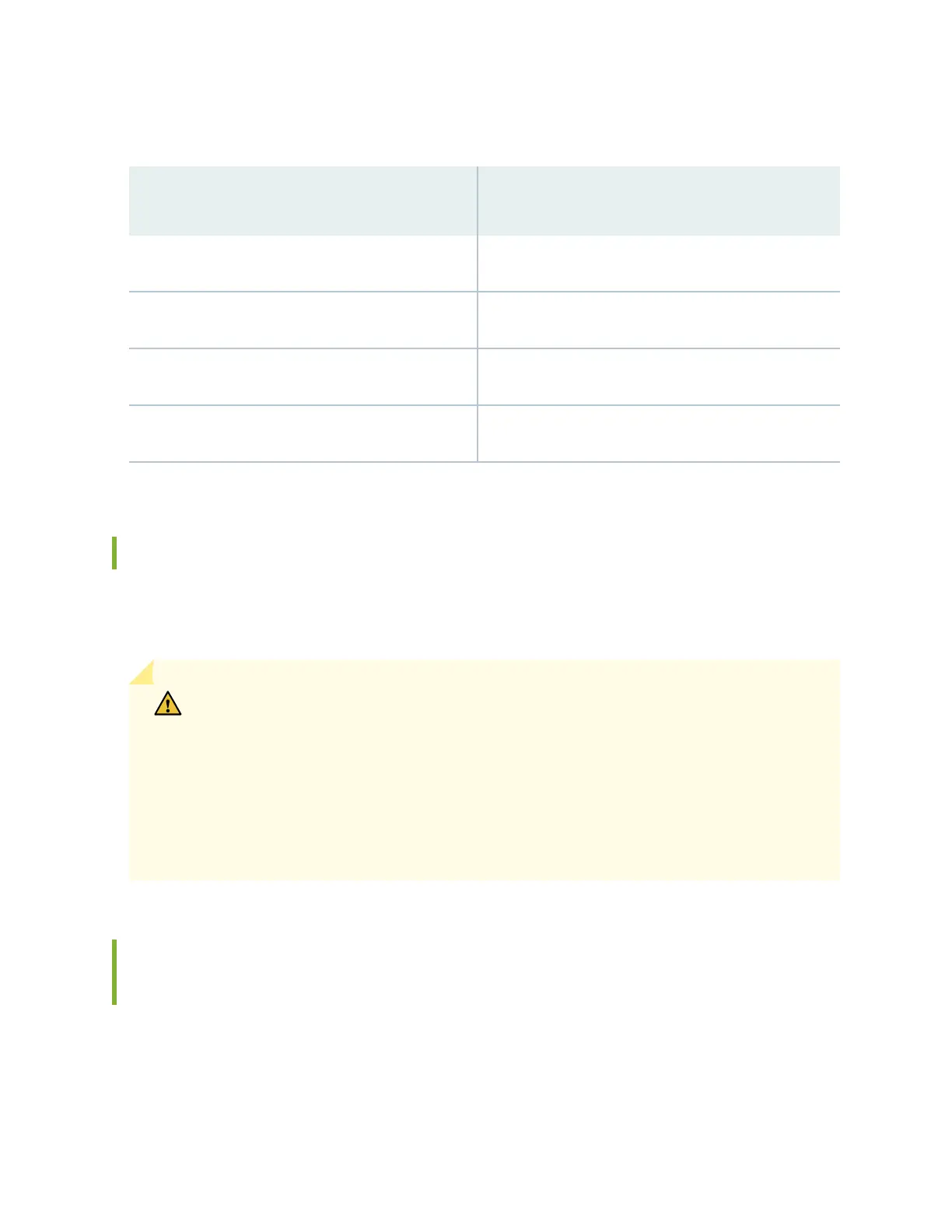Table 41: Inventory of Components Provided with EX4100-F-24P, EX4100-F-24T, EX4100-F-48P, and
EX4100-F-48T models
(Connued)
Component Quanty
RJ-45 cable and RJ-45-to-DB-9 serial port adapter 1
Documentaon Roadmap/Warranty Card 1
Juniper Networks Product Warranty 1
End User License Agreement 1
Register Products—Mandatory to Validate SLAs
Register all new Juniper Networks hardware products and changes to an exisng installed product using
the Juniper Networks website to acvate your hardware replacement service-level agreements (SLAs).
CAUTION: Register product serial numbers on the Juniper Networks website. Update
the installaon base data if any addion or change to the installaon base occurs or if
the installaon base is moved. Juniper Networks is not responsible for not meeng the
hardware replacement service-level agreement for products that do not have registered
serial numbers or accurate installaon base data.
Register your product(s) at hps://tools.juniper.net/svcreg/SRegSerialNum.jsp.
Update your installaon base at hps://www.juniper.net/customers/csc/management/
updateinstallbase.jsp.
Mount an EX4100 and EX4100-F Switch on Two Posts in a Rack or
Cabinet
Before mounng the switch on two posts in a rack:
• Verify that the site meets the requirements described in "Environmental Requirements and
Specicaons for EX4100 and EX4100-F Switches" on page 88.
123
