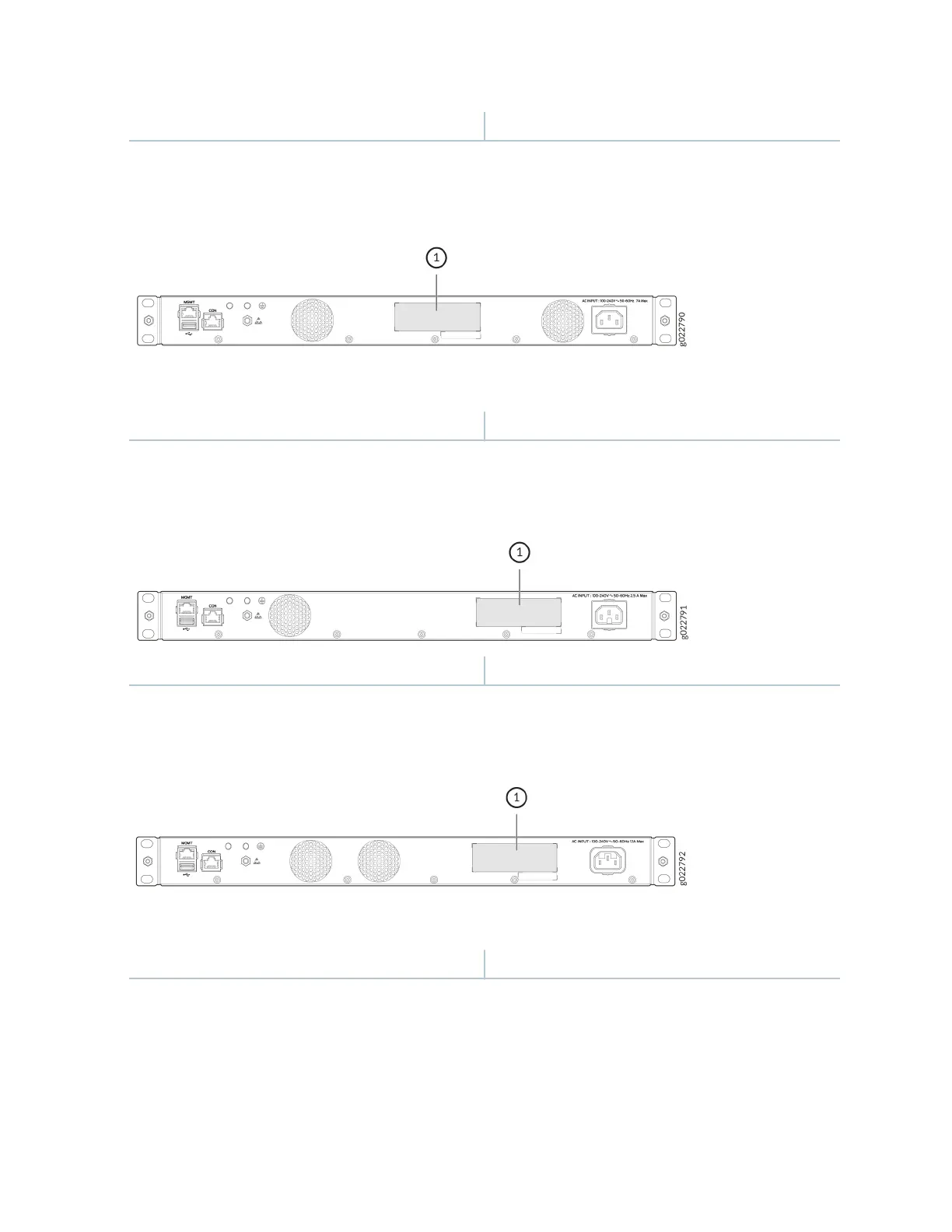1—
Serial Number ID Label
Figure 110: Locaon of the Serial Number ID Label on the EX4100-F-24P Switch
1—
Serial Number ID Label
Figure 111: Locaon of the Serial Number ID Label on the EX4100-F-24T and EX4100-F-48T Switches
1—
Serial Number ID Label
Figure 112: Locaon of the Serial Number ID Label on the EX4100-F-48P Switches
1—
Serial Number ID Label
Locate the Serial Number ID Labels on FRUs in an EX4100 Switch
The power supplies and fan modules installed in EX4100 switches are eld-replaceable units (FRUs). You
must remove the FRU from the switch chassis to see its serial number ID label.
221
