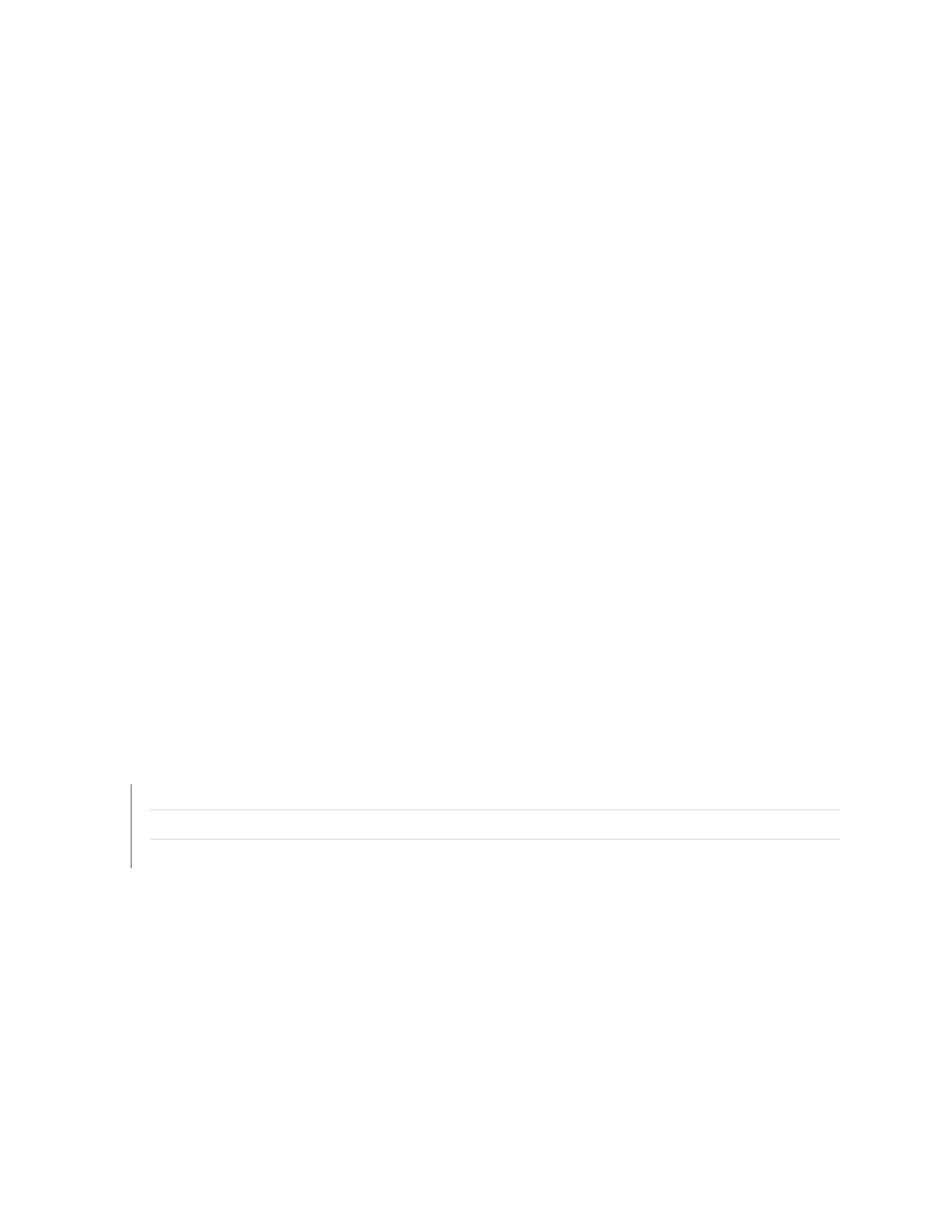1. Press the Factory Reset/Mode buon for 10 seconds. The switch transions into factory-default
conguraon, the console displays comming factory default conguraon, and the Link/Acvity
LED on the RJ-45 network ports and the uplink ports is lit steadily green.
2. Press the Factory Reset/Mode buon for 10 more seconds. The switch transions into inial setup
mode, the console displays comming ezsetup cong, and the Link/Acvity LED on the RJ-45
network ports and the uplink ports blink green.
Note that you can also press the Factory Reset/Mode buon connuously for 10 seconds + 10
seconds, totalling over 20 seconds to commit factory default conguraon as well as commit ezsetup
cong.
The Factory Reset/Mode buon is enabled by default. You can disable the buon using the CLI.
To disable the Factory Reset/Mode buon, run the following commands:
1. [edit]
user@switch# set chassis config-button no-clear
2. [edit]
user@switch# commit
To enable the Factory Reset/Mode buon, run the following commands:
1. [edit]
user@switch# delete chassis config-button no-clear
2. [edit]
user@switch# commit
RELATED DOCUMENTATION
Connecng and Conguring an EX Series Switch (CLI Procedure)
Connecng and Conguring an EX Series Switch (J-Web Procedure)
Understanding Conguraon Files
178