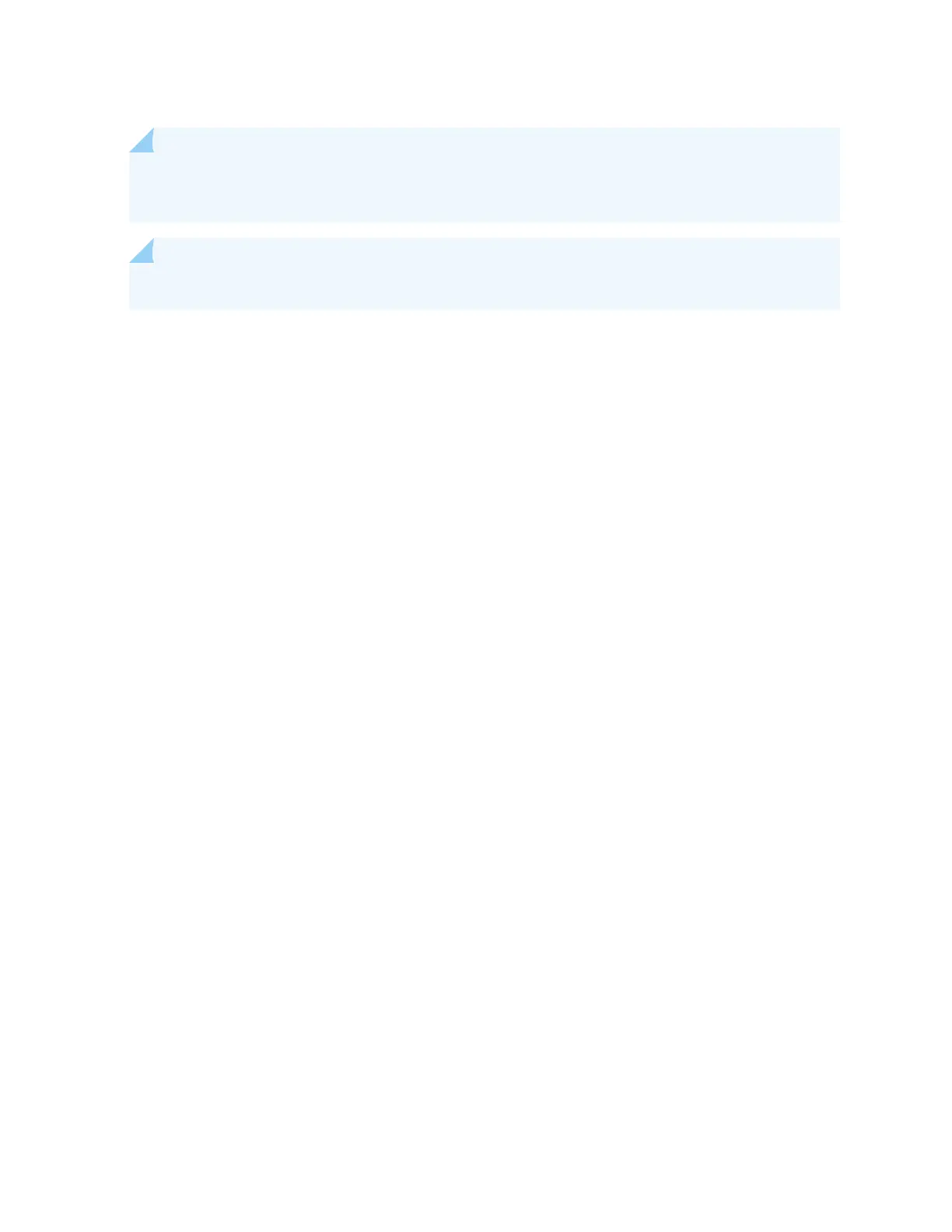NOTE: Individual FRUs do not have separate SoV or LoV documents. They are covered in the SoV
or LoV of the Juniper Networks device in which they are installed.
NOTE: Statements of volality are not available for all Juniper Networks devices.
CTP Series:
• CTP150
• CTP2000
EX Series:
• EX2200 and EX2200-C
• EX2300-24P, EX2300-24T, and EX2300-24T-DC
• EX2300-48P and EX2300-48T
• EX2300-C
• EX3300
• EX3400-24P, EX3400-24T, EX3400-24T-DC
• EX3400-48P, EX3400-48T, EX3400-48T-AFI
• EX4200
• EX4300
• EX4300-48MP
• EX4400
1. EX4400-24T
2. EX4400-24P
3. EX4400-24MP
4. EX4400-48T
5. EX4400-48P
271