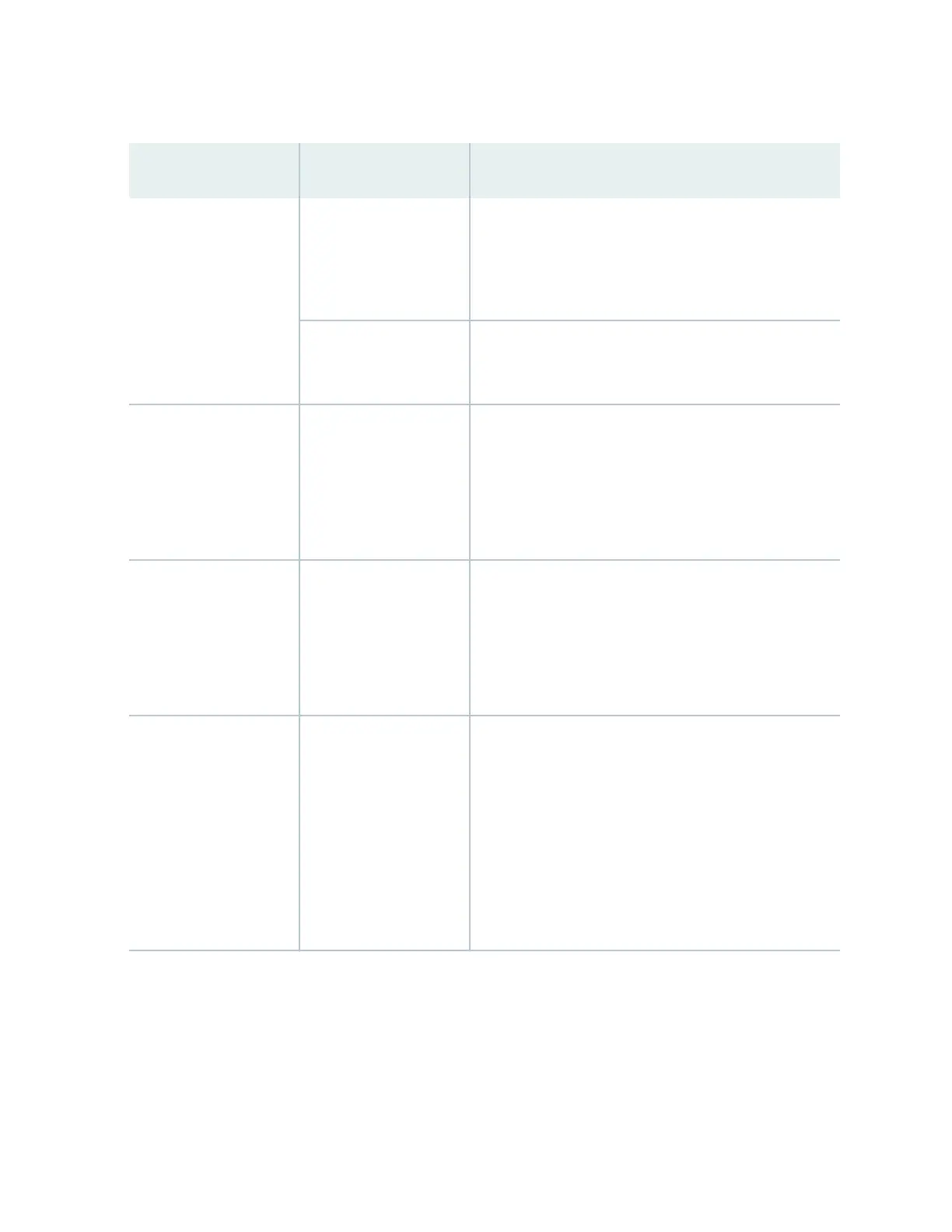Table 10: Port Status of Network Ports Based on States of Port Mode LEDs
(Connued)
LED Color State and Descripon
Amber
• On steadily - 2.5 Gbps (supported only on
EX4100-24MP and EX4100-48MP)
• Blinking - 5 Gbps (supported only on EX4100-24MP)
Blue
• On steadily - 10 Gbps (supported only on
EX4100-24MP)
DX Green Indicates the duplex mode. The status indicators are as
follows:
• On steadily—The port is set to full-duplex mode.
• Unlit—The port is set to half-duplex mode.
EN Green Indicates the administrave status. The status indicators
are as follows:
• On steadily—The port is administravely enabled.
• Unlit—The port is administravely disabled.
POE Green Indicates the PoE mode. The status indicators are as
follows:
• On steadily—PoE is enabled on the port, and a device
is drawing power.
• Blinking—PoE is enabled on the port, but nothing is
drawing power from the port.
• Unlit—PoE is not enabled on the port.
52