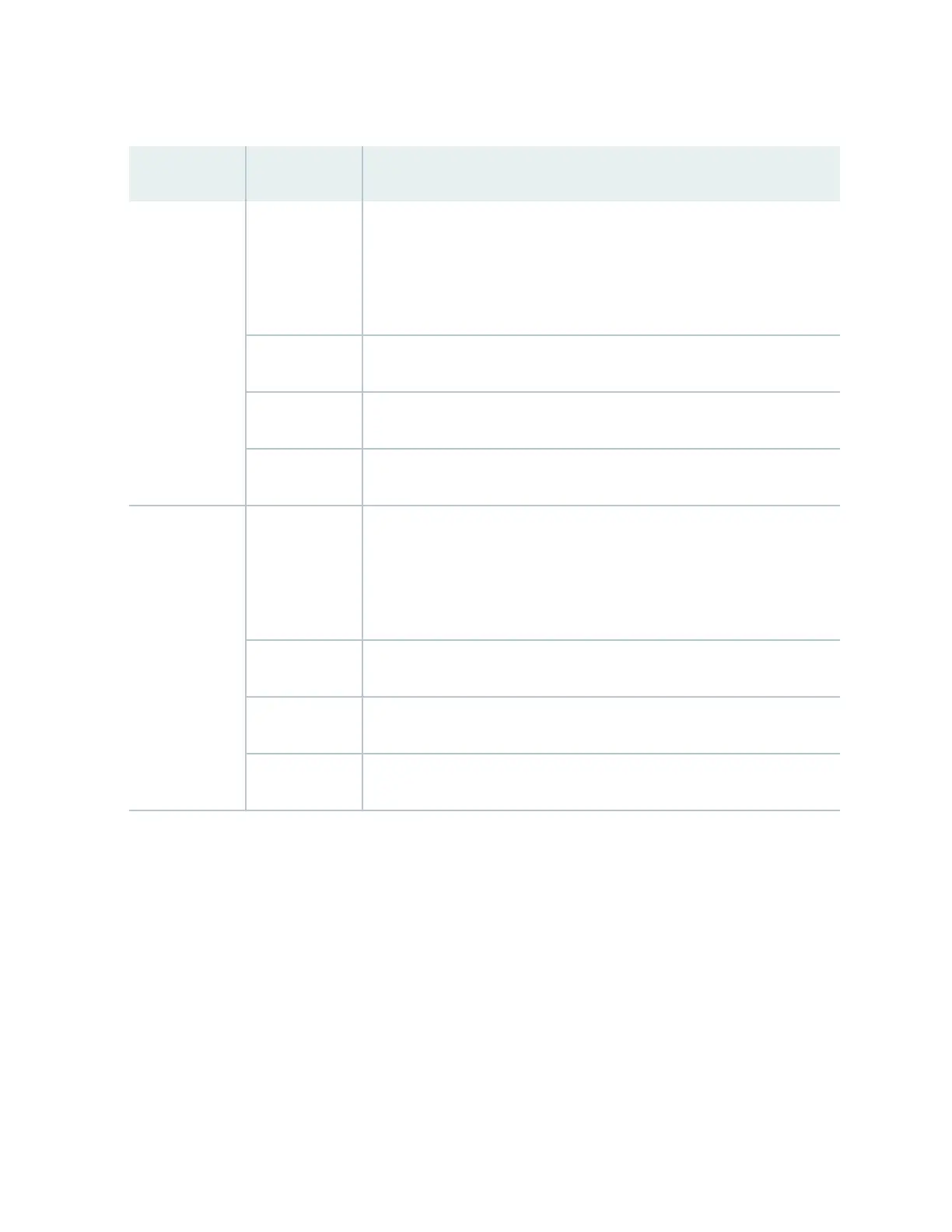Table 26: DC Power Supply LEDs on an EX4100 Switch
Name Color Descripon
IN OK Unlit Indicates one of the following:
• The power supply is disconnected from the DC power feed.
• The DC power input voltage is not within the normal operang range.
Green The power supply is receiving power.
Red The power supply has failed.
Flashing Red This PSU is not receiving power.
OUT OK Unlit Indicates one of the following:
• IN OK LED is unlit.
• The power supply is not delivering power correctly.
Green The power supply is funconing correctly.
Red The power supply has failed and must be replaced.
Flashing red This PSU is not receiving power.
83