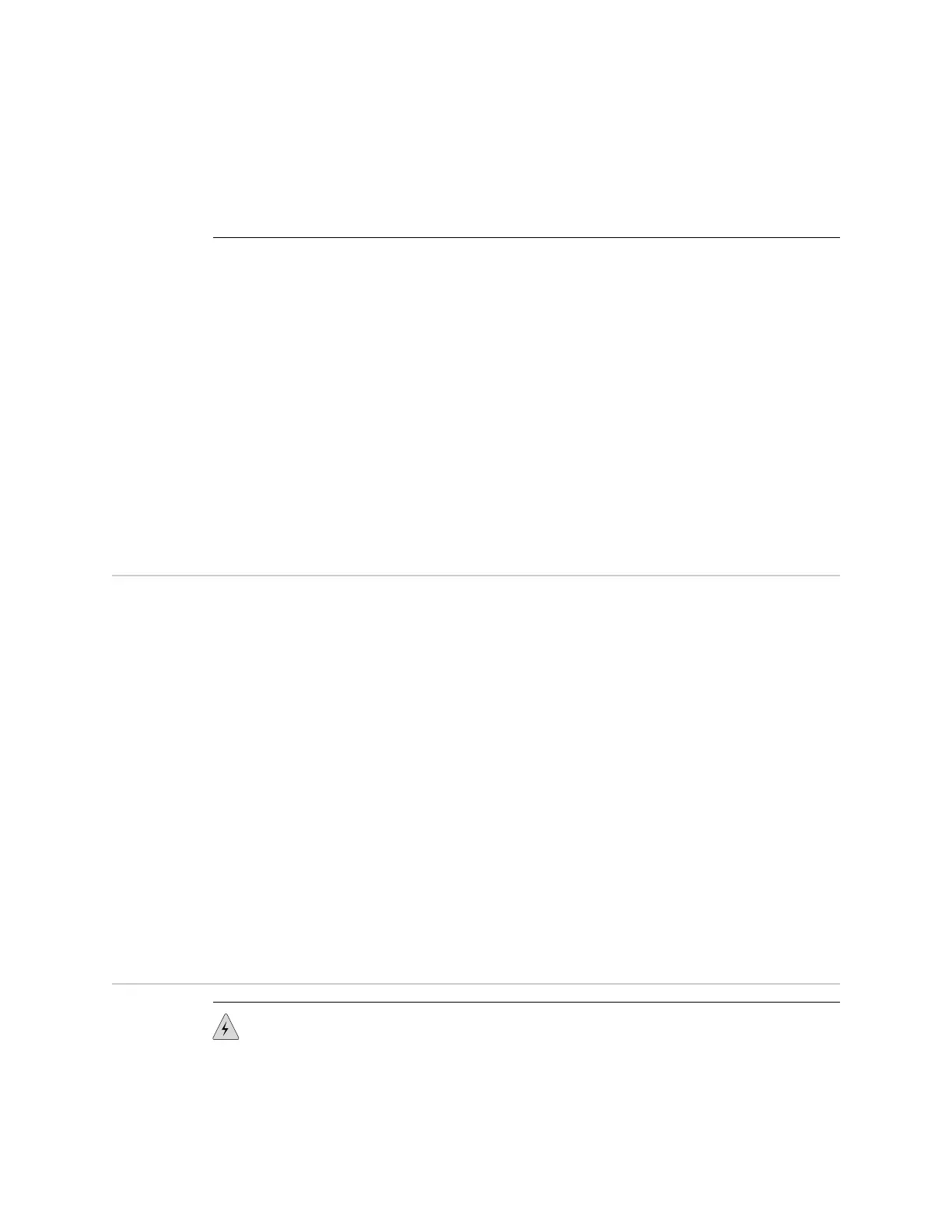Varning! Läs installationsanvisningarna innan du kopplar systemet till dess
strömförsörjningsenhet.
Related Topics ■ General Safety Guidelines and Warnings for EX Series Switches on page 145
■ Laser and LED Safety Guidelines and Warnings for EX Series Switches on page 151
■ Grounded Equipment Warning for EX Series Switches on page 163
■ Connecting AC Power to an EX2200 Switch
■ Connecting AC Power to an EX3200 or EX4200 Switch
■ Connecting AC Power to an EX4500 Switch on page 89
■ Connecting AC Power to an EX8200 Switch
■ Connecting DC Power to an EX3200 or EX4200 Switch
■ Connecting DC Power to an EX8200 Switch
Chassis Lifting Guidelines for EX4500 Switches
The weight of a fully loaded EX4500 switch is approximately 37 lb (17 kg). Observe
the following guidelines for lifting and moving the switch:
■ Before moving the switch to a site, ensure that the site meets the power,
environmental, and clearance requirements specified in the “Site Preparation
Checklist for EX4500 Switches” on page 43.
■ Before lifting or moving the switch, disconnect all external cables and wires.
■ As when lifting any heavy object, ensure that most of the weight is borne by
your legs rather than your back. Keep your knees bent and your back relatively
straight. Do not twist your body as you lift. Balance the load evenly and be sure
that your footing is firm.
Related Topics General Safety Guidelines and Warnings for EX Series Switches on page 145■
■ Installation Instructions Warning for EX Series Switches on page 157
■ Mounting an EX4500 Switch on page 65
Ramp Warning for EX Series Switches
WARNING: When installing the switch, do not use a ramp inclined at more than 10
degrees.
Waarschuwing Gebruik een oprijplaat niet onder een hoek van meer dan 10 graden.
158 ■ Chassis Lifting Guidelines for EX4500 Switches
Complete Hardware Guide for EX4500 Ethernet Switches