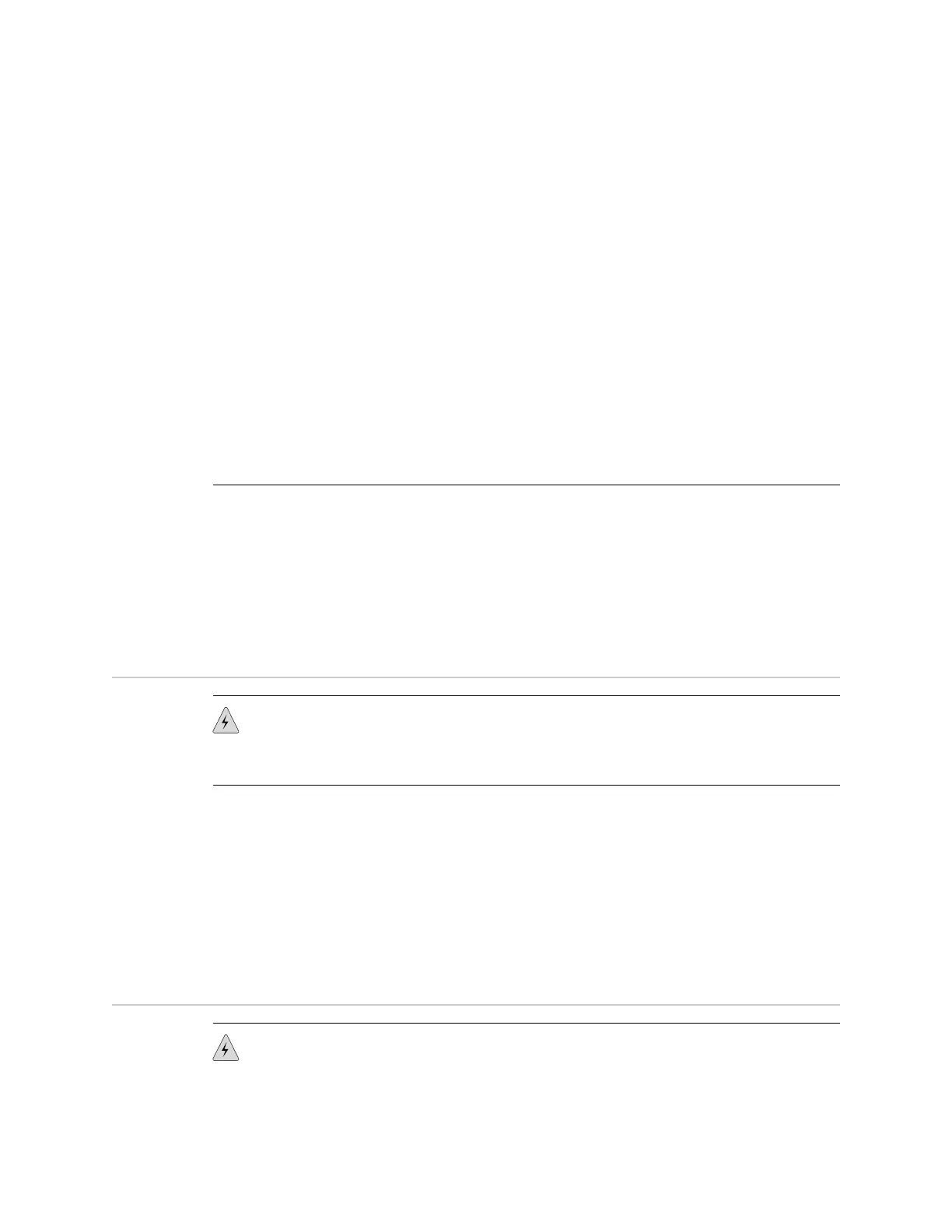Avvertenza Prima di lavorare su un telaio o intorno ad alimentatori, scollegare il
cavo di alimentazione sulle unità CA.
Advarsel Før det utføres arbeid på kabinettet eller det arbeides i nærheten av
strømforsyningsenheter, skal strømledningen trekkes ut på vekselstrømsenheter.
Aviso Antes de trabalhar num chassis, ou antes de trabalhar perto de unidades de
fornecimento de energia, desligue o cabo de alimentação nas unidades de corrente
alternada.
¡Atención! Antes de manipular el chasis de un equipo o trabajar cerca de una fuente
de alimentación, desenchufar el cable de alimentación en los equipos de corriente
alterna (CA).
Varning! Innan du arbetar med ett chassi eller nära strömförsörjningsenheter skall
du för växelströmsenheter dra ur nätsladden.
Related Topics General Safety Guidelines and Warnings for EX Series Switches on page 145■
■ General Electrical Safety Guidelines and Warnings for EX Series Switches on
page 173
■ AC Power Electrical Safety Guidelines for EX Series Switches on page 176
Multiple Power Supplies Disconnection Warning for EX Series Switches
WARNING: For EX Series switches that have more than one power supply connection,
you must ensure that all power connections are fully disconnected so that power to
the switch is completely removed.
Related Topics ■ General Safety Guidelines and Warnings for EX Series Switches on page 145
■ General Electrical Safety Guidelines and Warnings for EX Series Switches on
page 173
■ AC Power Electrical Safety Guidelines for EX Series Switches on page 176
■ DC Power Electrical Safety Guidelines for EX Series Switches
TN Power Warning for EX Series Switches
WARNING: The switch is designed to work with a TN power system.
178 ■ Multiple Power Supplies Disconnection Warning for EX Series Switches
Complete Hardware Guide for EX4500 Ethernet Switches
