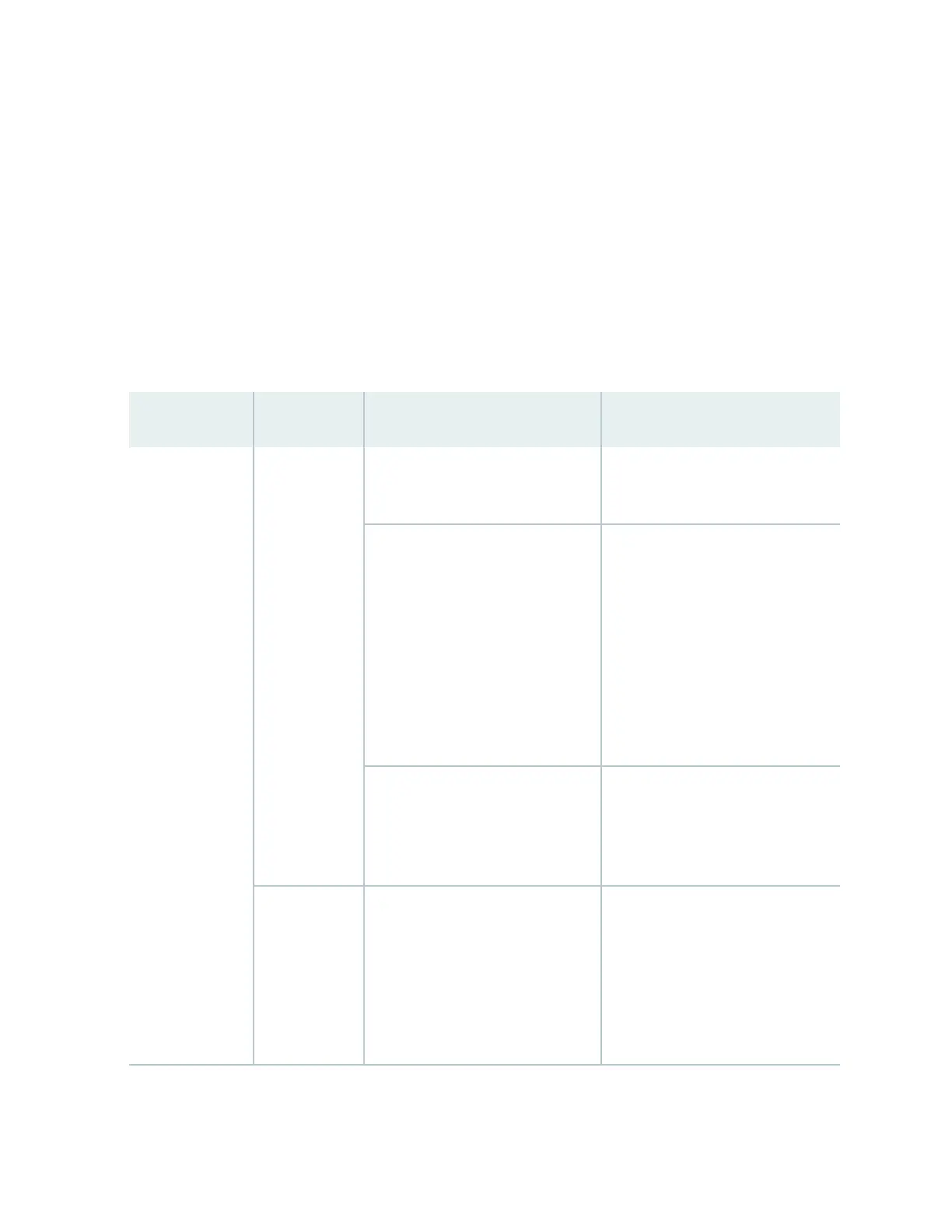Chassis alarms on QFX5200 devices have two severity levels:
• Major (red)—Indicates a crical situaon on the device that has resulted from one of the condions
described in Table 43 on page 151. A red alarm condion requires immediate acon.
• Minor (yellow)—Indicates a noncrical condion on the device that, if le unchecked, might cause an
interrupon in service or degradaon in performance. A yellow alarm condion requires monitoring
or maintenance.
Table 43 on page 151 describes the chassis alarm messages on QFX5200-32C and QFX5200-48Y
devices. For QFX5200-32C-L devices see Table 44 on page 155.
Table 43: Chassis Alarm Messages for QFX5200-32C and QFX5200-48Y
Component Alarm Type CLI Message Recommended Acon
Fans Major (red)
Fan Failure
Replace the fan module and report
the failure to customer support.
Fan I2C Failure
Check the system log for one of the
following error messages and report
the message to customer support:
• CM ENV Monitor: Get fan speed
failed.
•
fan-number
is NOT spinning @
correct speed, where
fan-number
can be 1, 2, 3, 4, or 5.
Fan
fan-number
Not Spinning
Remove and check the fan module
for obstrucons, and then reinsert
the fan module. If the problem
persists, replace the fan module.
Minor (yellow)
Fan/Blower Absent
Check the system log for the error
message
fan-number
Absent, where
fan-number
can be can be 1, 2, 3, 4,
or 5.
Install fan modules in the slots
where they are absent.
151