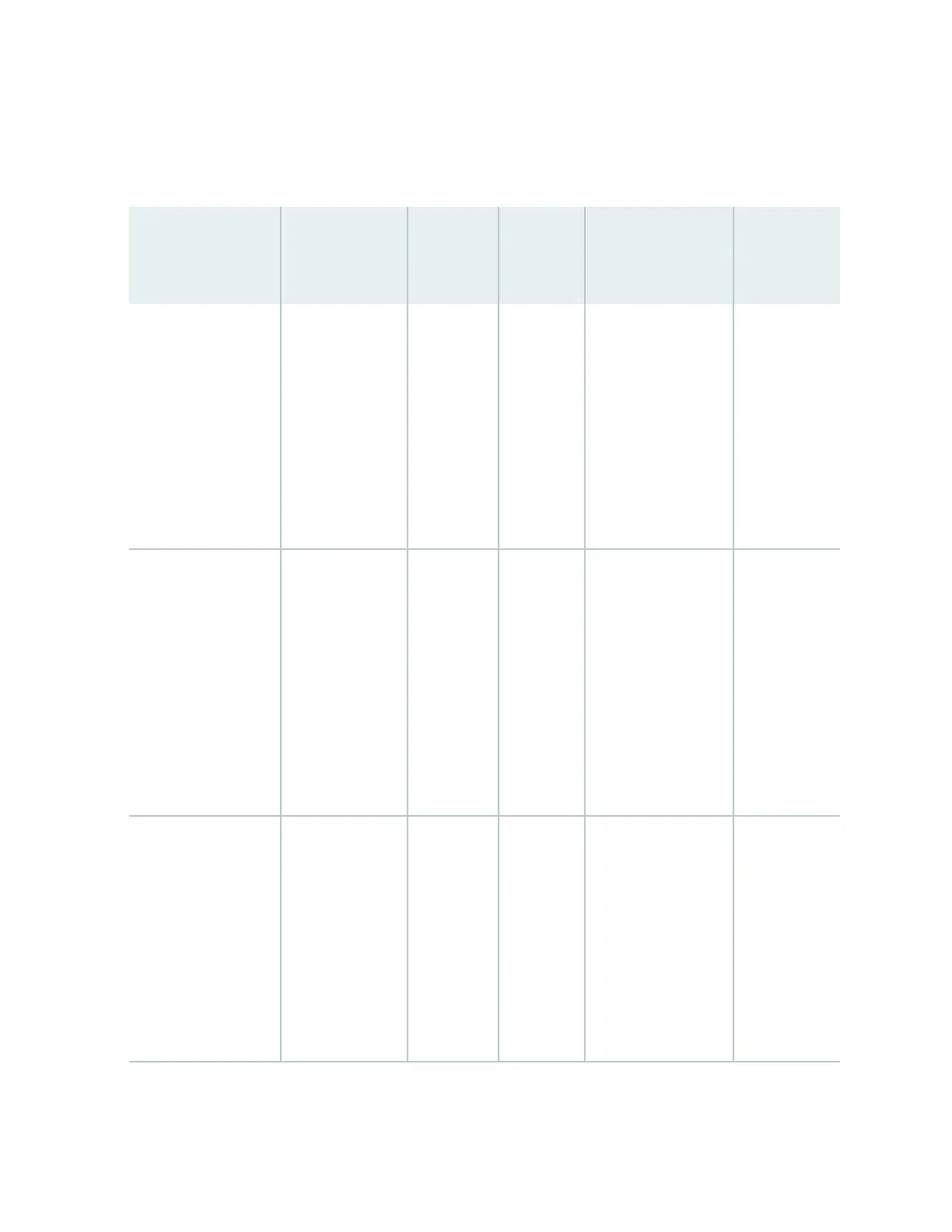front-to-back and back-to-front. Table 15 on page 32 lists the available fan module product SKUs and
the direcon of airow in them:
Table 15: Fan Modules in QFX5200 Switches
Fan Module Airow Diagram Label on
the Fan
Module
Color of
Fan
Module
Direcon of Airow
in the Fan Module
Power
Supplies
QFX5200-32C-
FANAFI
NOTE: Used for both
QFX5200-32C-AFI
and QFX5200-32C-
LAFI
Figure 18 on
page 34
AIR IN Juniper
Azure Blue
FRU-to-port, that is,
air comes in from the
end of the switch
with the fans; air
exhausts from the
switch end with
ports (also known as
back-to-front
airow).
You must
install only
power
supplies that
have AIR IN
labels in
switches in
which the fan
modules have
AIR IN labels.
QFX5200-32C-
FANAFO
NOTE: Used for both
QFX5200-32C-AFO
and QFX5200-32C-
LAFO
Figure 19 on
page 35
AIR OUT Juniper
Gold
Port-to-FRU, that is,
air comes in through
vents on the end
with ports; air
exhausts out the end
with the fans (also
known as front-to-
back airow).
You must
install only
power
supplies that
have AIR OUT
labels in
switches in
which the fan
modules have
AIR OUT
labels.
QFX5200-48Y-FAN-
AFI
Figure 20 on
page 35
AIR IN Blue FRU-to-port, that is,
air comes in from the
end of the switch
with the fans; air
exhausts from the
switch end with
ports (also known as
back-to-front
airow).
You must
install only
power
supplies that
have AIR IN
labels in
switches in
which the fan
modules have
AIR IN labels.
32