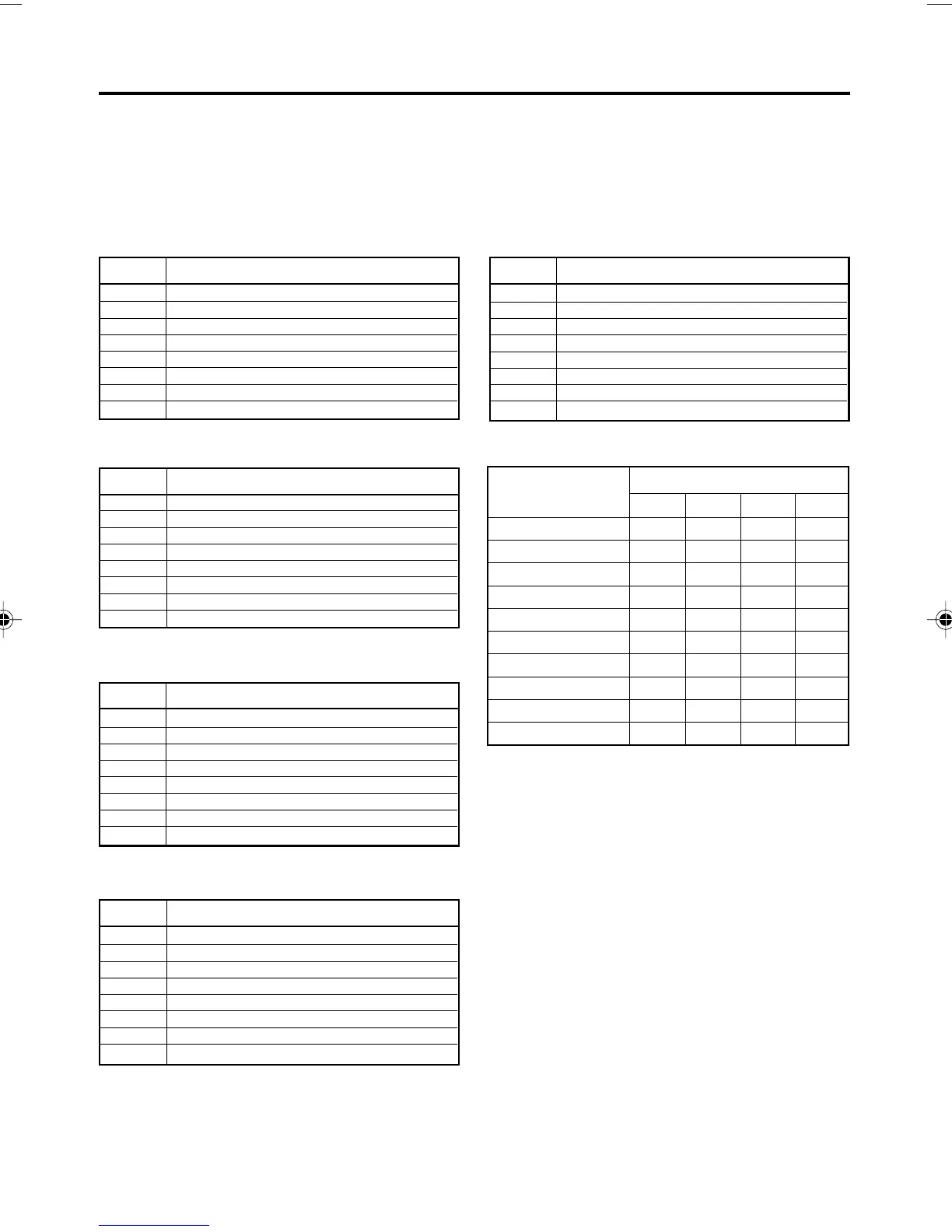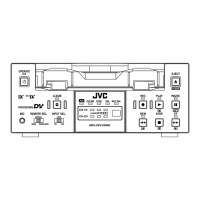90
Search speed table (Supported speed only)
32 1 0
00 0 0
00 0 1
00 1 0
00 1 1
01 0 1
01 1 0
01 1 1
10 0 0
10 0 1
STILL
0.1
0.2
0.3
01 0 00.5
1
2
5
9 (10)
20
RS-232C INTERFACE – RS-232C commands – (continued)
D7: STATUS SENSE
This section describes 5-byte data that are re-
turned when the STATUS SENSE (D7H) com-
mand is sent.
7 Always 1
6 Always 0
5 SHORT FF/REW : In short FF or short REW
4 REC INHIBIT : Recording prohibited
3 CASSETTE OUT : No cassette tape loaded
2 SERO LOCK : Servo locked
1 Undefined : Always 0
0 ERROR : Error occurring
● First byte
7 VIDEO EE : Video output in the EE mode
6AUD EE : Audio 1 output in the EE mode
5 VIDEO MUTE : Video signals muted
4AUD MUTE : Audio signals muted
3WARNING : Problem with the VCR
2 DEW : Condensation in the VCR
1TAPE BEGIN : Short FF at the tape beginning.
0TAPE END : Short REW at the tape end
● Second byte
7 TIMER PLAY : TIMER switch set to PLAY
6 TIMER REC : TIMER switch set to REC
5Unused : Always 0
4 REPEAT : REPEAT PLAYBACK mode ON
3Unused : Always 0
2 REPEAT MODE : Repeat playback in operation
1 SEARCH MODE : VCR being cueing-up/prerolling
0Unused : Always 0
● Third byte
7 PLAY MODE : VCR playing
6 FF MODE : VCR fast-forwarding
5 REW MODE : VCR rewinding
4STOP MODE : VCR stopped
3STAND BY MODE : VCR on standby
2EJECT : Cassette tape being ejected
1 REC MODE : VCR recording
0 ADB MODE : VCR audio dubbing
● Fourth byte
7PAUSE MODE : VCR paused
6Unused : Always 0
5 SHUTTLE FWD : VCR forward shuttle-searching
4 SHUTTLE REV : VCR reverse shuttle-searching
3 SPEED CODE3 : Refer to the following table.
2 SPEED CODE2 : Refer to the following table.
1 SPEED CODE1 : Refer to the following table.
0 SPEED CODE0 : Refer to the following table.
● Fifth byte
Search speed
Bit No. Status: If the bit is 1
Bit No. Status: If the bit is 1
Bit No. Status: If the bit is 1
Bit No. Status: If the bit is 1
Bit No. Status: If the bit is 1
Speed code (Bit No.)
( ): PAL
DV6000U_72-104_Eng.p65e 06/03/03, 11:42 PM90
