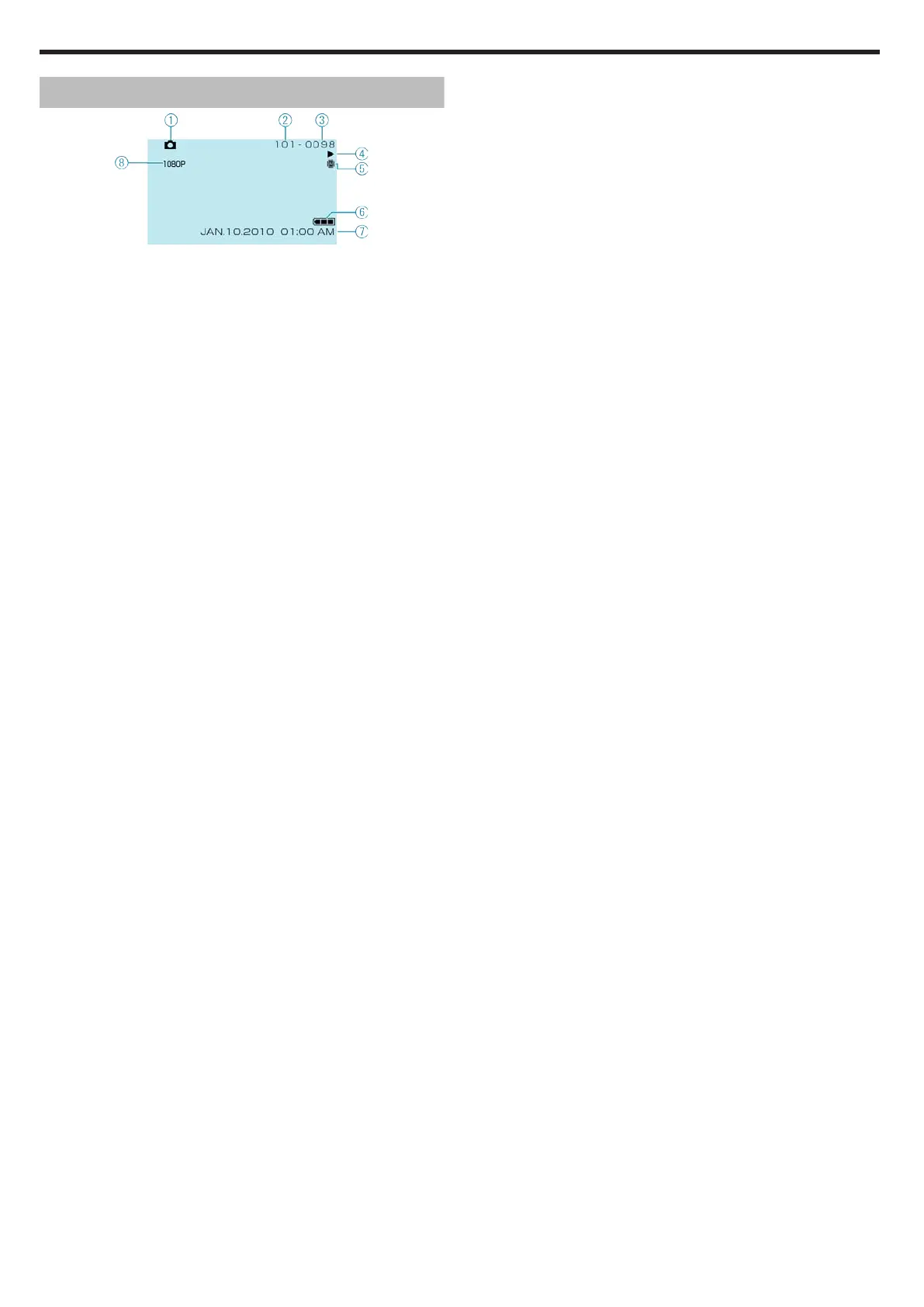Still Image Playback
.
1
Still Image Mode
"A / B (Video/Still Image) Button" (A P.110)
2
Folder Number
3
File Number
4
Operation Indicator
"Playing Back Still Images" (A P.39)
5
Media
"REC MEDIA FOR IMAGE (GZ-HM340/GZ-HM320)" (A P.107)
"IMAGE SLOT SELECTION (GZ-HM300)" (A P.107)
6
Battery Indicator
"Remaining Recording Time/Battery Power" (A P.34)
7
Date/Time
"Clock Setting" (A P.14)
8
Output with 1080p
"HDMI OUTPUT" (A P.104)
Indications on the LCD Monitor
114
