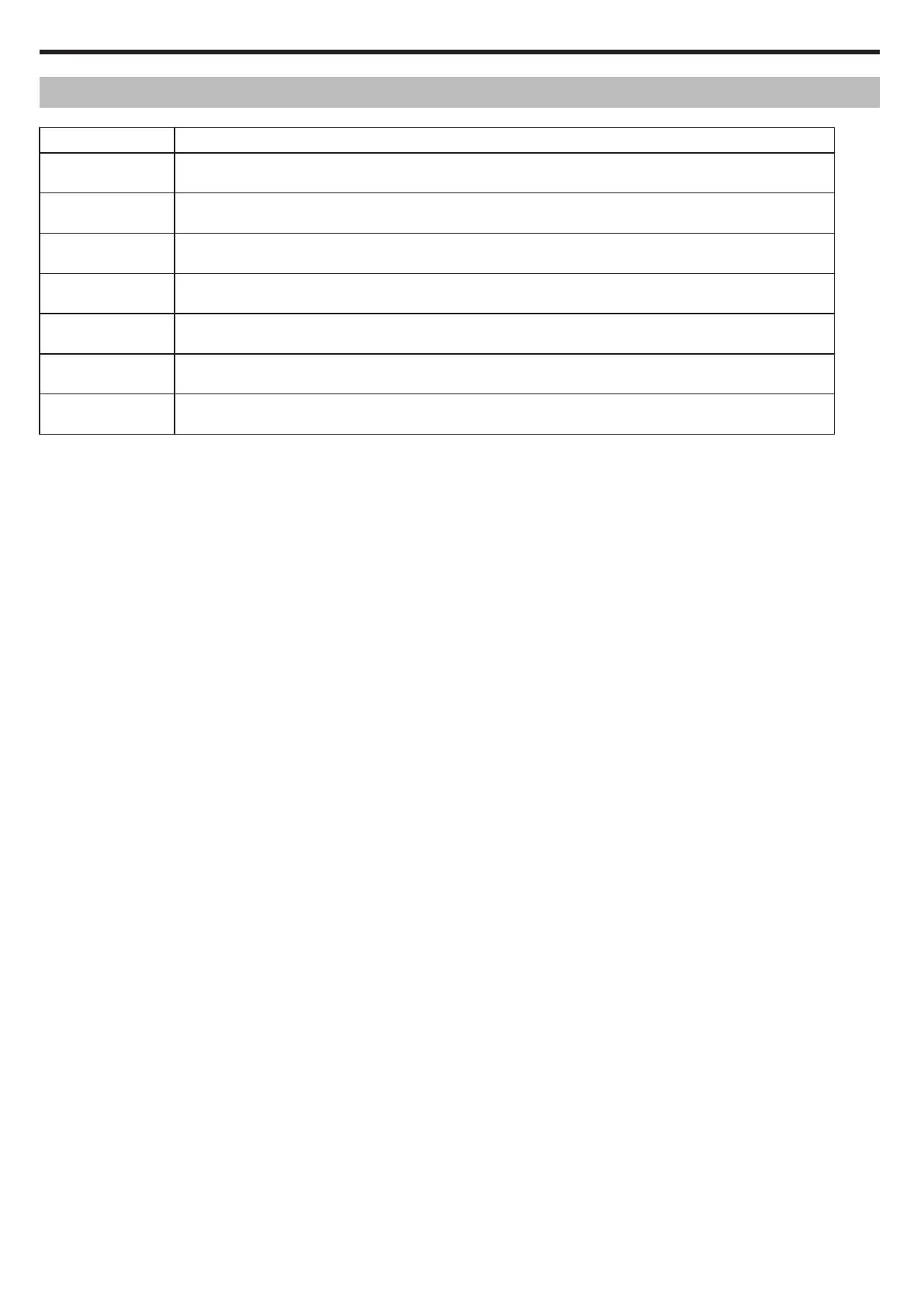Basic Settings Menu
You can adjust various camera settings such as operation sound, etc.
Setting Details
DEMO MODE Introduces the special features of this unit in digest form.
"DEMO MODE" (A P.99)
AUTO POWER OFF Prevents the situation of forgetting to turn off the power when this is set.
"AUTO POWER OFF" (A P.99)
OPERATION SOUND Turns on or off the operation sound.
"OPERATION SOUND" (A P.100)
RECORD BUTTON Displays the REC button on the LCD monitor and enables it to be used as the START/STOP button.
"RECORD BUTTON" (A P.100)
QUICK RESTART Reduces the power consumption within 5 minutes after the LCD monitor is closed to 1/3 of that used during recording.
"QUICK RESTART" (A P.101)
UPDATE Updates the functions of this unit to the latest version.
"UPDATE" (A P.101)
FACTORY PRESET Returns all the settings to their default values.
"FACTORY PRESET" (A P.102)
Menu Settings
98
