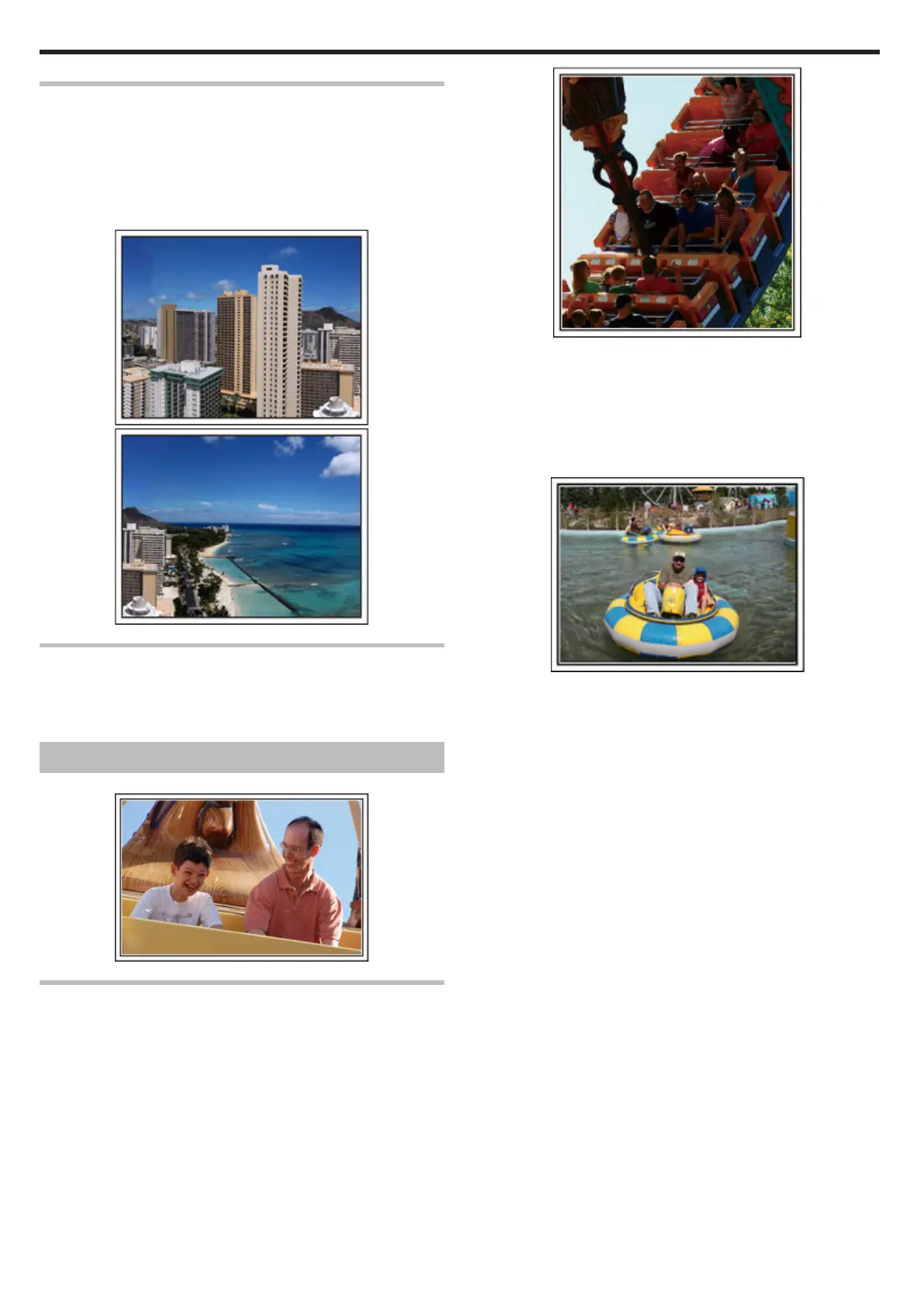Using Pan at the Places of Interest
Tourists spots with beautiful scenery or historical sites are places that you
would certainly want to record.
To capture the magnificence of a scene which cannot be fitted into a sin-
gle frame, try the panning technique.
Refer to the "Shooting Tips" found in this website on how to use panning
effectively.
In addition, you may also like to take a shot of the signs or monuments
that can often be found at the tourist spots.
.
.
Showing Everyone Having a Good Time
When taking a video, it is rather dull to shoot only the scenery or histori-
cal sites.
Talk about your feelings while recording the breath-taking scenery of an
attraction so that it will be an interesting scene to view later.
Amusement Park
Take more shots of the smiling faces of everyone in the family!
.
Taking Videos or Still Images According to the Attraction
You may choose to take videos all the time. However, you may want to
take some still images too.
The following section explains the scenarios suitable for taking videos or
still images.
■ Scenarios suitable for taking videos
.
Scenarios with changes in body movement are suitable for taking videos.
This includes situations where there are rapid changes in facial expres-
sions or voices of surprise and delight.
*Some amusement parks do not allow passengers to perform any record-
ing. Be sure to check beforehand.
[Examples]
●
Merry-go-round, go kart, coffee cup, etc.
■ Scenarios suitable for taking still images (photos)
.
Scenarios with little movement of the subject are suitable for taking still
images.
Try to take the still images from an angle such that the surroundings can
be seen clearly.
[Examples]
●
Carousal, ferris wheel, fun bicycle rides, etc.
Useful Shooting Techniques
8
