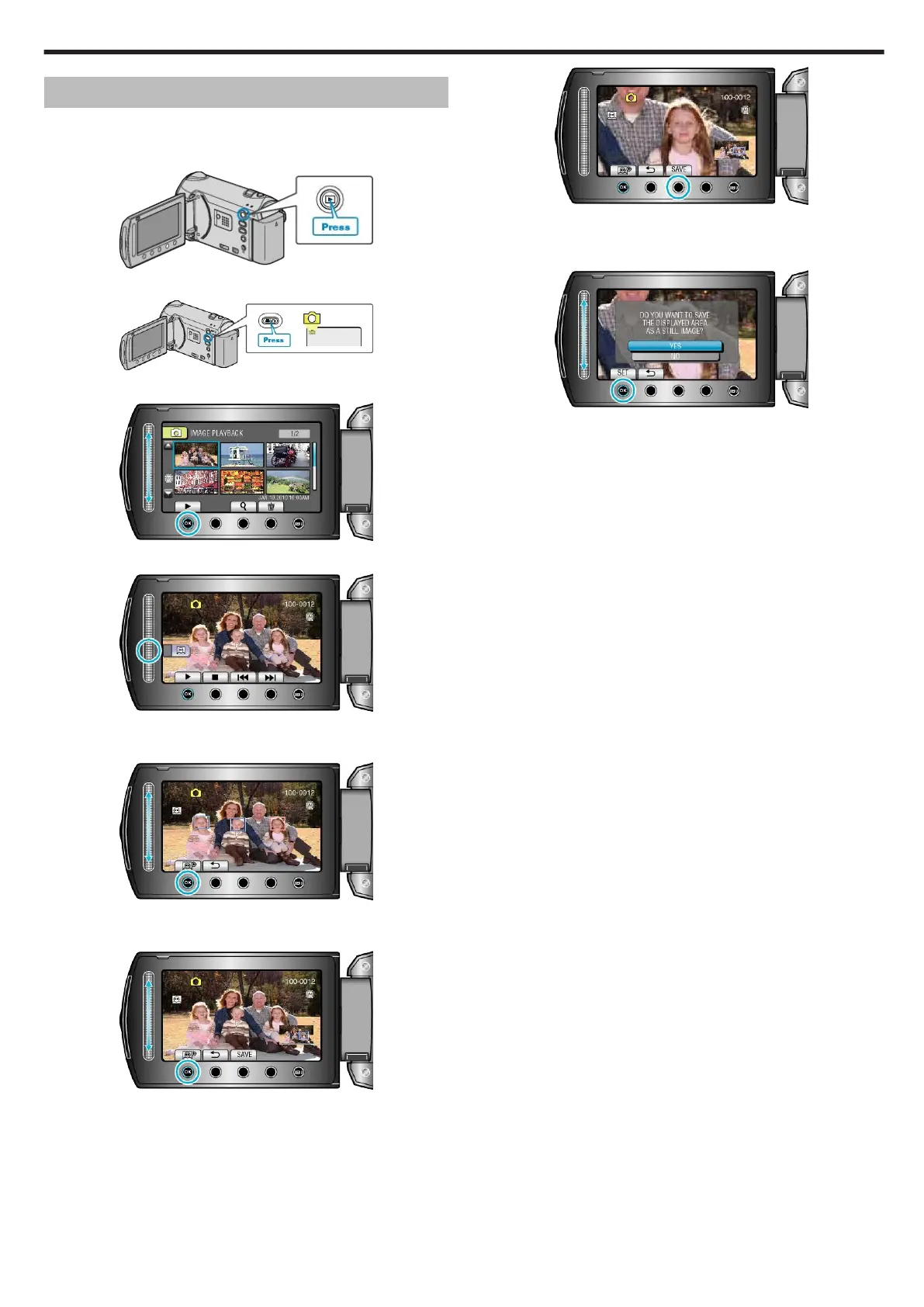Face Detection Zoom
You can enlarge the part including a face in a still image and save it as a
new file.
1
Select the playback mode.
.
2
Select still image mode.
.
3
Select the desired still image and touch C.
.
4
Touch P.
.
●
Faces are detected.
5
Select the face to zoom and touch C.
.
●
The face that is highlighted in red is zoomed in.
6
Touch C repeatedly to change the zoom ratio.
.
●
To adjust/change zoom area, touch the slider.
7
Touch “SAVE”.
.
●
Zoom images are saved in 16:9 aspect regardless of the original as-
pect.
8
Select “YES” and touch C.
.
●
After saving, touch C.
Editing
53
