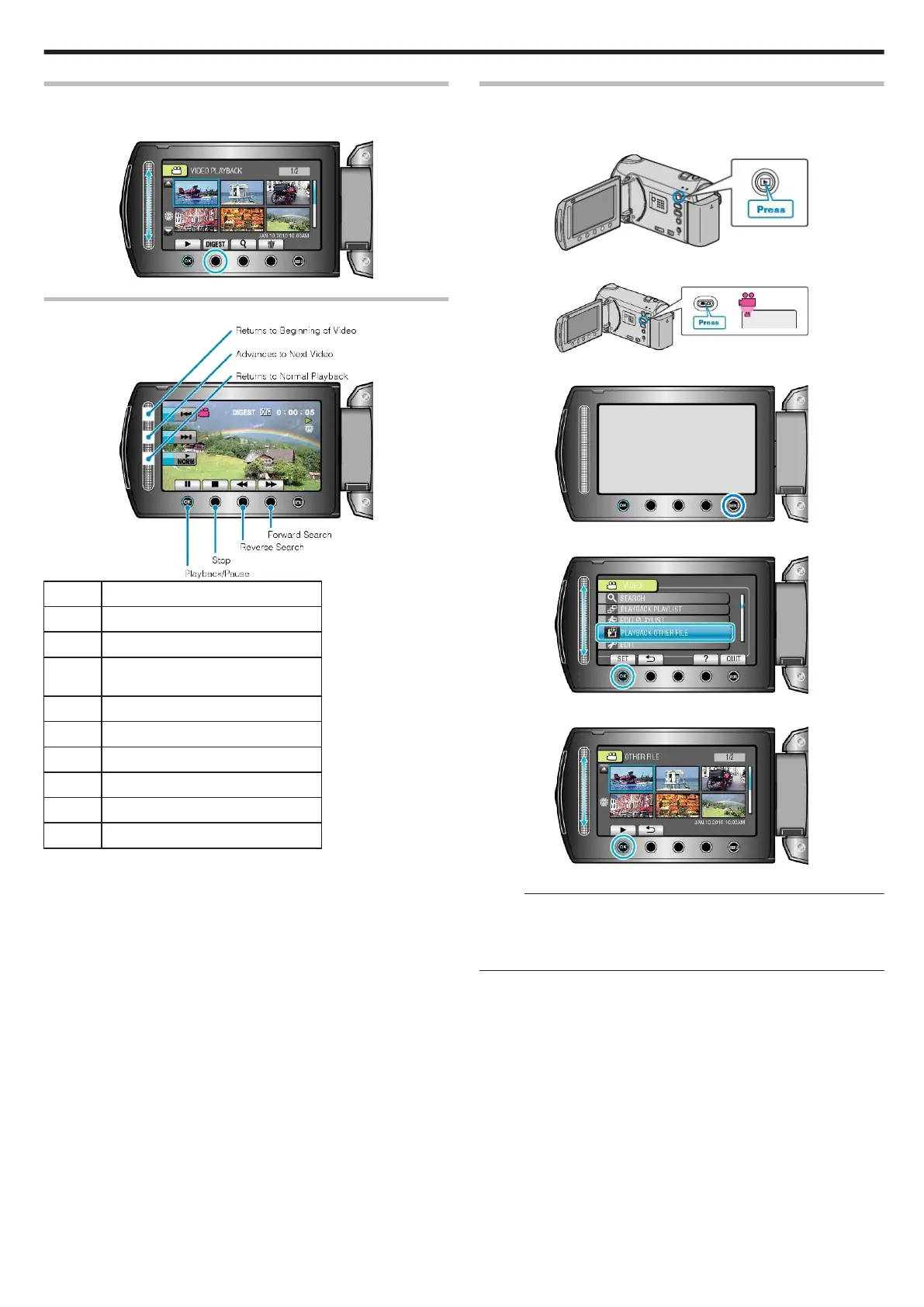Checking the Content of Videos Quickly
You can play back a digest of the recorded videos (Digest Playback).
This is useful for checking the content of the videos quickly.
.
Operation Buttons for Digest Playback
.
Display
Description
d / e
Playback/pause
f
Stop (returns to thumbnail display)
d
NORM
Returns to normal playback.
g
Advances to the next video
h
Returns to the beginning of the scene
i
Forward search
j
Reverse search
k
Forward slow-motion
l
Reverse slow-motion
Playing a Video with Defective Management Information
Plays videos with defective management information.
1
Select the playback mode.
.
2
Select video mode.
.
3
Touch D to display the menu.
.
4
Select “PLAYBACK OTHER FILE” and touch C.
.
5
Select the desired video and touch C.
.
"Operation Buttons for Video Playback" (A P.36)
Memo:
●
An MTS file is created in the EXTMOV folder when management infor-
mation is corrupted.
●
Depending on the condition of the damaged file, playback might fail or
may not run smoothly.
Playback
37
