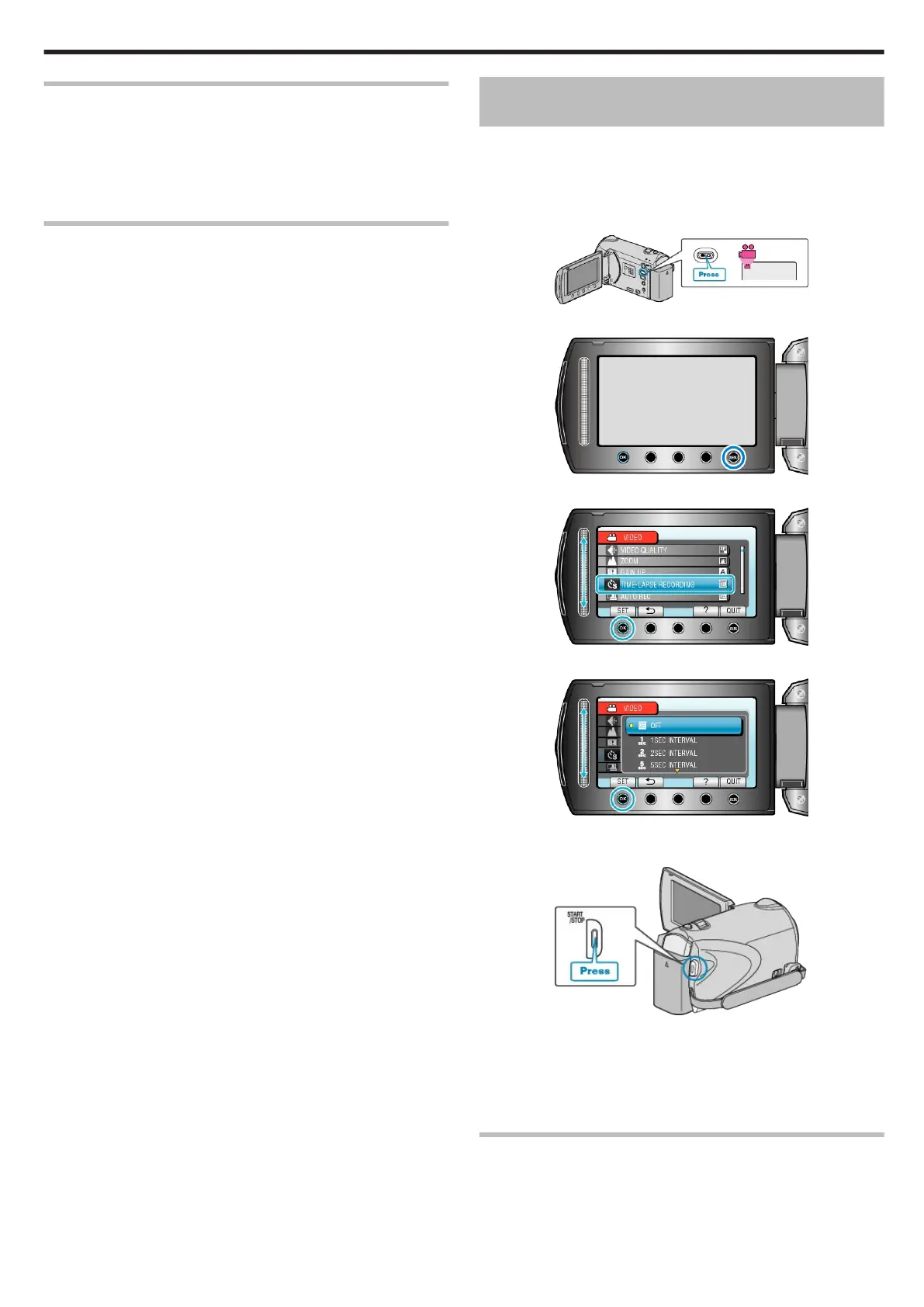Uploading Videos
You can upload your videos to YouTube™ using the provided software
"Everio MediaBrowser".
Install the software on your PC and connect this unit to the PC.
●
For details on how to use the software, refer to the help file.
"Installing the Provided Software" (A P.70)
"Connecting this Unit to PC" (A P.70)
Trouble with Uploading Videos
●
Check if you have created an account with YouTube™.
(You need a YouTube™ account to upload files to YouTube™.)
●
Refer to "Q&A", "Latest Information", "Download Information", etc. in
"Click for Latest Product Info" in the help file of the provided software
"Everio MediaBrowser".
Recording at Intervals (TIME-LAPSE RE-
CORDING)
This function enables the changes of a scene that occur slowly over a
long period to be shown within a short time by taking frames of it at a cer-
tain interval.
This is useful for making observations such as the opening of a flower
bud.
1
Select video mode.
.
2
Touch D to display the menu.
.
3
Select “TIME-LAPSE RECORDING” and touch C.
.
4
Select a recording interval (1 to 80 seconds) and touch C.
.
●
The greater the number of seconds, the longer the recording interval.
5
Start recording.
.
●
A frame is taken at intervals of the selected period.
●
When the recording interval is set to “20SEC INTERVAL” or higher, this
unit switches to the power-saving mode between recordings.
At the next point to record, the power-saving mode will be turned off
and recording will start automatically.
●
Press the START/STOP button again to stop recording.
Indications During Time-Lapse Recording
Recording
31
