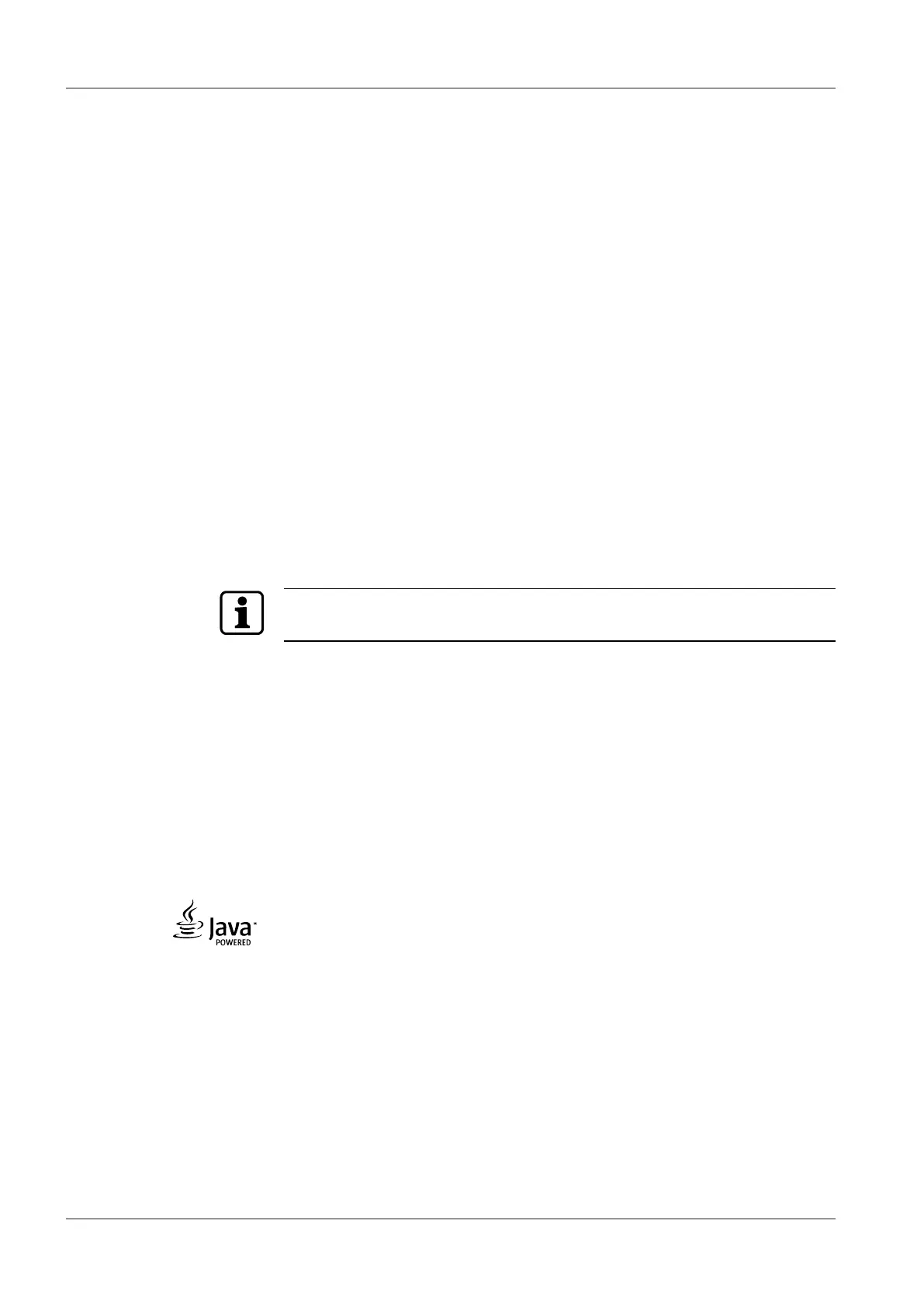Design and function Technical Manual
18 04045524 - 08/2016 Kaba access manager 92 32
4.5 Function of the inputs
The function of the inputs depends on the configuration. Some examples of possible
functions are listed below:
Door frame contact
The door frame contact is used to transmit the door status (open/closed) to the ac-
cess manager. If the maximum allowed door-opening time defined for the door has
elapsed and the door is still open, the access manager sends an alarm record to the
Internet platform.
Door opener key
A door-opener key can be connected if no registration unit is connected in the inte-
rior and if the door is not equipped with a door handle. If the door-opener key is
pressed the respective door-opener relay is activated.
Bolt contact
With the bolt contact, the access manager can identify the current bolt position of
the door lock. If the bolt is not in the expected position after the end of the allowed
time, the access control manager sends an alarm message to the Internet platform.
Door handle contact
With the door handle contact, the access manager can identify the door handle’s cur-
rent position. If the door frame contact responds without previous activation of the
door opener or pressing of the door handle, the access manager sends an alarm
record to the Internet platform.
The functions of the door frame contact and door opener key can be optionally con-
figured in the door templates of the partner application.
4.6 Function of the outputs
The function of the individual outputs depends on the configuration. Important func-
tions are:
Door-opener relay
A door opener can be connected to the door opener relay. The door-opener relay is
activated if the access manager releases access, e.g., after an authorized booking.
Alarm relay
Depending on the configuration, the alarm relay can be activated in case of an au-
thorized booking or alarm (e.g. door breakup).
4.7 Terminal software
This documentation describes the complete hardware equipment of the access man-
ager and its performance features.
The functions of the terminal software used EX-AM xx.xx.xx are not described in this
document and can be found in the specific software documentation, in the online
help and the descriptions saved in the software itself.
The terminal software is designed for the access control via an Internet platform. It
supports the connection of the following components to the access manager:
• Kaba registration units
• Various closing mechanisms
