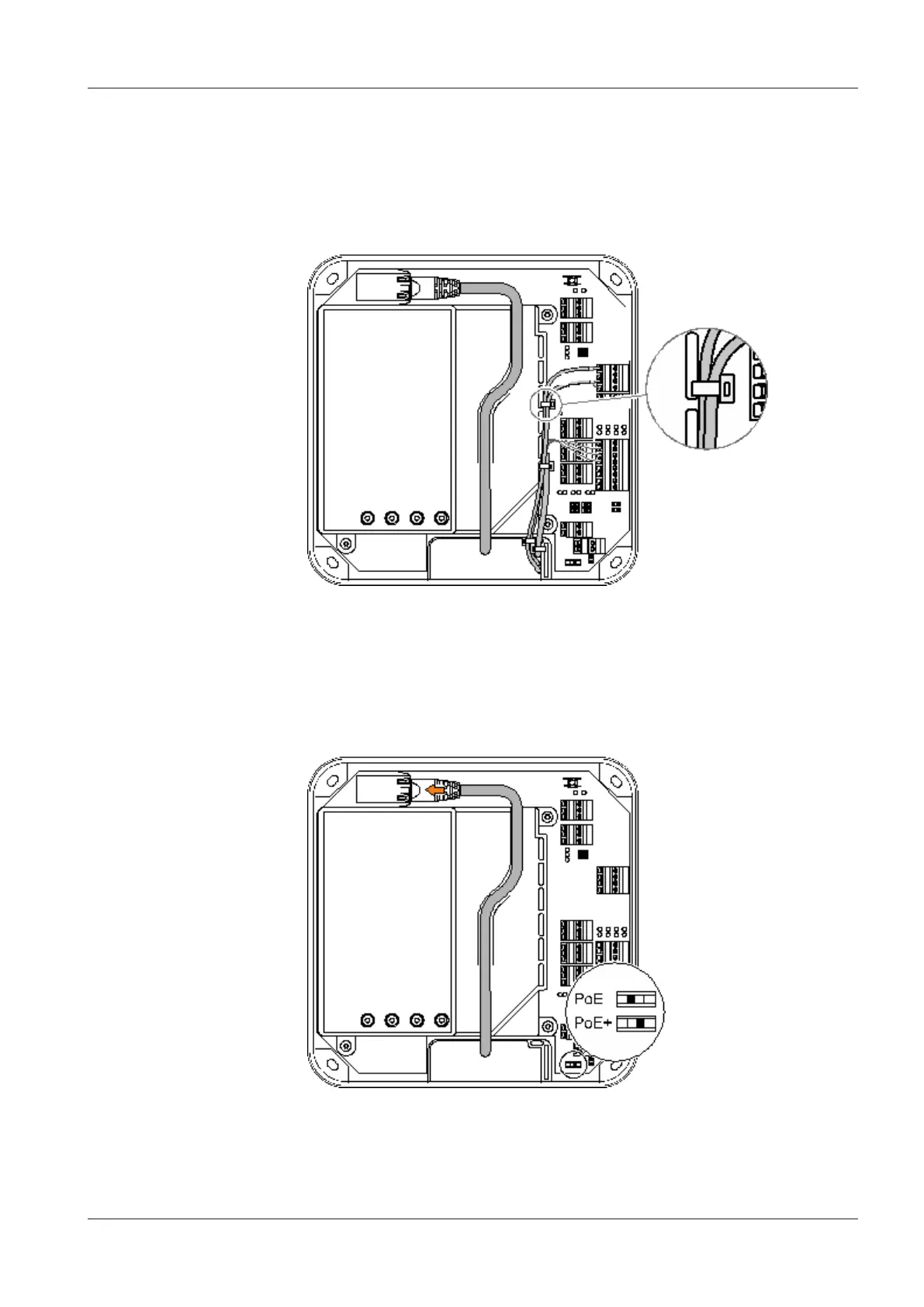Technical Manual Installation
2704045524 - 08/2016Kaba access manager 92 32
5.5 Cable routing
The installation lines are guided through an opening on the bottom side of the de-
vice from the rear side to the front side of the device.
The cable passage and the internal cover have eyelets for fastening of installation
lines by means of cable ties (not included in the scope of delivery).
For the network cable, there is a routing duct on the inner cover.
5.6 Setting the PoE switches
Depending on the power supply type, the PoE switch must be set as described be-
low.